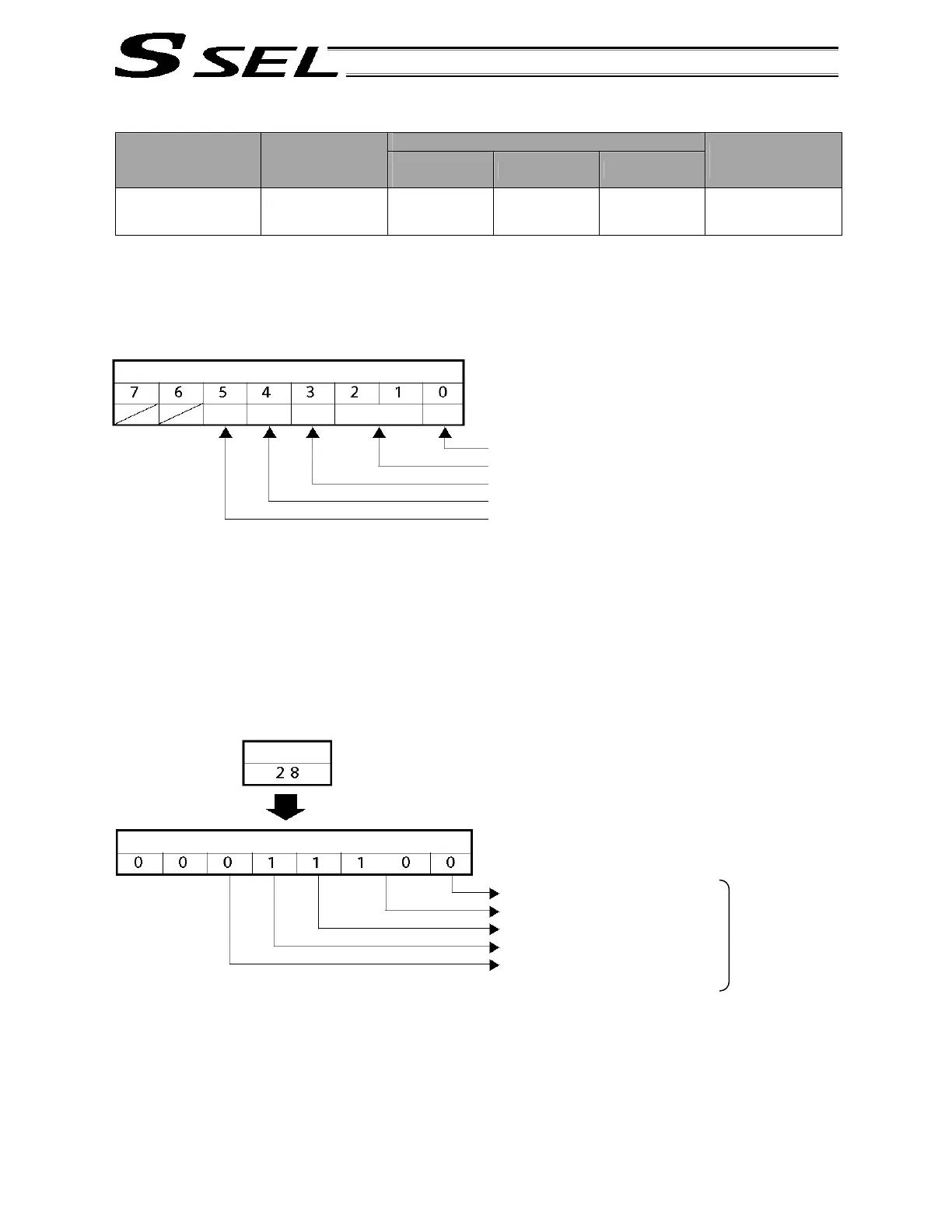247
Part 2 Programs
ECMD5 (Get axis operation status)
Command, declaration
Extension condition
(LD, A, O, AB, OB)
Input condition
(I/O, flag)
Command,
declaration
Operand 1 Operand 2
Output
(Output, flag)
Optional Optional ECMD 5
Axis
number
CC
[Function] Store the status of the axis specified in operand 2, in variable 99.
The axis status is indicated by the ON/OFF level of each bit, as shown below. Accordingly,
the obtained value must be converted to a binary value for interpretation.
(Note) If an invalid axis number is specified in operand 2, “C44, SEL data error” will generate.
[Example] ECMD 5 2 Store the status of axis 2 in variable 99. If 28 (decimal
value) was stored in variable 99 after the command was
executed, the status of axis 2 is interpreted as follows.
Variable 99
Servo axis in use (0 = Not in use, 1 = In use)
Home return (00 = Not yet complete, 01 = In progress, 10 = Complete)
Servo ON/OFF (0 = OFF, 1 = ON)
Successful execution of movement command (0 = Not yet complete, 1 =
Successful)
Detection of missed work during push-motion operation (0 = Not detected, 1 =
Detected)
Variable 99
Binary notation
Variable 99
Servo axis not in use
Home return complete
Servo ON
Movement command successful
Missed work not detected during
push-motion operation
Status of axis 2
