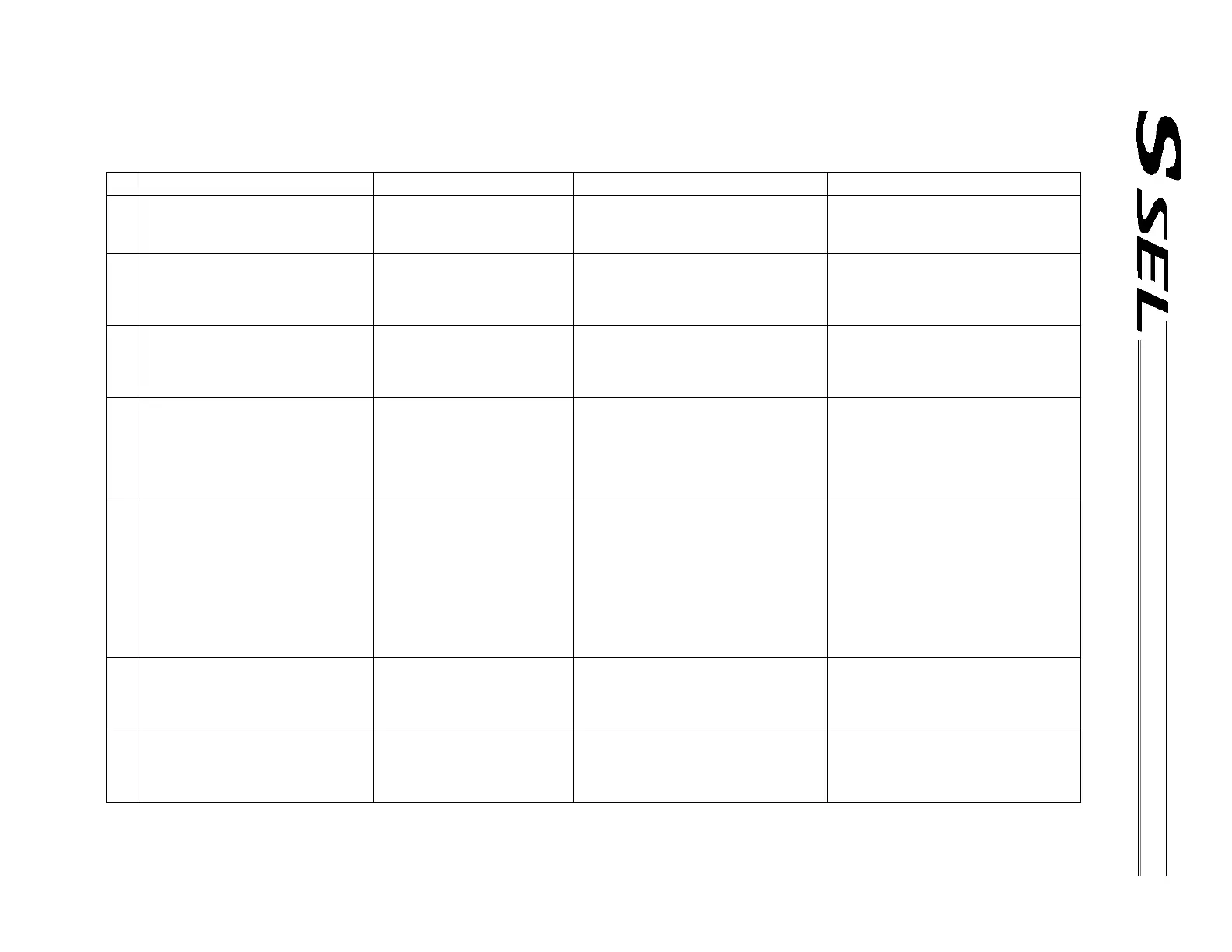392
Appendix
3. Parameter Utilization Examples (Reference)
Description Action Parameter setting Operation/outcome
1
Suppress generation of errors pertaining
to the standard I/O board (so that trial
operation can be performed before the
board is wired, for example).
The I/O-board error monitor can
be disabled to suppress error
generation.
Set “0” in the I/O parameter corresponding
to the I/O whose error monitor is to be
disabled.
Standard I/O: I/O parameter No. 10 = 0
To disable the error monitor of the standard
I/O board, set “0” in I/O parameter No. 10.
Note: Before operating the I/O board again,
be sure to reset the parameter value to “1.”
2
Implement a restart (software reset)
using an external input signal.
A desired input port can be set as
a restart input.
Set the following value in the I/O parameter
“Input function selection n” corresponding to
the selected input port:
I/O parameter “Input function specification
value” = 3
The controller will be restarted when the
specified port has remained ON for at least
1 second.
3
Turn on the servo using an external input
signal.
A desired input port can be set as
a servo ON input.
Set the following value in the I/O parameter
“Input function selection n” corresponding to
the selected input port:
I/O parameter “Input function specification
value” = 4
The servo will turn ON at the ON edge of
the specified port.
The servo will turn OFF at the OFF edge.
4
Start an auto-start program using an
external input signal. (Under the default
setting, the auto-start program will start
when the power is input or the controller
is restarted (by software reset) in the
AUTO mode.) (The steps to start the
auto-start program will increase.)
A desired input port can be set as
an input for auto-program start
signal.
Set the following value in the I/O parameter
“Input function selection n” corresponding to
the selected input port:
I/O parameter “Input function specification
value” = 5
Other parameter No. 7 = 0
The program will start at the ON edge of the
specified port.
The program will end at the OFF edge.
5
Pause operations using an external input
signal.
A desired input port can be set as
a pause input.
A desired input port can be set as
a pause reset input.
Set the following value in each I/O
parameter “Input function selection n”
corresponding to the selected input port:
I/O parameter “Input function specification
value” = 7
I/O parameter “Input function specification
value” = 8
Setting example) To set input port No. 5 as
the pause reset input and input port No. 6
as the pause input, set “8” in I/O parameter
No. 35 and “7” in I/O parameter No. 36.
Operations will pause at the OFF edge of
the specified port set as the operation-
pause signal input.
Pause will be reset at the ON edge of the
port set as the operation-pause reset signal
input. (The port set as the operation-pause
signal input is always ON.)
6
Reset errors (errors of operation-
cancellation level or lower) using an
external input signal.
A desired input port can be set as
an error reset input.
Set the following value in the I/O parameter
“Input function selection n” corresponding to
the selected input port:
I/O parameter “Input function specification
value” = 16
Errors will be reset at the ON edge of the
specified port.
7
Perform home return using an external
input signal.
A desired input port can be set as
a home return input.
Set the following value in the I/O parameter
“Input function selection n” corresponding to
the selected input port:
I/O parameter “Input function specification
value” = 18
Home return will be performed at the ON
edge of the specified port. (The servo must
be turned ON first.)
