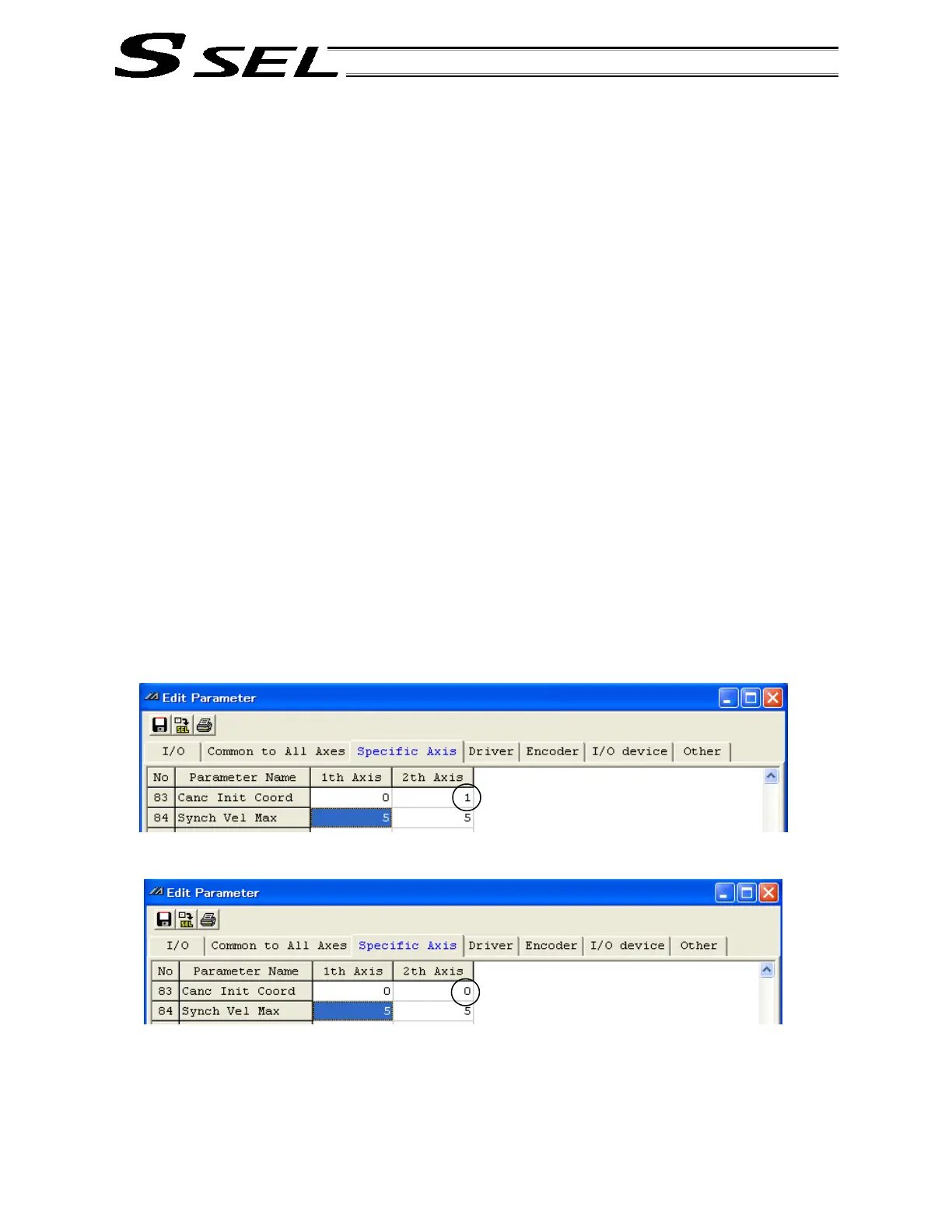366
Appendix
2. Position Alignment of Synchro-Axis Sliders
Position alignment (physical parallel adjustment) of synchro-axis sliders is performed in the following
manner.
(1) With each axes and the controller not yet connected with a cable (the main controller power is off),
adjust the relative position relationship of the master-axis and slave-axis sliders and then connect the
sliders.
(2) If position alignment cannot be adjusted in a condition where each axis and the controller are not yet
connected with a cable (such as when the axis is equipped with brake), follow the procedure below.
[1] Separate the sliders, and then connect each axis and the controller using a cable.
[2] Record the current value of “Axis-specific parameter No. 65, Synchro mating-axis number” for
both the master axis and slave axis. (These values will be used in a later step to restore the
original settings.)
[3] To tentatively disable the synchro function, enter “0” in “Axis-specific parameter No. 65, Synchro
mating-axis number” for both the master axis and slave axis. Thereafter, transfer the parameter
data to the controller, write to the flash ROM, and then restart the controller (software reset).
[4] Perform an absolute reset using the standard procedure separately for the master axis and slave
axis.
[5] Adjust the relative slider positions via jogging, etc., and connect the sliders.
[6] To enable the synchro function again, enter the values recorded in [2] into “Axis parameter No.
65, Synchro mating-axis number” for both the master axis and slave axis. Thereafter, transfer
the parameter data to the controller, write to the flash ROM, and then restart the controller
(software reset).
3. Special Absolute Reset Procedure
When “Axis-specific parameter No. 38, Encoder ABS/INC type” is set to “1” for both the master axis and
slave axis
(1) Record the current value of “Axis-specific parameter No. 83, Absolute synchro slave-axis initialization
cancellation” for the slave axis.
(This value will be used in a later step to restore the original setting.)
(2) Enter “0” in “Axis-specific parameter No. 83, Absolute synchro slave-axis initialization cancellation”
for the slave axis.
Transfer the parameter data to the controller, write to the flash ROM, and then restart the controller
(software reset).
