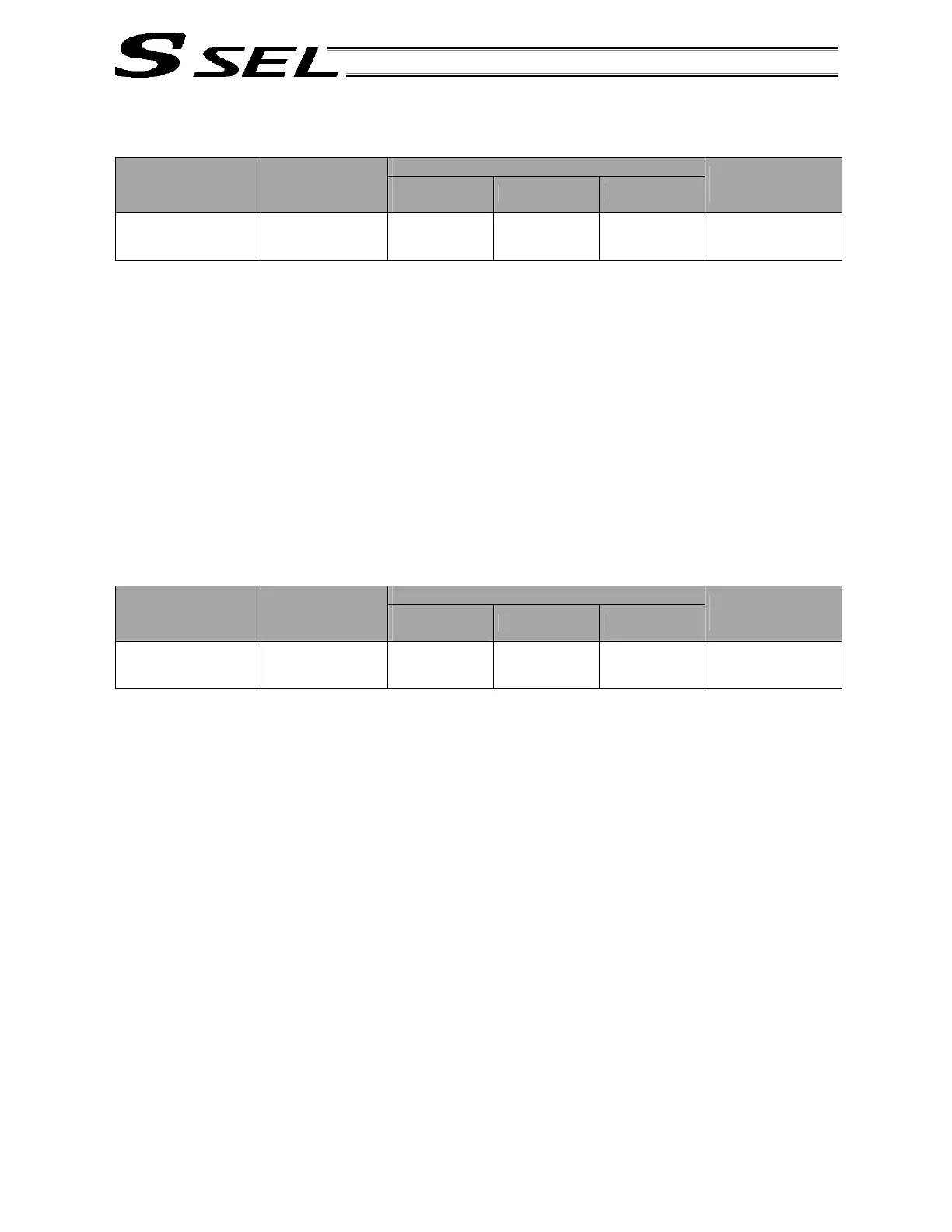108
Part 2 Programs
1.2 Arithmetic Operation
ADD (Add)
Command, declaration
Extension condition
(LD, A, O, AB, OB)
Input condition
(I/O, flag)
Command,
declaration
Operand 1 Operand 2
Output
(Output, flag)
Optional Optional ADD
Variable
number
Data ZR
[Function] Add the content of the variable specified in operand 1 and the value specified in operand
2, and assign the result to the variable specified in operand 1.
The output will turn ON when the operation result becomes 0.
[Example 1] LET 1 3 Assign 3 to variable 1.
ADD 1 2 Add 2 to the content of variable 1 (3).
5 (3+2=5) will be stored in variable 1.
[Example 2] LET 1 2 Assign 2 to variable 1.
LET 3 2 Assign 2 to variable 3.
ADD 1 *3 Add the content of variable 3 (2) to the content of
variable 1 (2).
4 (2+2=4) will be stored in variable 1.
SUB (Subtract)
Command, declaration
Extension condition
(LD, A, O, AB, OB)
Input condition
(I/O, flag)
Command,
declaration
Operand 1 Operand 2
Output
(Output, flag)
Optional Optional SUB
Variable
number
Data ZR
[Function] Subtract the value specified in operand 2 from the content of the variable specified in
operand 1, and assign the result to the variable specified in operand 1.
The output will turn ON when the operation result becomes 0.
[Example 1] LET 1 3 Assign 3 to variable 1.
SUB 1 2 Subtract 2 from the content of variable 1 (3).
1 (3–2=1) will be stored in variable 1.
[Example 2] LET 1 3 Assign 3 to variable 1.
LET 3 2 Assign 2 to variable 3.
SUB 1 *3 Subtract the content of variable 3 (2) from the
content of variable 1 (3).
1 (3–2=1) will be stored in variable 1.
