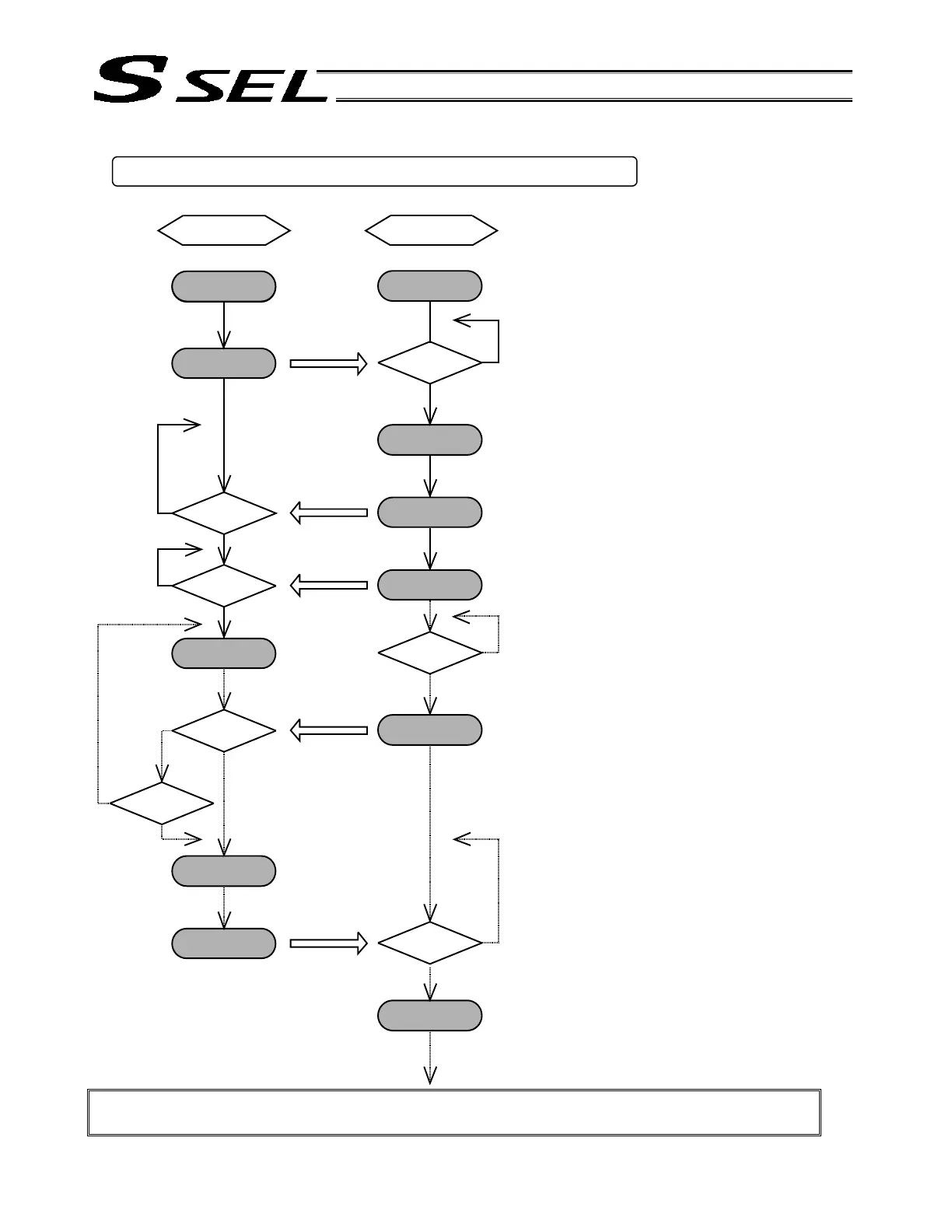67
Part 1 Installation
3.2 Starting via External Signal Selection
(1) Flow chart
When the READY signal (Output port No.
301) turns ON, the RDY lamp (green) on the
controller front panel will illuminate.
Input a desired program number as a BCD
code from the external device (Input port
Nos. 16 through 22).
Input a start signal (input port No. 0) from the
external device.
If the optional panel unit is connected, the
CODE display area indicates the program
number of each program that has been
started.
If an emergency-stop signal was input from
the external device or a controller error
occurred, the controller will turn off the servo
power. (The RDY lamp will turn off.)
*1 When I/O parameter 30 (input function
selection 000) is set to “2,” you can enter
program numbers as binary codes. (The
factory setting is “1” for BCD code
specification.)
Note: The maximum number of programs supported by a controller with increased memory size is 128. However, programs that
can be started by BCD code specification are from Nos. 1 to 79. To start Nos. 80 to 128 using BCD codes, use the auto
program start function or program start command “EXPG.”
Select a desired program number externally and then input a start signal.
Controller
Power ON
READY signal ON
Program number
confirmed?
N
N
N
N
Y
Y
Y
N
N
Y
N
Y
Start signal
confirmed?
Program run
Emergency-stop
signal confirmed?
Controller
error?
Servo OFF
ALARM signal ON
Alarm output
Emergency-stop
input
External start input
Program number
input
Ready
External device
Power ON
READY signal
confirmed?
Various I/O
processing
Program number
specification
Start signal ON
Emergency-stop
switch ON?
Emergenc
-stop
signal ON
ALARM signal
confirmed?
ALARM
processing
Y
Y
