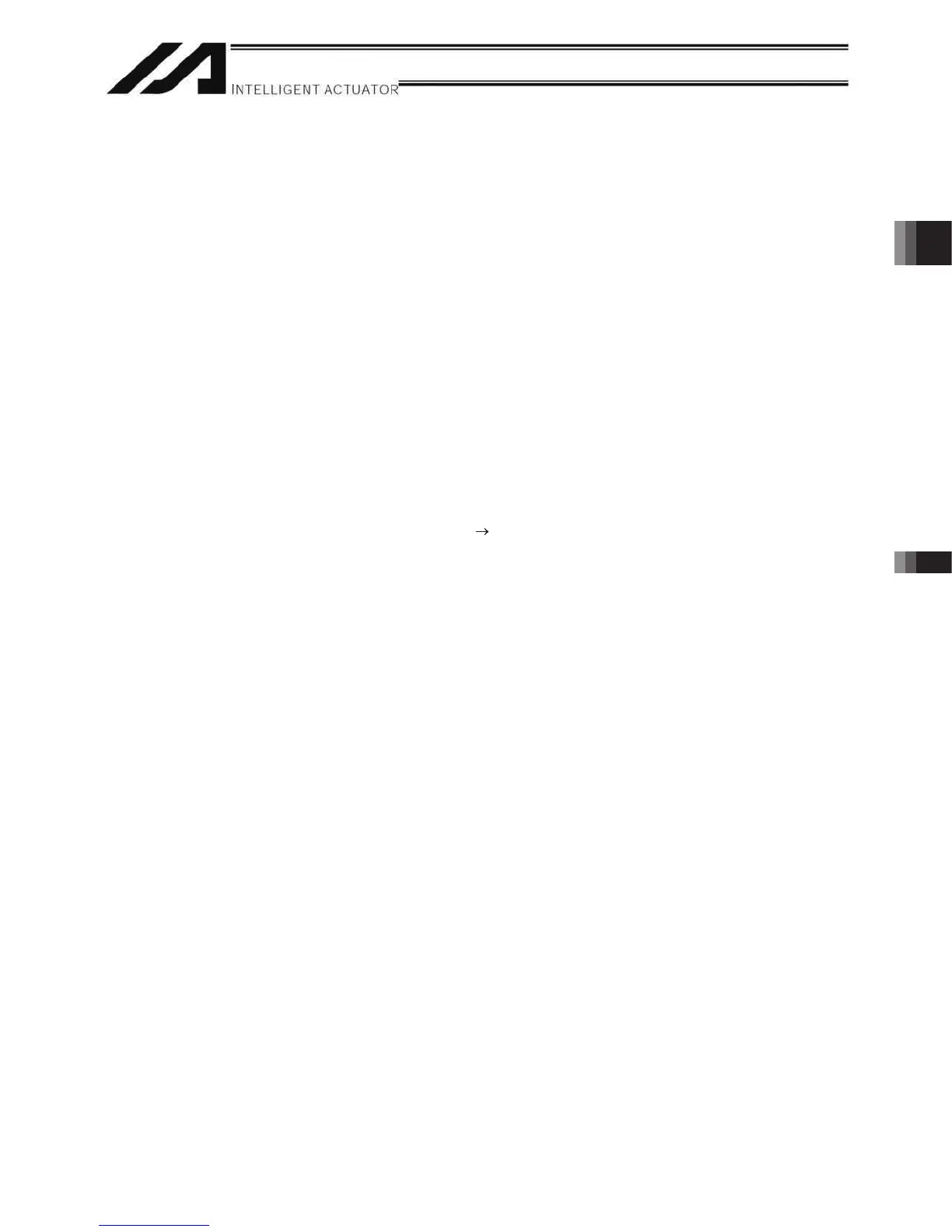133
Part 3 Controller Data Structure Chapter 2 XSEL Language Data
Part 3 Controller Data Structure
1.8 Symbols
In the XSEL Controller, values such as variable numbers and flag numbers can be handled as symbols. For the
method to edit symbols, refer to “Editing Symbols” in the operation manual for XSEL teaching pendant or
“Symbol Edit Window” in the operation manual for XSEL PC software.
(1) Supported symbols
The following items can be expressed using symbols:
Variable number, flag number, tag number, subroutine number, program number, position number, input
port number, output port number, axis number, constant
(2) Description rules of symbols
1) A maximum of nine single-byte alphanumeric characters or underscore starting with an alphabet
(Note: The length of a character-string literal must not exceed eight single-byte characters.)
* If the PC software version is 1.1.0.5 or later or the teaching pendant version is 1.04 or later, an underscore can
be used as the first character in a symbol.
* If the PC software version is 1.1.05 or later, single-byte ASCII code characters from 21h to 7Eh (limited to
those that can be input via keyboard) can be used as the second and subsequent characters.
* Exercise caution that the same ASCII code may be expressed differently between the PC software and the
teaching pendant because of the different fonts used by the two. (The same applies to character-string literals.)
5Ch --- PC software: Backslash \ (overseas specifications, etc.)
Teaching pendant: Yen mark ¥
7Eh --- PC software: ~
Teaching pendant: Right arrow
2) Symbols of the same name must not be defined within each function. (The same local symbol can be
used in different programs.)
3) Symbols of the same name must not be defined within the flag number, input-port number or output-
port number group. (The same local symbol can be used in different programs.)
4) Symbols of the same name must not be defined within the integer-variable number or real-variable
number group. (The same local symbol can be used in different programs.)
5) Symbols of the same name must not be defined within the integer constant or real constant group.
(3) Number of symbols that can be defined: Maximum 1000
(4) Number of times symbols can be used in all SEL programs: Maximum 5000 times including character-string
literals
* If symbol is used in all of the input condition, operand 1, operand 2 and output fields, it is deemed that
symbol is used four times in one step.
1.9 Character-String Literals
Character-string literals are used in certain string-operation commands and consist of the portion enclosed by
single quotation marks (‘ ‘) (maximum eight single-byte characters).
With the PC software, single-byte ASCII code characters from 20h to 7Eh (limited to those that can be input via
keyboard) can be used inside the single quotation marks. With the teaching pendant, single-byte alphanumeric
characters and single-byte underscores can be used.
