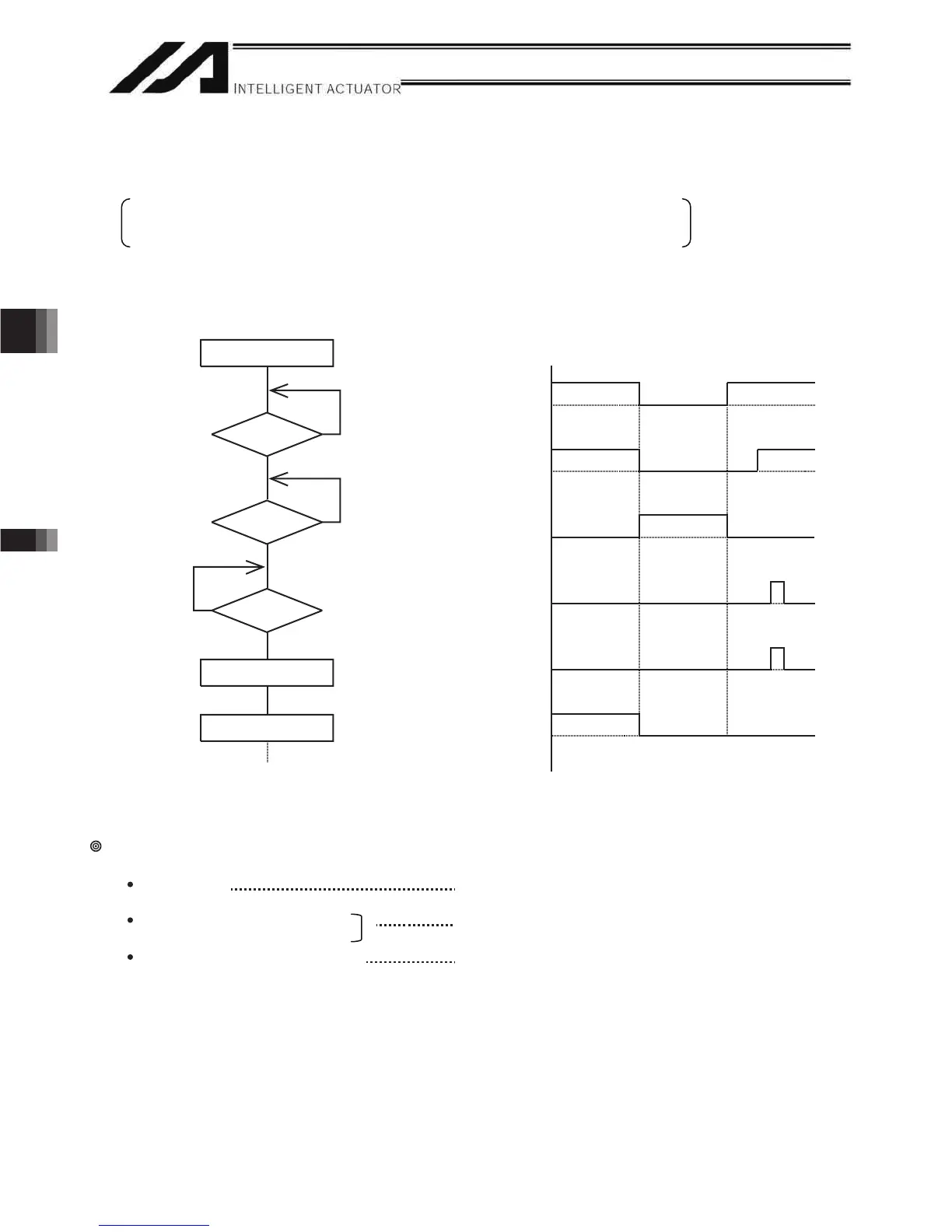342
Part 5 Multi-TaskingChapter 1 Real-Time Multi-Tasking
Part 5 Multi-Tasking
4. Release of Emergency Stop
Default factory settings of parameters
“Other parameter No. 10, Emergency-stop recovery type” = 0
“Other parameter No. 11, Safety-gate open recovery type” = 0
“Other parameter No. 12, Recognition type during automatic operation” = 0
An emergency stop is actuated by turning the emergency-stop contact b input to OFF, and released by turning
the input to ON.
(1) Flow chart (2) Timing chart
The selected program is executed from step 1.
The internal conditions of the controller during an emergency stop are as follows:
Programs
Aborted (excluding “I/O processing programs
operation when program is aborted”)
Output ports, local flags, local
variables
Cleared
Global flags, global variables
Retained
If the peripherals are to be controlled by program, create a management program beforehand and use the
program to control the peripherals. Alternatively, start (EXPG) or abort (ABPG) other programs in accordance
with the status of each general-purpose input.
Emergency stop is
actuated
Emergency stop
released?
Alarm
reset?
Ready
out
ut ON?
Program number output
External start (000) input
NO
NO
NO
YES
YES
YES
Emergency-stop input
(contact b)
Ready output
Emergency-stop output
Teaching-pendant restart
input
External start input
General-purpose output
Emergency-stop release timing on XSEL Controller
0
0
0
0
0
0
