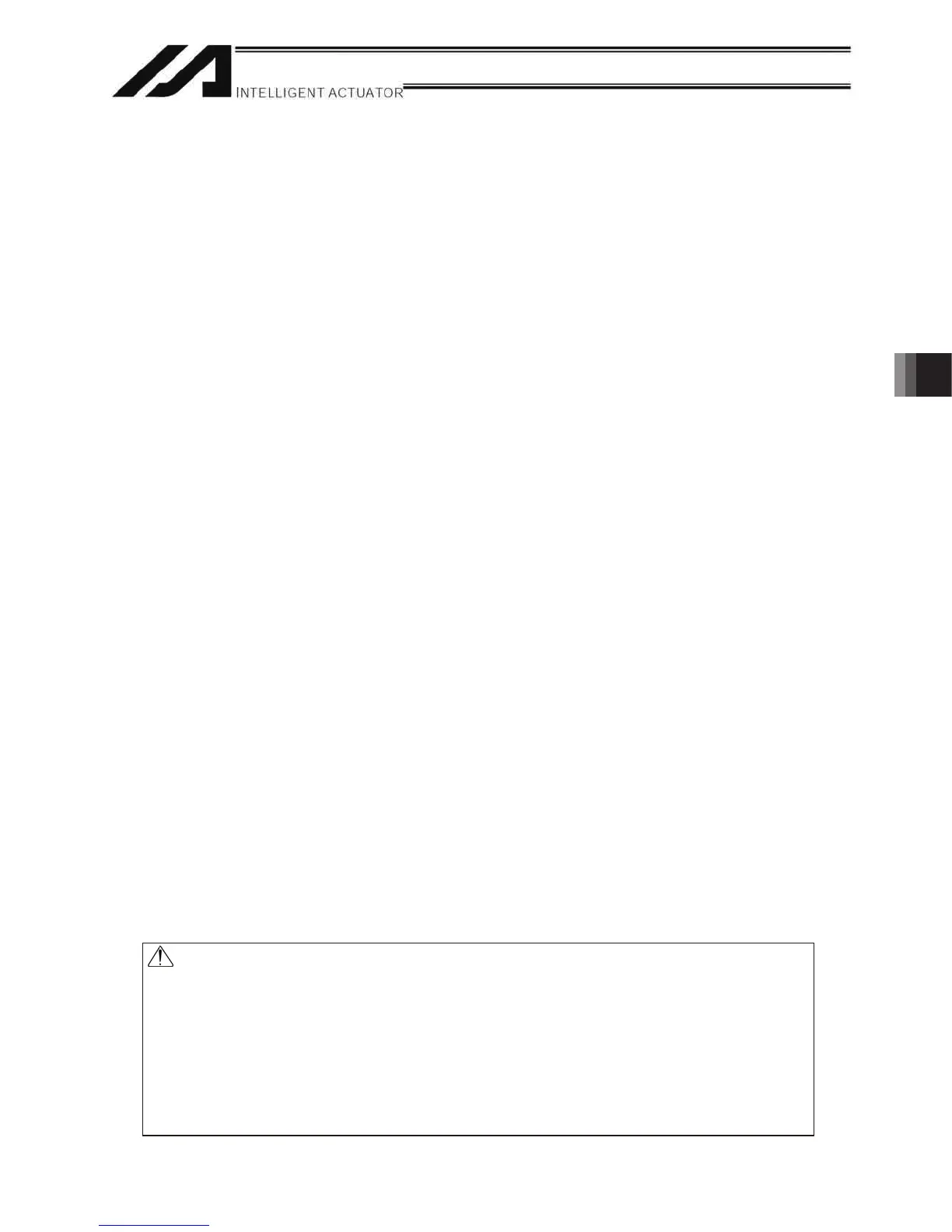389
Appendix
Appendix
Operation of High Speed Cartesian Robot (CT4)
1. Connectionof Regenerative Resistors
The number of necessary regenerative resistors is two pieces.
It is capable up to 100W with two resistors when an additional axis such as a gripper is added.
2. Creating a Program
For the CT4 operation, set the S-shaped motion acceleration/deceleration and anti-vibration control be-
forestarting the robot operation with SEL language program.
1) Setting of S-shaped Motion Acceleration/Deceleration
Set the ratio to 50%.
SCRV 50
[Refer to Part 4. Commands.]
2) Setting of Anti-Vibration Control
As the specific frequency, the initial value 40Hz is set in Specific Frequency (Parameter Set 1) in
Each Axis Parameter No. 153.
The axis pattern is all the four axes. Set 1101.
NTCH 1101 1
[Refer to Part 4. Commands.]
3. Connection and Operation of Pick & Rotary Axis dedicated for CT4
Grip and release are performed by supply/cutoff of the driving source.
Also, the driving source is supplied by sharing the brake control cables.
1) It is necessary to supply 24V DC and 0.5A (max.) as the driving source.
Supply power to the supportive power input connector (brake power input connector) on the front
panel of the controller.
[Refer to Part 1, Chapter 4, 1. Front View of Controller]
2) Confirm that the settings in Axis-Specific Parameter No. 34 and No. 103 on the axis number that Pick
& Rotary Axis is connected (ordinary the 5th axis) are established as follows;
No. 34 (Brake equipment specification) = 1
No. 103 (Brake output control method select) = 1
3) Refer to CT4 Actuator Instruction Manual to set up the appropriate gain.
4) The operation of the rotary axis is conducted by the operation commands in SEL language.
Grip is conducted by turning off the indicated virtual output port, and release is conducted by turning
on the same virtual output port.
Control on/off of the virtual output port (Port No. 7305 for the 5th axis) applicable for the axis number
(ordinary the 5th axis) that Pick & Rotary Axis is connected with BTON and BTOF Commands in SEL
language.
[Refer to Part 3, Chapter 2, 1.3 Virtual I/O Ports]
Caution for Pick & Rotary Axis Operation
The virtual output port controls the brake output independent from such conditions as the
error detection.
Grip and release operation requires 0.5sec (reference).Therefore, when executing TIMW
Command (Time Wait) after conducting grip or release command, adjust the necessary
time to finish the operation considering your operation program.
The virtual output port condition and brake output condition may not match with each
other depending on the condition of such devices as the brake power input and brake
switch (for compulsory release).
•
•
•
Caution
Appendix
