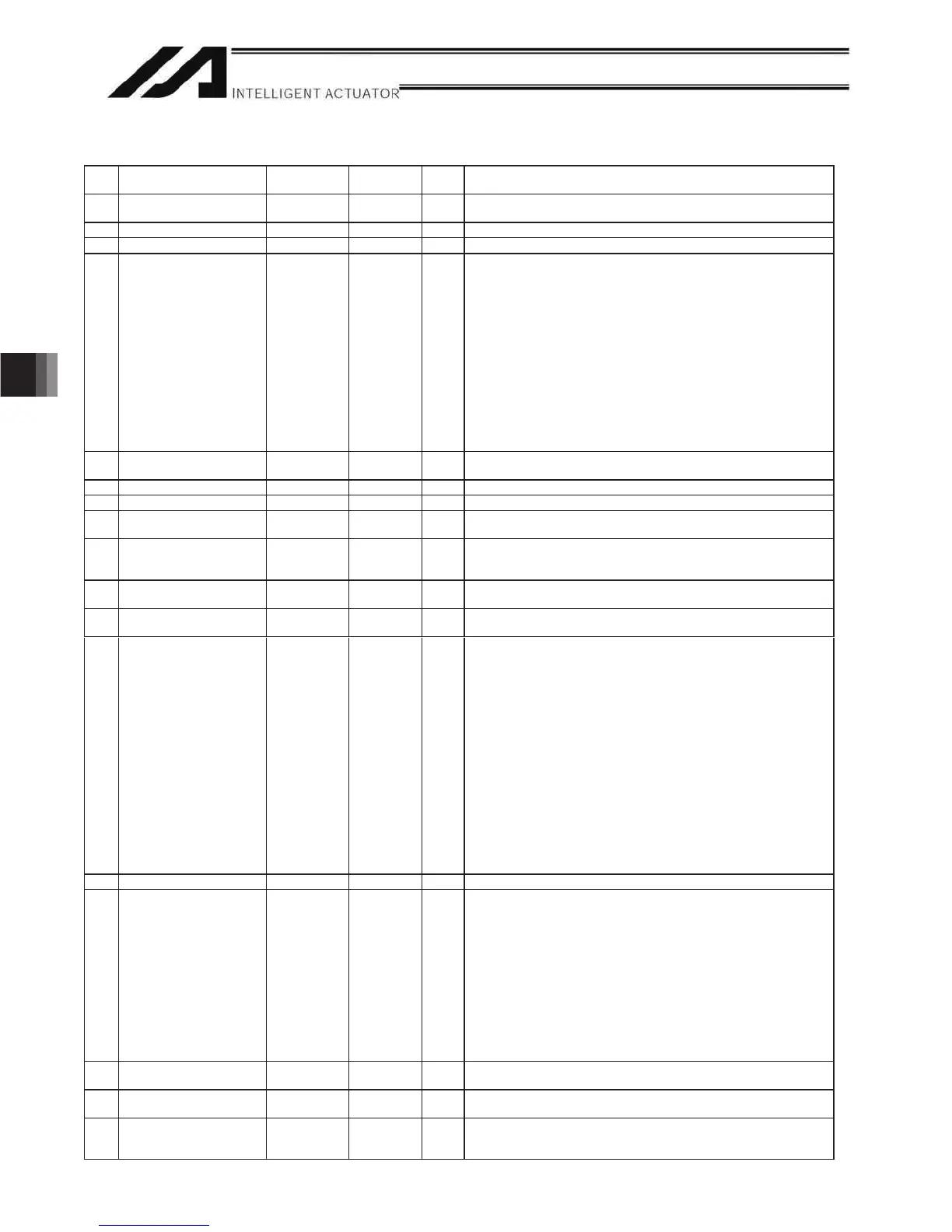442
Appendix
Appendix
2. Parameters Common to All Axes
No. Parameter name
Default value
(Reference)
Input range Unit Remarks
1 Valid axis pattern 0000B 00B to
11111111B
An OFF bit indicates that no driver is installed.
2 Default override 100 1 to 100 Used if not specified in program. (Invalid for SIO operation)
3 to 8 (For expansion) 0to
9 Physical axis pattern
for which enable switch
(deadman switch/safety gate)
is effective
11111111B 00B to
11111111B
Not affected by a BASE command. (To make the enable switch effective
for all axes (= it must be effective for all axes, as a rule), always specify
“11111111.” Only when “11111111” is set will the enable switch be included
in the drive-source cutoff factor. If a value other than “11111111” is set, the
drive source will not be cut off and only the servo of the specified axis will
be turned off.)
* All axes are specified if “Other parameter No. 11: Deadman switch/safety-
gate open recovery type” is set to 1 (Reset required for recovery).
* The drive-source cannot be cut off for axes whose motor-drive power unit
is not housed inside this controller or whose drivesource cutoff circuit is
not controlled by this controller.
If an optional (custom-order) specification is used, the optional (custom-
order) specification is given priority over the physical axis for which the
deadman switch is effective, drive-source cutoff specification, servo-off
specification, 7-segment display specification, etc.
10 (For expansion) 0 0H to
FFFFFFFFH
11 Default acceleration 30 1 to 200 0.01 G Used if not specified in position data, program or SIO message, etc.
12 Default acceleration 30 1 to 200 0.01 G Used if not specified in position data, program or SIO message, etc.
13 Default speed 30 1 to 200 mm/s Used if not specified in SIO message or position data, when movement is to
be continued, etc.
14 Valid selection when
operation point data
deceleration is 0
0 0 to 5 0: “Deceleration = Acceleration” when the deceleration in the operation
point data is “0”
1: “Deceleration = 0” when the deceleration in the operation point data is “0”
15 Maximum jog speed when
home return is incomplete
30 1 to 250 mm/s
16 to
17
(For expansion) 0 ~
18 Maximum operation
acceleration/deceleration
check timing
0 0 to 1 0: Check at input
PC/TP checks the input in All Axes Parameter No.22 “Maximum
Acceleration” and “No.23 “Maximum Deceleration”.
1: Check at operation
* If it is set to the check at operation, the distributed acceleration/
deceleration (CP) of the indicated acceleration and deceleration or
the indicated acceleration and deceleration (PTP) are checked and
compared with the maximum parameter of the operational acceleration
and deceleration of ach axis, and clamped to the available acceleration
and deceleration. Therefore, the maximum performance of the system
corresponding to the operation command can be obtained, but a
complete check cannot be made at the input (because the start position
of command or operation is not constant). Also, in CP, the acceleration/
deceleration speed varies depending on the operation start position
if CP is conducted from unspecific position (in such cases as the first
point movement) since the distributed acceleration/deceleration speed
varies depending on the operation start position.
(XSEL-P/Q/PCT/QCT main application Ver. 1.15 or later)
19 (For expansion) 0 ~
20 Maximum operating speed
check timing
1 0 to 1 0: Check at input
1: Check at operation
* If “Check at operation” is selected, the distribution speed (CP) of
specified speed or the specified speed (PTP) will be compared against
the maximum operating speed of each axis and clamped at the
allowable speed. Accordingly, the system can achieve its maximum
performance in accordance with the operation command. However,
complete check cannot be performed at input (since the command/
operation start position is indeterminable). In the case of CP, the
distribution speed will vary depending on the operation start position.
Therefore, specifying CP at an unspecified position (first point
movement, etc.) will cause the speed to fluctuate depending on where
the operation is started.
21 Maximum operating speed for
input value check
1000 1 to 9999 mm/s If “Input” is selected as the maximum speed check timing, this parameter
will be used to check for input error.
22 Maximum acceleration 200 1 to 999 0.01 G Restriction is made for each axis with the setting values above if Each Axis
Parameter No.134 “Maximum Operation Acceleration for Each Axis” is valid.
23 Maximum deceleration 200 1 to 999 0.01 G Restriction is made for each axis with the setting values above if Each Axis
Parameter No.135 “Maximum Operation Deceleration for Each Axis” is
valid.
