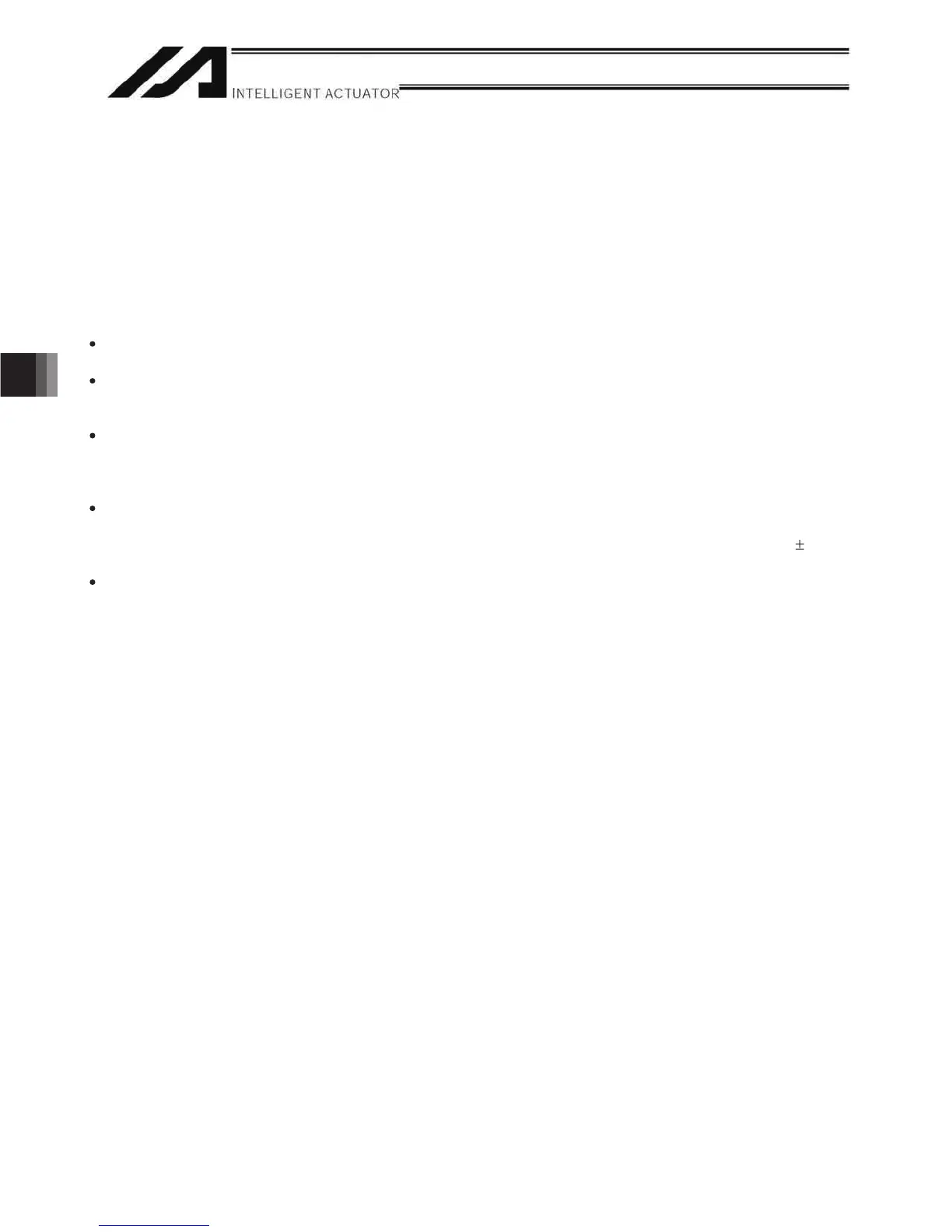398
Appendix
Appendix
5. Notes on Use of the Synchro Function
As a rule, the synchro function must be implemented by coupling the master-axis and slave-axis sliders using
a bracket, etc.
If the current position of the master axis is not aligned with that of the slave axis when the servo is turned on,
correction will be made automatically via fine-pitch movement. (The slave-axis slider will move to the
displayed coordinate position of the master-axis slider in a fine-drive mode.)
The function to detect any positional shift that occurred while the power was turned off and correct it after the
servo is turned on may not be available depending on the model.
(This function is enabled if the controller was ordered as a synchro specification and “1” is set for both the
master axis and slave axis in “Axis-specific parameter No. 38, Encoder ABS/INC type.” )
With a system subject to a relatively large positional shift while the servo power is turned off, after turning on
the servo obtain the current positions of the master axis and slave axis using a PRDQ command, wait for the
distance between the current position of the slave axis and that of the master axis to be reduced to
0.3 mm
or less, and then issue operation commands. (See the reference program below.)
Reference program
This program reads the current positions of the master axis and slave axis after the servo is turned on, and
turns ON global flag 600 when the distance between the two axes becomes 0.3 mm or less. Operation
commands are written so that they will be executed after 600 is turned ON.
SVON 1 Turn on the servos of the synchro axes.
BTOF 600 Turn OFF flag 600.
LET 100 1.000 Assign 1 (or any value larger than 0.2) to variable 100.
DWGT 100 0.300
End the loop when the value in variable 100 becomes 0.3 or
less (= when the distance between the master axis and the
slave axis becomes 0.3 mm or less).
PRDQ 1 100 Assign the current position of the master axis to variable 100.
PRDQ 2 101 Assign the current position of the slave axis to variable 101.
SUB 100 *101 Subtract the value in variable 101 from the value in variable 100.
IFLT 100 0.000 If the result is a negative value,
MULT 100 -1.000 Multiply the result by –1 to convert it to a positive value.
EDIF
EDDO
BTON 600 Turn ON flag 600.
EXIT
4. Standard Absolute-Reset Procedure
When the master axis = 1 and slave axis = 0 in “Axis-specific parameter No. 38, Encoder ABS/INC type”
After completing 2, “Position Adjustment of Synchro-Axis Sliders,” perform an absolute reset for the master axis
only. For the operation procedure, refer to the operation manual for the XSEL Controller or PC software.
Note) A synchro axis that has been reset by the standard procedure is unable to correct any positional shift
that may have occurred while the power was turned off, after the servo is turned on.
