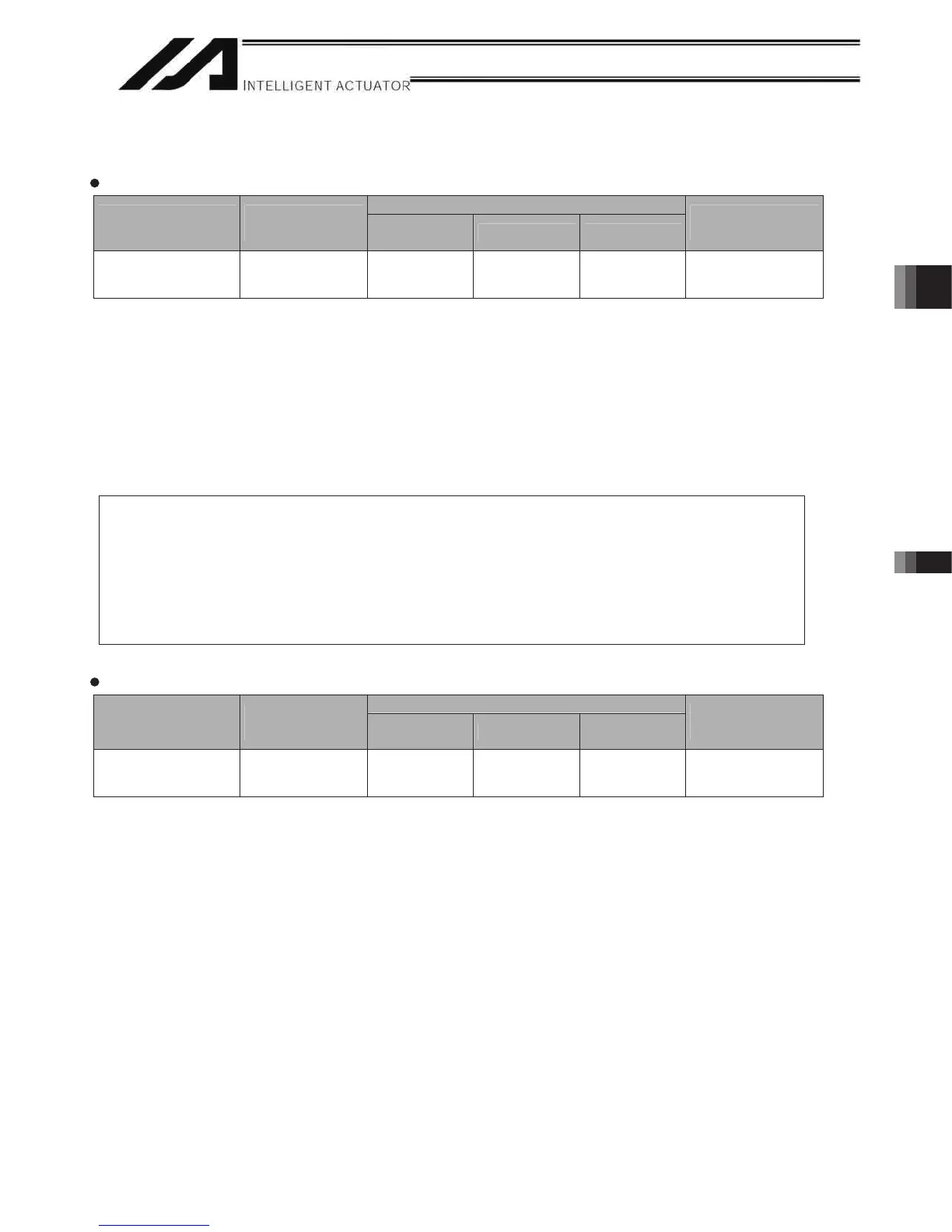259
Part 4 Commands Chapter 2 Explanation of Commands
Part 4 Commands
1.18 Communication
OPEN (Open channel)
Command, declaration
Extension condition
(LD, A, O, AB, OB)
Input condition
(I/O, flag)
Command,
declaration
Operand 1 Operand 2
Output
(Output, flag)
Optional Optional OPEN
Channel
number
Prohibited CP
[Function] Open the channel specified in operand 1.
The specified channel will be enabled to send/receive hereafter.
Prior to executing this command, a SCHA command must be used to set an end character.
[Example] SCHA 10
OPEN 1
Specify 10 (= LF) as the end character.
Open channel 1.
CLOS (Close channel)
Command, declaration
Extension condition
(LD, A, O, AB, OB)
Input condition
(I/O, flag)
Command,
declaration
Operand 1 Operand 2
Output
(Output, flag)
Optional Optional CLOS
Channel
number
Prohibited CP
[Function] Close the channel specified in operand 1.
The specified channel will be disabled to send/receive hereafter.
[Example] CLOS 1
Close channel 1.
LET 1 2
CLOS *1
Assign 2 to variable 1.
Close the content of variable 1 (channel 2).
Note 2: During the manual mode, Channel No.0 cannot be open when the axis is in use. It will
cause Error No.E89 “SCIF Open Error (Servo in use) in Non-AUTO Mode” .
pendant or PC software since the channel number is in common for the connections with
the teaching pendant and PC software. Also, when in the manual mode, it will generate
Error No.A5D “SCIF Open Error in Non-AUTO Mode” even though the program operation
continues.
Note 1: If “OPEN 0” is executed in Channel No.0, a connection cannot be made with the teaching
