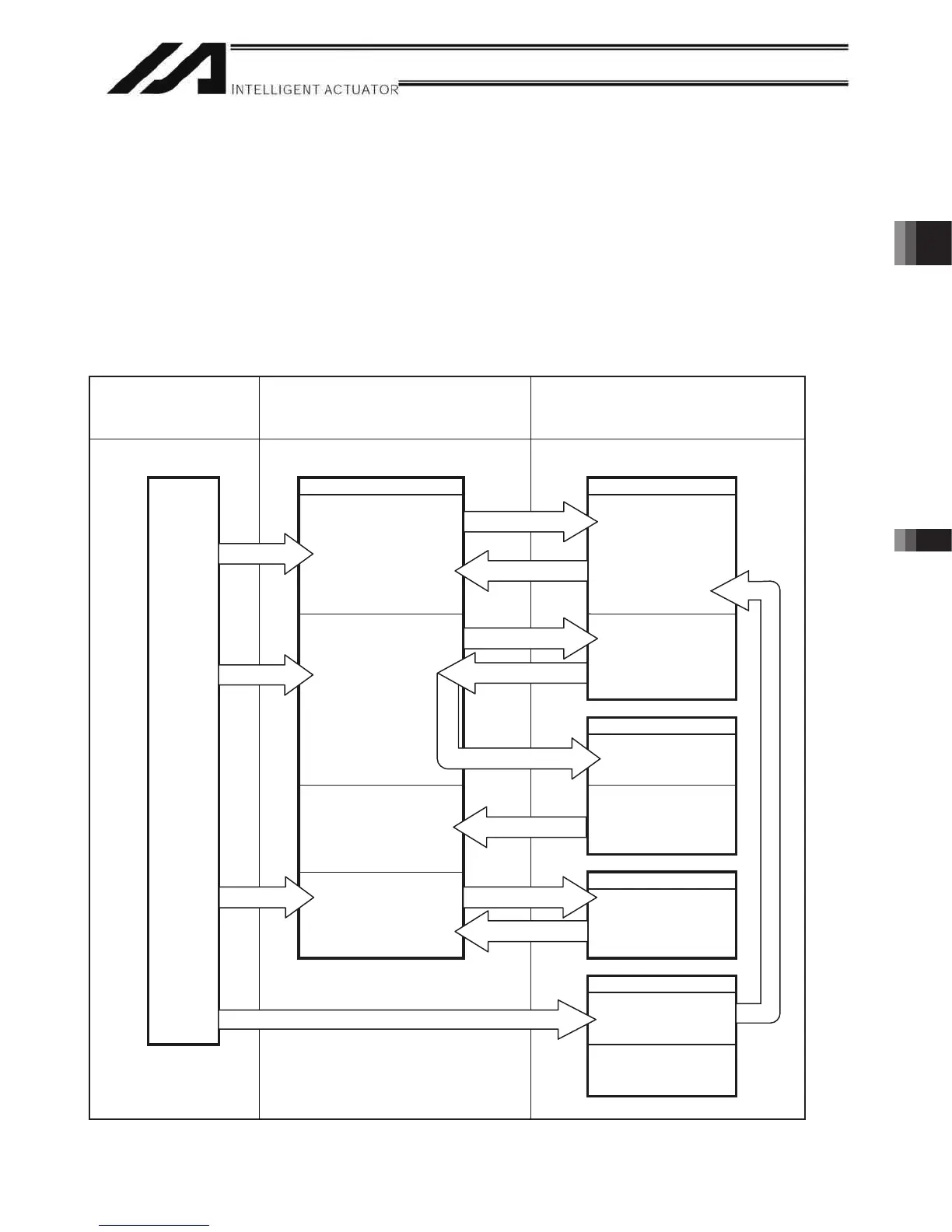117
Part 3 Controller Data Structure Chapter 1 How to Save Data
Part 3 Controller Data Structure
Chapter 1 How to Save Data
Since the XSEL Controller uses flash memory, some data are saved by battery backup while others are saved
in the flash memory.
When data is transferred from the PC software or teaching pendant to the controller, the data is only written to
the main CPU memory as shown in the diagram below and will be erased once the controller is powered down
or reset.
For important data, always write to the flash memory so that they will not be lost.
1. Factory Settings: When the System-Memory Backup Battery is Used
1.1 Controller without Expanded Memory
(Other parameter No. 20 = 2 (System-memory backup battery installed))
Data edited on the PC
or teaching pendant
Data will be retained while
the power is on and cleared
upon reset
Data will be retained even after the
power is turned off
PC
software,
TP
Transfer
Transfer
Transfer
Main CPU memory
Programs
Parameters (other than
slave parameters)
Symbols
Slave card parameters
(driver card parameters)
Slave card parameters
(encoder parameters, etc.)
Write to flash memory
Write to flash memory
Transfer upon reset
Transfer upon reset
Transfer upon reset
Transfer upon reset
Transfer upon reset
Transfer
Transfer
Main CPU flash memory
Slave card memory
Slave card memory
Slave card parameters
(driver card parameters and
power system parameters
that are fixed (cannot be
changed))
Battery backup memory
Positions
SEL global data (flags,
variables, strings)
Error lists
Write to flash memory
