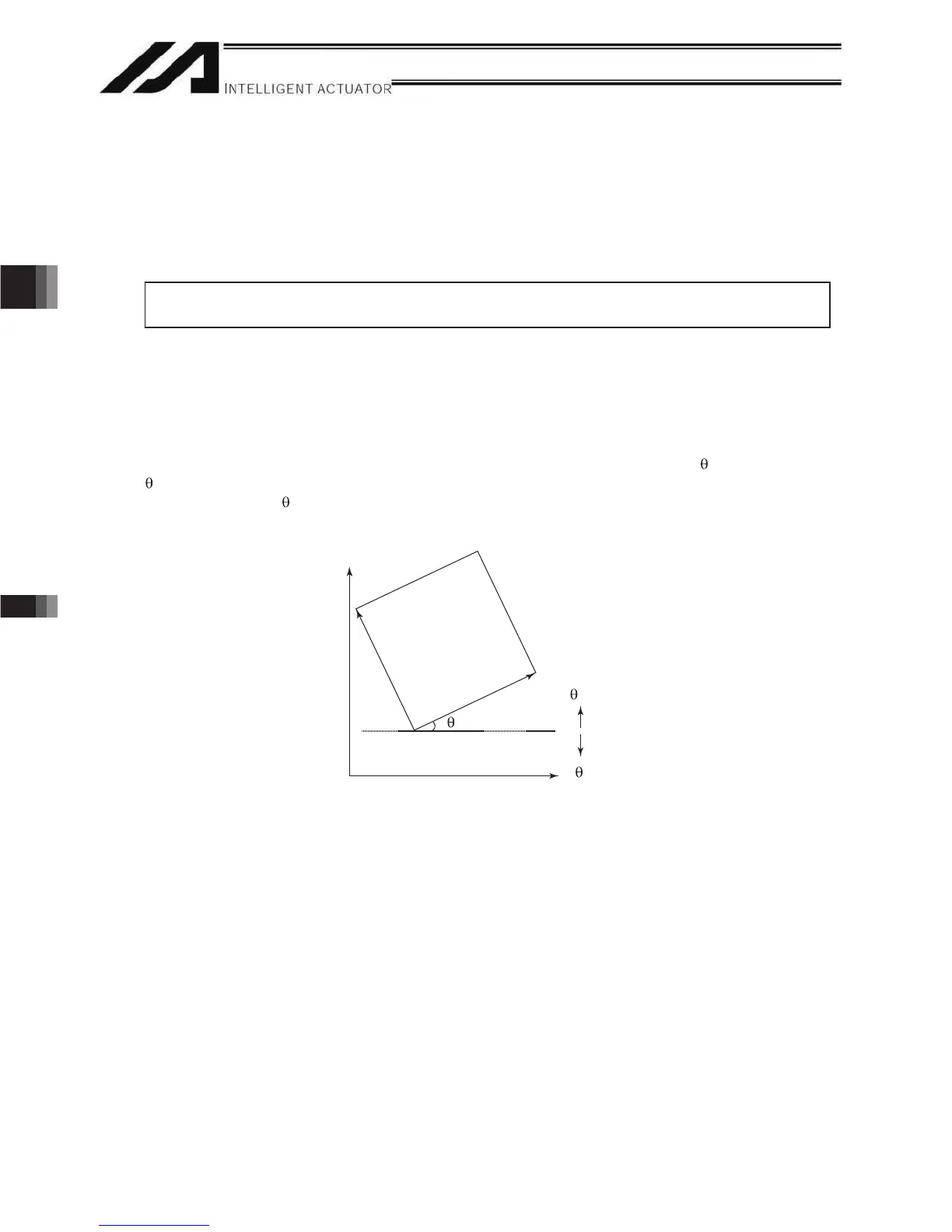316
Part 4 CommandsChapter 4 Palletizing Function
Part 4 Commands
3. Palletizing Calculation
The items that can be operated or obtained using palletizing calculation commands are shown below:
(1) Palletizing position number Commands --- PSET, PINC, PDEC, PTNG
Number showing the ordinal number of a palletizing point.
(In Fig. 1 given in the explanation of palletizing pattern, the encircled numbers are palletizing position
numbers.)
Always set this command before executing a palletizing movement command (excluding ARCH)
--- PSET
For example, executing a palletizing movement command by setting 1 as the palletizing position number
will move the axes to the start point. Executing a palletizing movement command by setting 2 as the
palletizing position number will move the axes to the point immediately next to the start point in the PX-
axis direction.
(2) Palletizing angle Command --- PARG
Angle formed by the physical axis and the palletizing preferential axis (PX-axis) (
in the figure below).
indicates an angle calculated by ignoring the coordinate in the palletizing Z-axis direction.
In the figure below,
will become a negative value if axis 1 is used as the reference for angle calculation.
Fig. 4
If the composite axis is a rotating axis, obtaining the palletizing angle and adding it to the composite-axis
operation as an offset will allow correction of the composite axis against positional shift of the palletizing
container.
With XSEL commands, executing a “get palletizing angle” command following a palletizing setting via 3-
point teaching will automatically obtain the palletizing angle.
If the setting by 3-point teaching was done three-dimensionally, a palletizing Z-axis must be specified.
(3) Palletizing calculation data Command --- PAPG
When a palletizing position number is set, this data refers to the position coordinate data of the
palletizing point corresponding to that palletizing position number.
Note that this position coordinate data does not reflect normal offset or palletizing Z-axis offset.
Physical-axis
direction (axis 2)
Palletizing container
PY-axis
PX-axis
–
direction
+
direction
Physical-axis
direction (axis 1)
