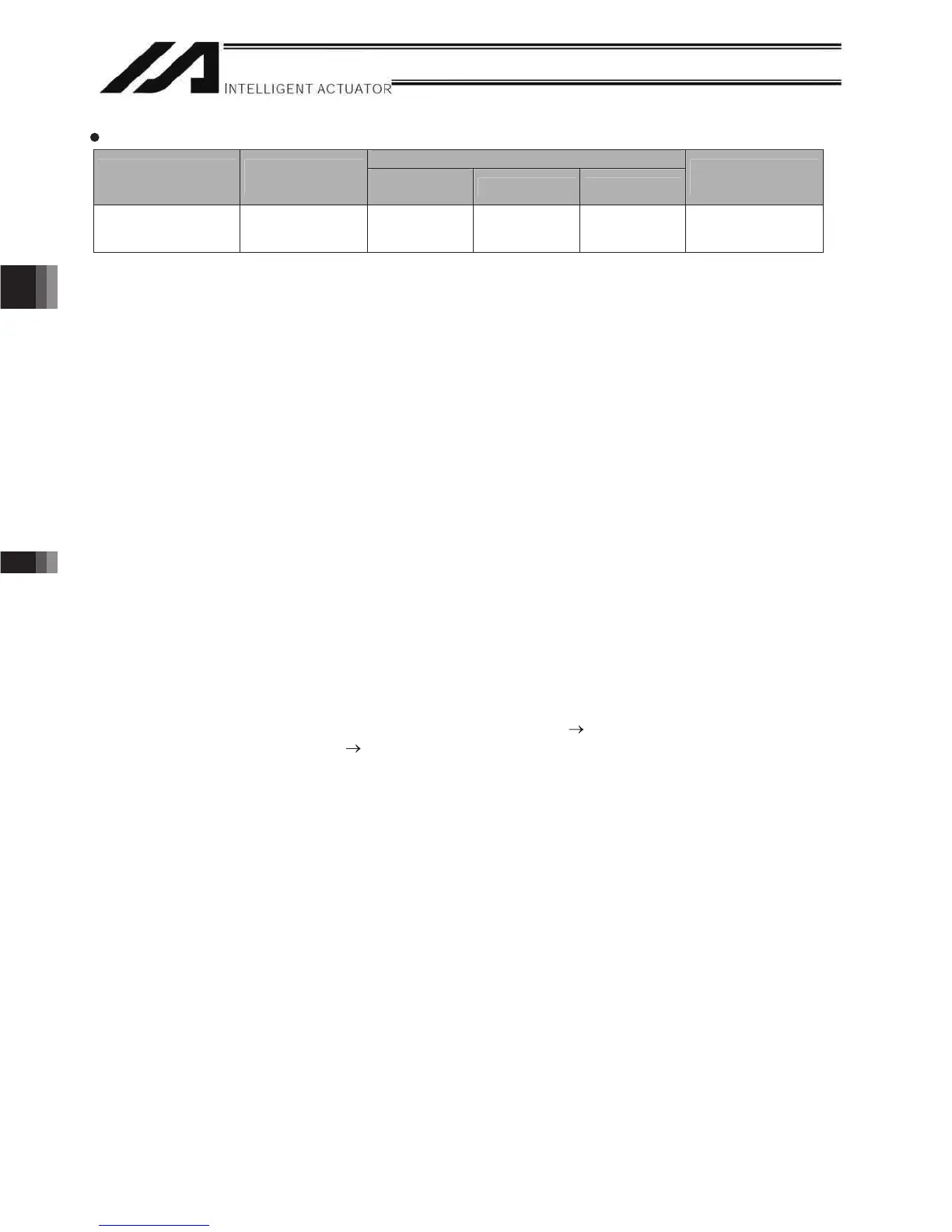262
Part 4 CommandsChapter 2 Explanation of Commands
Part 4 Commands
TMRW (Set READ/WRIT timeout value)
Command, declaration
Extension condition
(LD, A, O, AB, OB)
Input condition
(I/O, flag)
Command,
declaration
Operand 1 Operand 2
Output
(Output, flag)
Optional Optional TMRW
Read timer
setting
(Write timer
setting)
CC
[Function] Set the timeout setting to be applied to a READ command.
The timer setting specified in operand 1 will set the maximum time the program will wait for
the character string read to end when a READ command is executed.
If the end character could not be read before the timer is up during the execution of the
READ command, a timeout will occur and the program will move to the next step.
(Whether or not a timeout occurred can be checked using the return code to be stored in
variable 99 (factory setting) immediately after a READ command is executed. If necessary,
specify an appropriate processing to be performed when a timeout occurred.)
Setting the timer to “0” will allow the READ command to wait infinitely, without timeout, until
the end character is read.
The timer setting is input in seconds (setting range: 0 to 99.00 seconds) including up to two
decimal places.
Operand 1 can be specified indirectly using a variable.
(Note) TMRW is set to “0” in the default condition before TMRW setting is performed.
[Example] SCHA 10 Set LF (=10) as the end character.
TMRW 30 Set the READ timeout value to 30 seconds.
OPEN 1 Open channel 1.
READ 1 2 Read the character string from channel 1 to
column 2 until LF is read.
TRAN 1 99 Assign the return code to variable 1.
CLOS 1 Close the channel.
Read completes successfully within 30 seconds
Variable No. 1 = 0
Timeout occurs
Variable No. 1 = 1
* The return code of READ command may not be limited to 0 or 1. The variable to store the
return code can be set in “Other parameter No. 24.” Refer to the explanation of READ
command for details.
The timer setting specified in operand 2 sets the timeout value to be applied when a WRIT
command is executed (maximum time to wait for completion of send) (maximum time to
wait for send based on flow control) (optional).
The WRIT timer setting is effective only for standard SIOs (channel 1 or 2 supporting flow
control).
TMRD used in the XSEL-J/K type controller is treated as TMRW in the XSEL-P/Q/PCT/QCT
type controller.
If a program file created for an XSEL-J/K controller is transferred to an XSEL-P/Q/PCT/QCT
controller, the PC software will automatically convert “TMRD” to “TMRW” before the file is
transferred.
