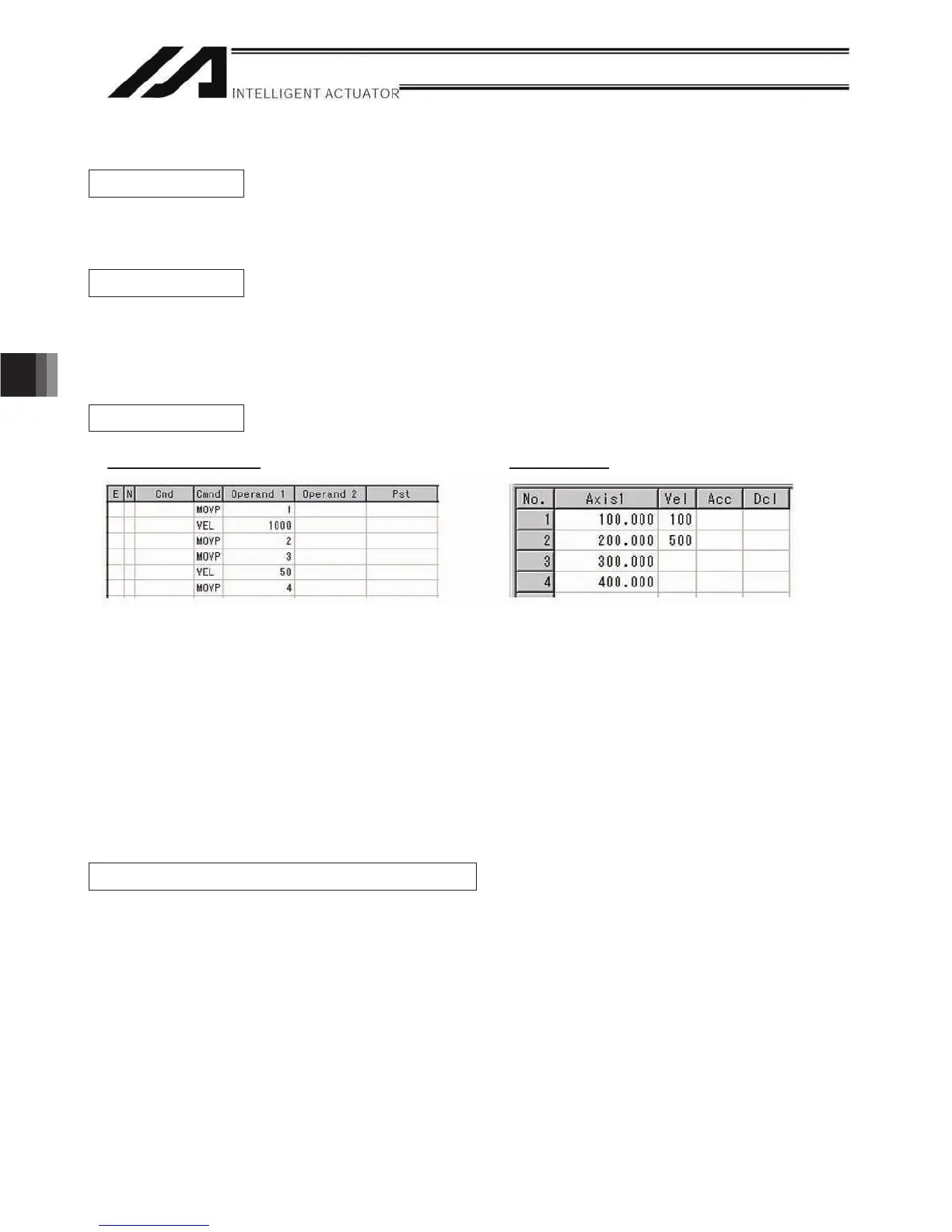366
Appendix
Appendix
11. Changing the Moving Speed
Description
Change the moving speed.
How to Use
With the XSEL controller, the speed can be set using the following two methods:
a: Use a VEL command within the application program
b: Use a speed setting in the position data table
Example of Use
Application program noitisoPdata
Moving speeds in the above program
Position at 100 mm --- The actuator moves at 100 mm/sec.
Position at 200 mm --- The actuator moves at 500 mm/sec.
Position at 300 mm --- The actuator moves at 1000 mm/sec.
Position at 400 mm --- The actuator moves at 50 mm/sec.
If a speed is specified in the position data table, this speed takes precedence over the speed specified in the
application program, as shown above. In general, speeds are set in the application program using VEL.
Vel in Point Data Table and PATH Command
The speed can be changed without stopping the actuator, by using a PATH command and Vel in the position
data table. (Refer to the next page.)
