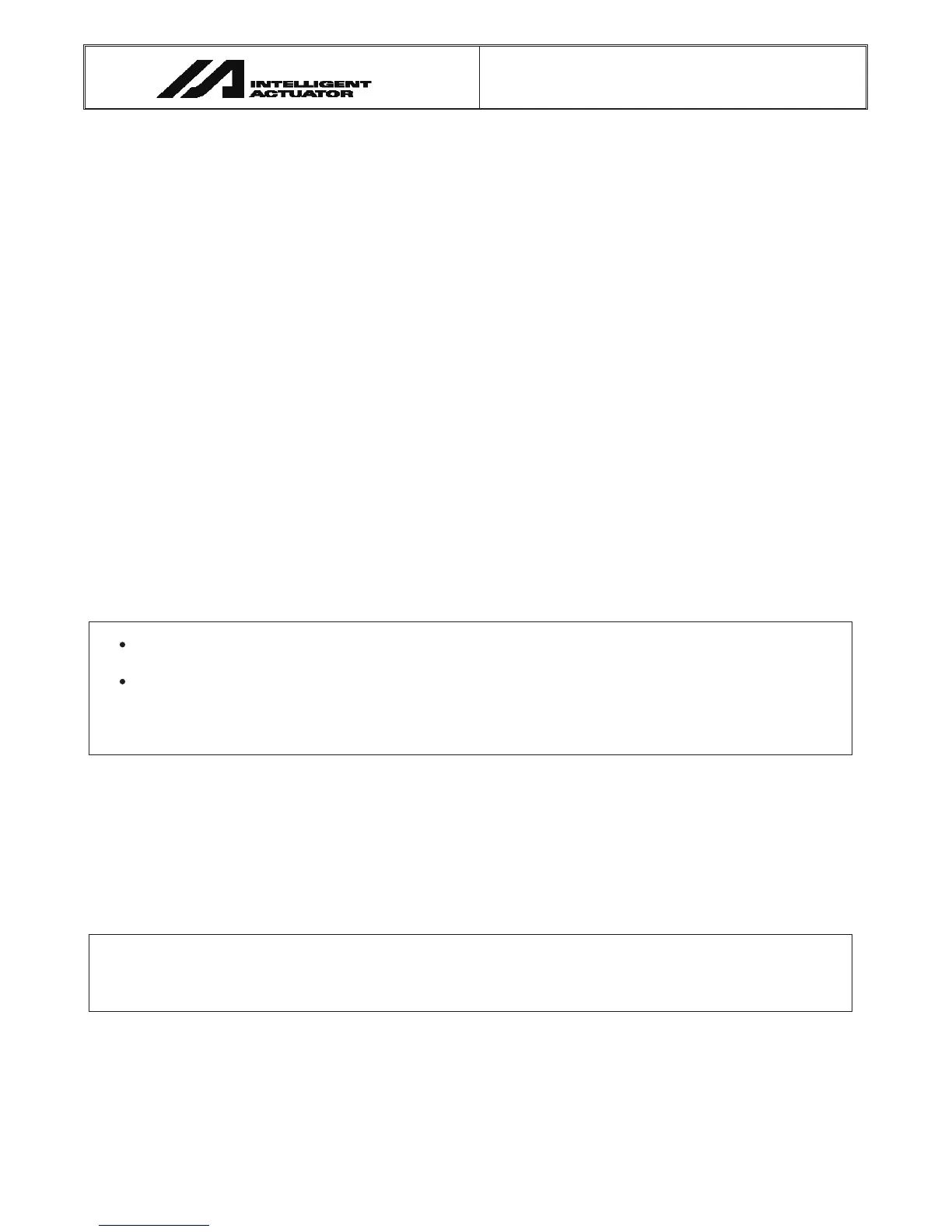CAUTION
Operator Alarm on Low Battery Voltage
This controller is equipped with the following backup batteries for retention of data in the event of power failure:
[1] System-memory backup battery
For retention of position data, global variables/flags, error list, strings, etc.
[2] Absolute-encoder backup battery (optional)
For retention of rotation data (when an absolute encoder is used)
Since these batteries are not rechargeable, they will be eventually consumed. Unless the batteries are replaced
in a timely manner, the voltage will drop to a level where the data can no longer be retained. If a power failure
occurs in this condition, the data will be lost. (The life of each battery varies depending on the operating time.)
Once the data is lost, the controller will not operate normally the next time the power is turned on, and recovery
will take time.
(Reference)
System-memory backup battery --- An alarm occurs when the voltage drops to approx. 2.6 V and data backup
becomes no longer possible at a battery voltage of approx. 2.3 V (rated
voltage: 3.0 V).
Absolute-encoder backup battery --- An alarm occurs when the voltage drops to approx. 3.2 V and data backup
becomes no longer possible at a battery voltage of approx. 2.7 V (rated
voltage: 3.6 V).
To prevent this problem, this controller can output a low battery voltage alarm from its I/O port.
To output this alarm signal from an I/O port, you must set the applicable I/O parameter.
Alarm output for the system-memory backup battery
Set I/O parameter No. 59 to “1” --- Output port No. 313 (*) will be assigned as a dedicated port.
Alarm output for the absolute-encoder backup battery
Set I/O parameter No. 60 to “1” --- Output port No. 314 (*) will be assigned as a dedicated port.
(*) Once set as an alarm output port, the applicable port can no longer be used as a general-purpose
port.
It is recommended that this function be utilized to prevent unnecessary problems resulting from low battery
voltage (consumption of battery life).
In particular, the person in charge of system design should utilize this function to provide a design means for
issuing an operator alarm using an output signal from an I/O port, while the person in charge of electrical design
should provide an electrical means for achieving the same effect.
For the battery replacement procedure, refer to the applicable section in the operating manual.
It is recommended that you always backup the latest data to a PC in case of voltage drop in the system-memory
battery or unexpected controller failure.
About teaching pendant and PC software
Q/QCT type controllers only support the following teaching pendant and PC software:
Teaching pendant: IA-T-XA (ANSI type)
PC software: IA-101-XA-MW (Supplied with category 4 cable)
