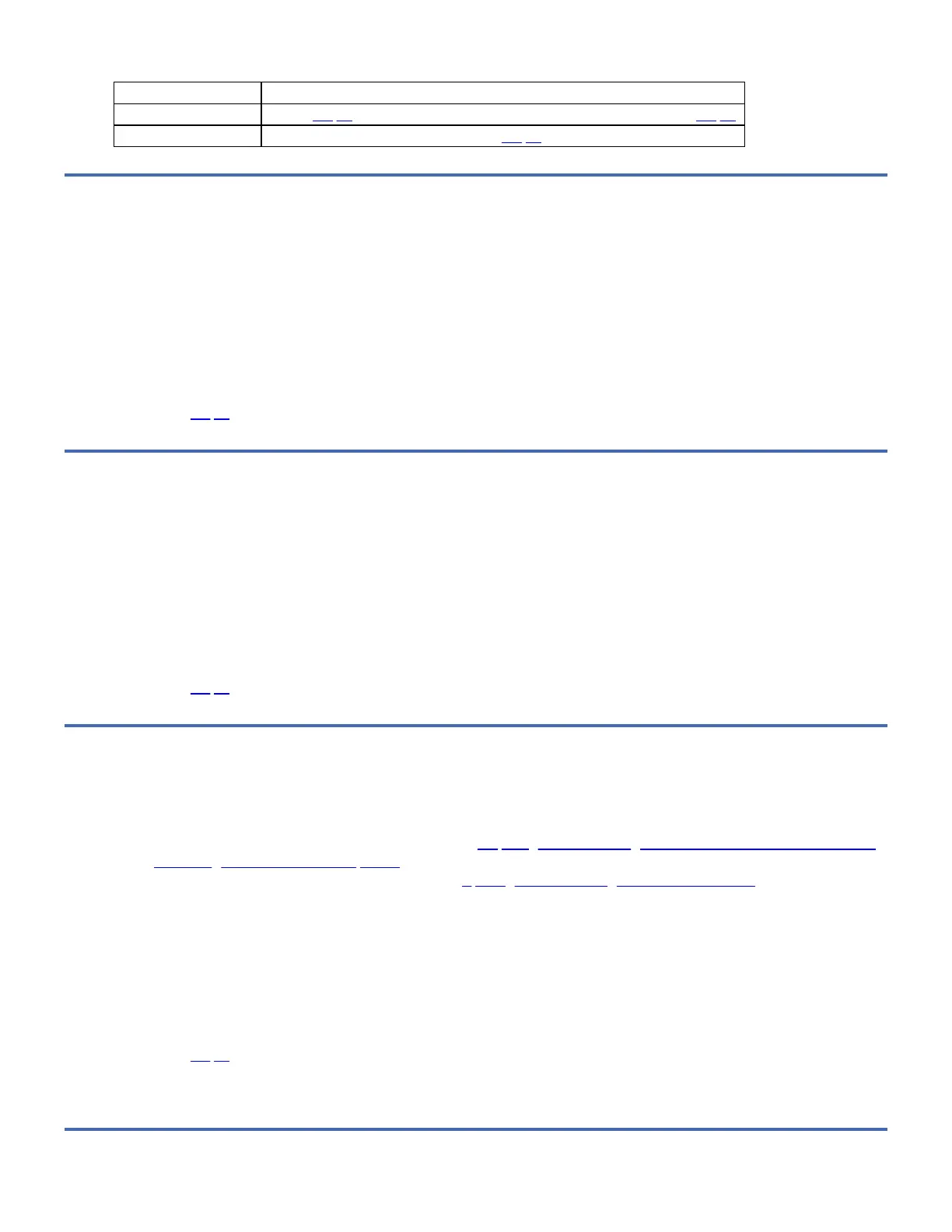Table 1. Status LED States
Power-On LED Status Service Action
Off Repeat Step 1 several times. If the LED does not illuminate, then go to Step 2.
Green This indicates normal operation. Go to Step 6.
Step 2
This step tests the electrical outlet.
1. Plug the 7226 storage enclosure power cable into a different electrical outlet and press the power-on switch.
Does the 7226-1U3 power on?
YES
The problem is fixed.
NO
Go to Step 3.
Step 3
This step determines whether the external power cable is functional.
Replace the power cable and press the power switch.
Does the 7226-1U3 power on?
YES
The problem is fixed.
NO
Go to Step 4.
Step 4
This step performs a visual and physical check in an attempt to fix the problem.
1. Prepare the 7226 Storage Enclosure for Service. See Preparing the 7226 Storage Enclosure for Removal or Installation
of a Storage Device or Other Component for the correct procedure.
2. Open the 7226 Storage Enclosure for Service. See Opening the 7226 Storage Enclosure for Service for the correct
procedure.
3. Visually inspect all of the internal components in the enclosure. Look for any signs of wear, damage, contamination, or
excessive heat. Replace any component that appears to be damaged.
4. Physically check each cable connection and ensure all cables are fully seated and secured.
5. Plug the enclosure into an electrical outlet and press the power switch.
Does the 7226 power on?
NO
Go to Step 5.
YES
Reassemble the enclosure. The problem is fixed.
Step 5
