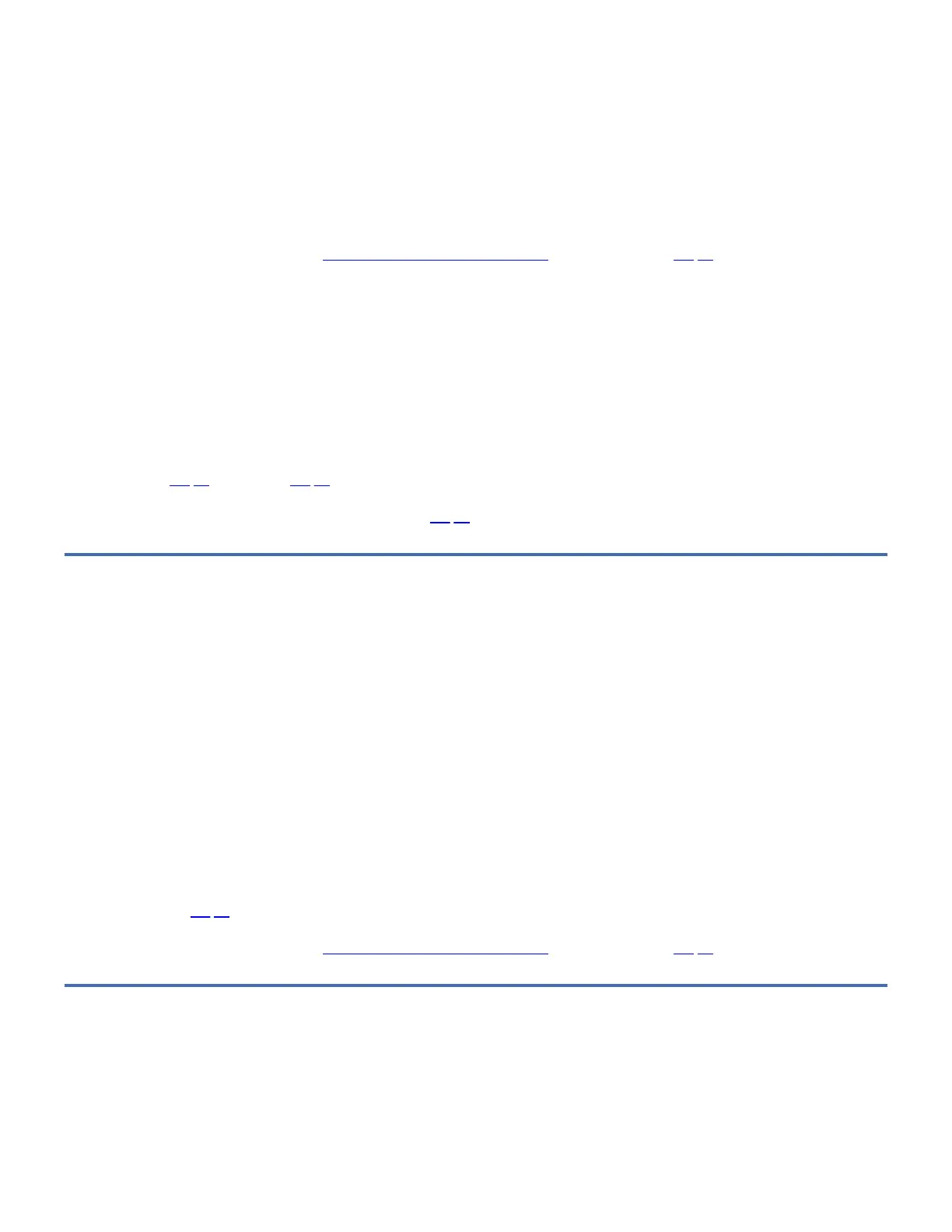This step checks the power supply voltage levels as the possible source of the problem.
1. Press the power switch to turn off the power to the 7226 Storage Enclosure.
2. Unplug the 7226 Storage Enclosure from the electrical outlet.
3. Disconnect the power connectors from the drives and interface assemblies.
4. Connect the power cable to both the 7226 Storage Enclosure and to the electrical outlet.
5. Press the power switch to turn on the power.
Does the 7226 power up and is air flowing from both fans?
NO
Replace the enclosure (see Installation and Removal Procedures), and then return to Step 1
YES
Reconnect the power supply to all cables and continue.
1. Press the power switch to turn off the power to the 7226 Storage Enclosure.
2. Disconnect the power connector from the drive in Bay A.
3. Press the power switch to turn on the power.
Does the 7226 power up?
NO
Turn off the power, reconnect the power connector to the drive in Bay A, and then disconnect the power connector from
the back of the drive in Bay B. If the drive in Bay A then powers on normally, replace the drive in Bay B and then return
to Step 1. If not, go to Step 6.
YES
Replace the drive in Bay A and then return to Step 1.
Step 6
This step examines the enclosure cooling fan as the possible source of the problem.
1. Press the power switch to turn on the power to the 7226 Storage Enclosure.
2. Is the Fan Fault LED on?
YES
Replace the Enclosure.
NO
Continue
3. Observe the cooling fans at the rear of the enclosure. Ensure the fans are blowing air out of the enclosure and that it is
operating at a constant speed, not making abnormal noises.
Is the fan operating abnormally?
YES
Go to Step 7.
NO
Replace the enclosure (see Installation and Removal Procedures), and then return to Step 1.
Step 7
This step examines the drive as the possible source of the problem.
1. Press the power switch to turn on the power to the 7226 Storage Enclosure.
2. Observe each of the drive status indicator LEDs during & after POST.
Do the drives power up and complete the Power On Self Test (POST) normally?