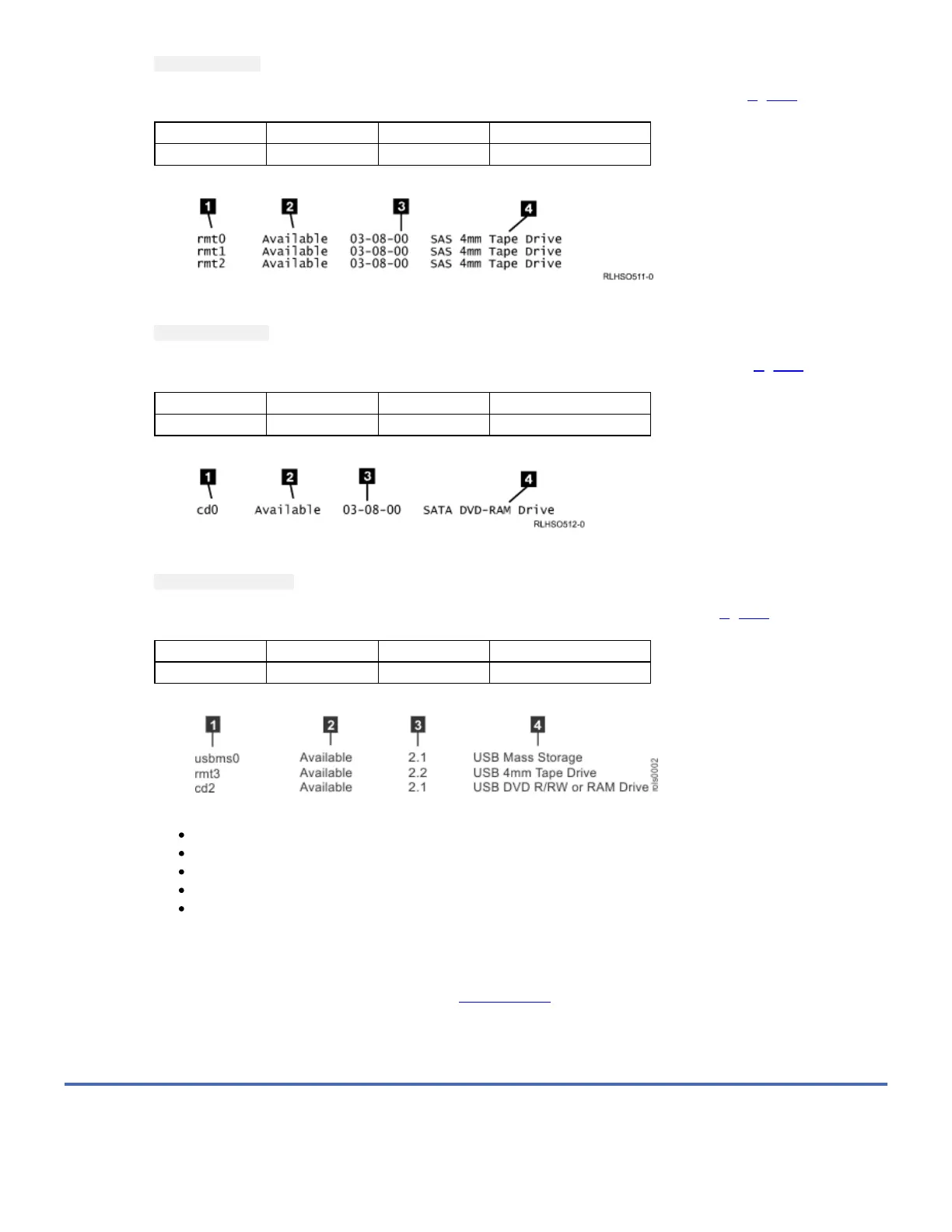lsdev -Cs sas
and press Enter. The command lists all of the SAS devices that are connected to the host system. Figure 1 shows an
example of the screen that displays. The screen lists:
1 Device name 3 System address
2 Device Status 4 Description of the device
Figure 1. Screen Display of SAS Devices Attached to the host system
3. To see the installed SATA device status, at the system prompt, type
lsdev -Cs sata
and press Enter. The command lists all of the SATA devices that are connected to the host system. Figure 2 shows an
example of the screen that displays. The screen lists:
1 Device name 3 System address
2 Device Status 4 Description of the device
Figure 2. Screen Display of SATA Devices Attached to the host system
4. To see the installed USB device status, at the system prompt, type
#lsdev | grep USB
and press Enter. The command lists all of the devices that are connected to the host system. Figure 3 shows an example
of the screen that displays. The screen lists:
1 Device name 3 System address
2 Device Status 4 Description of the device
Figure 3. Screen Display of USB Devices Attached to the host system
5. From the list of devices, identify the 7226 Storage Enclosure drive features. These are listed as:
SAS 4mm Tape Drive
SATA DVD-RAM Drive
USB 4mm Tape Drive
USB Mass Storage
USB DVD-RAM Drive
Note: "USB Mass Storage" refers to the RDX Removable Hard Disk Cartridge Feature.
If the status of the 7226 Storage Enclosure drive feature is displayed as Available, the device has successfully been
configured.
If the status is not displayed as Available, refer to Troubleshooting. For more information about configuring the 7226
Storage Enclosure to the system software, refer to your AIX or host system manuals.
6. This completes the 7226 Storage Enclosure installation on IBM Power Systems with AIX Operating System.
For IBM Power Systems with IBM i (OS) Operating System
