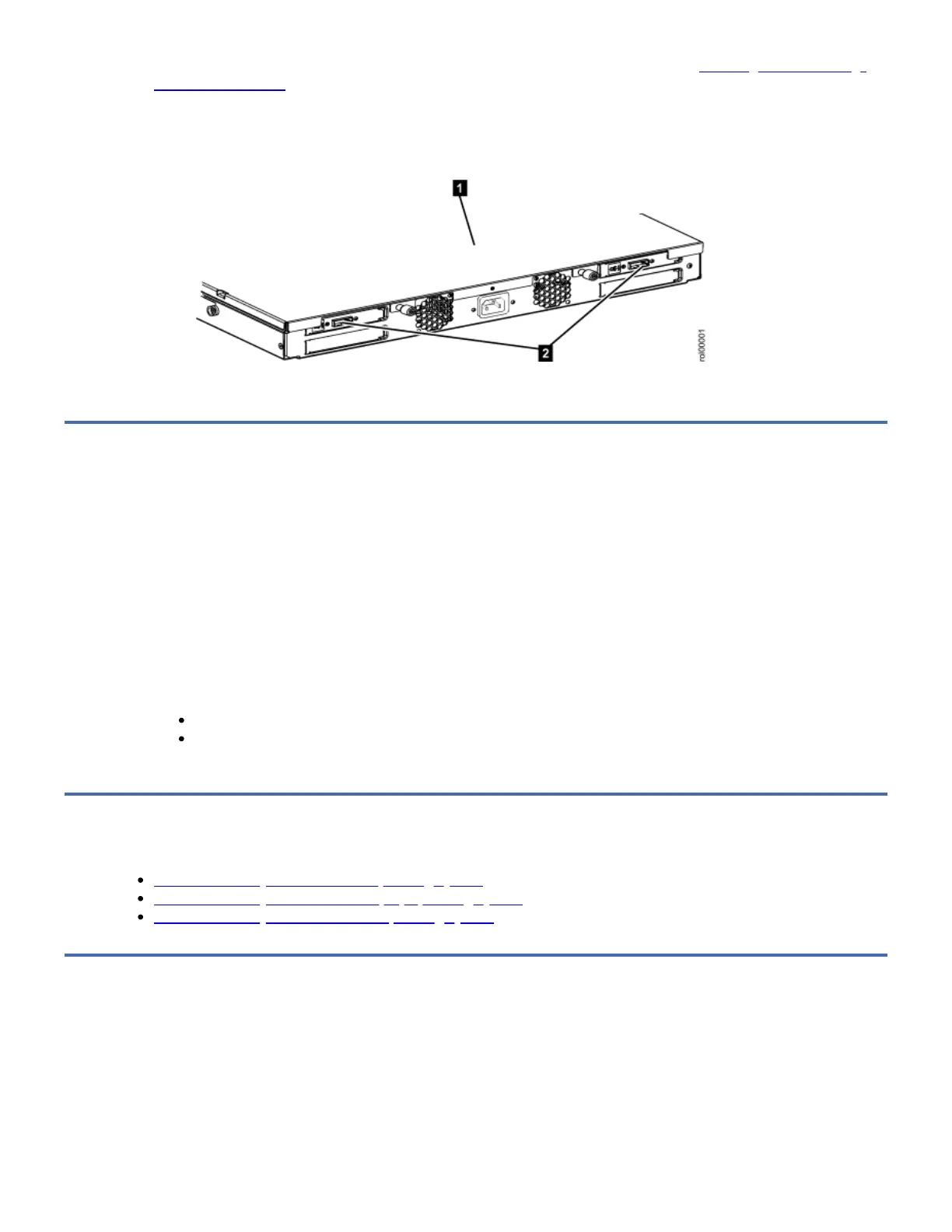connector 2. Route the power cable through the cable management arm as described in Installing the 7226 Storage
Enclosure into a Rack.
Note: The 7226 Storage Enclosure only supports the use of USB, SAS, or Fibre Channel cables that are included with the
feature devices. The use of other cables are not recommended or supported.
2. Make sure that the connector is fully engaged.
Figure 1. Connecting the SAS, USB or Fibre Channel Cables to the 7226 Storage Enclosure
3. Connect the other end of the cable to the host system.
Step 6. Connecting the Power Cables
To connect the power cables, complete the following steps:
DANGER
An electrical outlet that is not correctly wired could place hazardous voltage on the metal parts of the system or the devices
that attach to the system. It is the responsibility of the customer to ensure that the outlet is correctly wired and grounded to
prevent an electrical shock. (D004)
1. Plug the 7226 Storage Enclosure power cable into an electrical outlet.
2. Plug the power cables for all external devices and the system unit into electrical outlets.
3. Turn on the power to all of the external devices.
4. Review the information concerning each drive status LED, then turn on the power to the 7226 Storage Enclosure and
watch for the following occurrences:
The 7226 Storage Enclosure power-on LED comes on and stays on.
The drive status LEDs blink for up to 60 seconds and go out, indicating that the Power-On Self Test (POST) has
completed successfully.
Step 7. Performing the Checkout Procedure
For IBM Power Systems with AIX Operating System
For IBM Power Systems with IBM i (OS) Operating System
For IBM Power Systems with Linux Operating System
For IBM Power Systems with AIX Operating System
To ensure that the devices installed in the 7226 Storage Enclosure have been configured to the host system software,
complete the following steps:
1. Log into the host system (AIX operating system level 5.3 or later).
Note: You must have root authority to install or remove the 7226 Storage Enclosure from the system. To obtain root
authority, see your system administrator.
2. To see the installed SAS device status, at the system prompt, type
