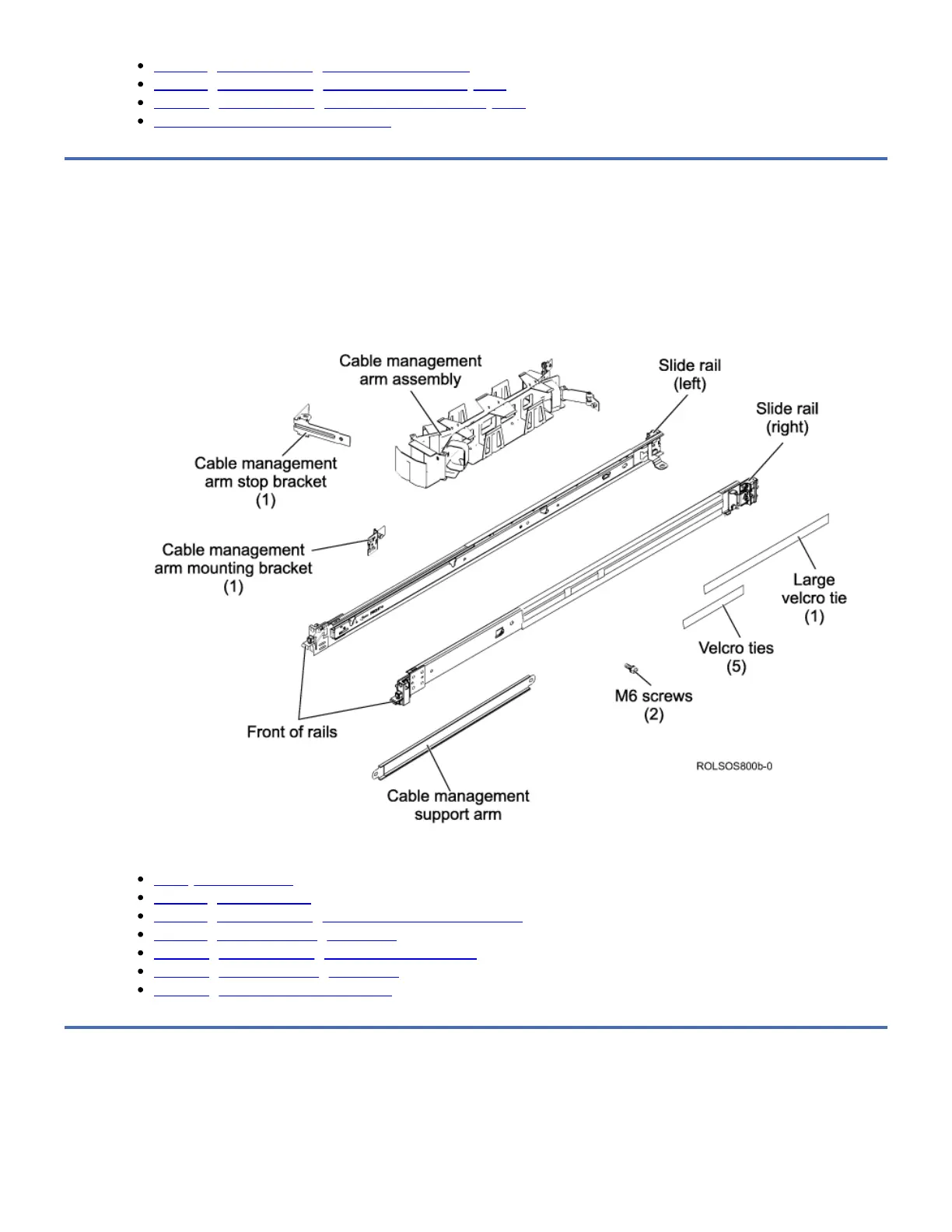Installing the 7226 Storage Enclosure into a Rack
Attaching the 7226 Storage Enclosure to a Host System
Removing the 7226 Storage Enclosure from a Host System
Installation and Removal Procedures
Installing the 7226 Storage Enclosure into a Rack
The 7226 Storage Enclosure is designed to be installed in one EIA unit (1U) of a standard 19-inch rack using the rack-mount
hardware kit.
Complete a parts inventory. The following illustration shows the items that you need to install the 7226 Storage Enclosure into
the rack cabinet. If any items are missing or damaged, contact your place of purchase.
Figure 1. Parts Inventory
Before starting the rack-mount installation, read the entire installation procedure.
Safety considerations
Installing the Slide Rails
Installing the 7226 Storage Enclosure onto the Slide Rails
Installing the Cable Management Arm
Removing the 7226 Storage Enclosure from a Rack
Removing the Cable Management Arm
Removing the Slide Rails from a Rack
Safety considerations
When the 7226 Storage Enclosure is installed in a rack system, special care should be taken to ensure that a safe work
environment is maintained. The following information should be considered when working with a rack-installed enclosure:
