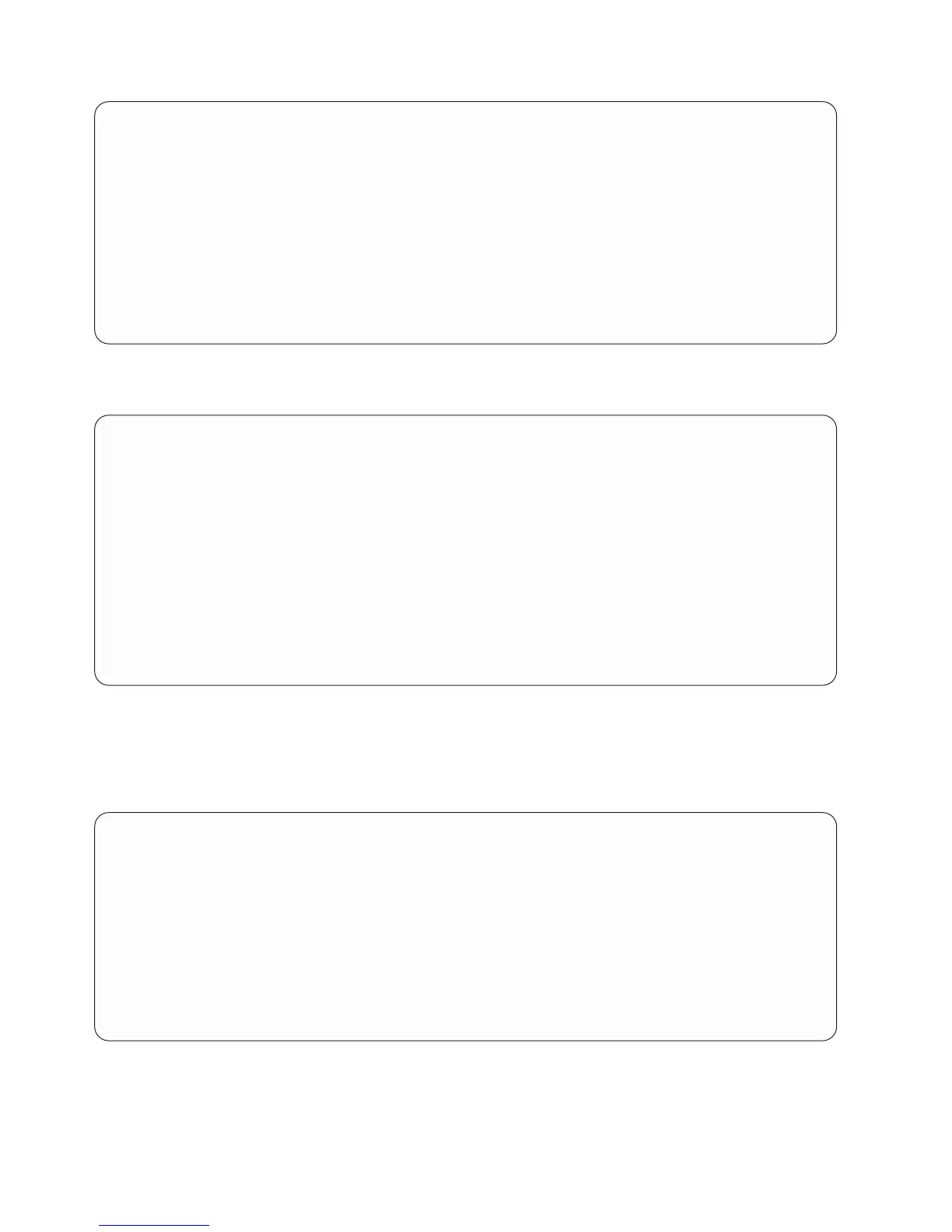Adapter
Configuration
10/100
Mbps
Ethernet
PCI
Adapter
II:
U0.1-P1/E1
1.
Speed,
Duplex
2.
Spanning
Tree
Enabled
3.
Protocol
-------------------------------------------------------------------------------------------
Navigation
keys:
M
=
return
to
main
menu
ESC
key
=
return
to
previous
screen
X
=
eXit
System
Management
Services
-------------------------------------------------------------------------------------------
Type
the
number
of
the
menu
item
and
press
Enter
or
Select
a
Navigation
key:
_
Selecting
the
Speed,
Duplex
option
allows
you
to
set
the
interface
speed
at
which
the
card
will
run
at
half
versus
full
duplex.
The
current
setting
is
indicated
by
″<===″.
Adapter
Configuration
10/100
Mbps
Ethernet
PCI
Adapter
II:
U0.1-P1/E1
1.
auto,
auto
2.
10,half
3.
10,full
4.
100,half
5.
100,full
-------------------------------------------------------------------------------------------
Navigation
keys:
M
=
return
to
main
menu
ESC
key
=
return
to
previous
screen
X
=
eXit
System
Management
Services
-------------------------------------------------------------------------------------------
Type
the
number
of
the
menu
item
and
press
Enter
or
Select
a
Navigation
key:
_
Selecting
the
Spanning
Tree
Enabled
menu
allows
you
to
enable
or
disable
the
spanning
tree
flag.
If
this
flag
is
enabled
(because
the
network
the
system
is
being
attached
to
supports
spanning
trees),
the
firmware
will
impose
a
waiting
period
of
60
seconds
before
the
adapter
is
allowed
to
communicate
with
the
network.
If
this
flag
is
disabled,
the
network
adapter
will
be
able
to
access
the
network
immediately
after
the
system
is
connected.
Spanning
Tree
Enabled
10/100
Mbps
Ethernet
PCI
Adapter
II:
U0.1-P1/E1
1.
Yes
<===
2.
No
-------------------------------------------------------------------------------------------
Navigation
keys:
M
=
return
to
main
menu
ESC
key
=
return
to
previous
screen
X
=
eXit
System
Management
Services
-------------------------------------------------------------------------------------------
Type
the
number
of
the
menu
item
and
press
Enter
or
Select
a
Navigation
key:
_
The
Protocol
option
allows
you
to
set
the
appropriate
protocol
for
your
network
as
shown.
270
EserverpSeries
615
Service
Guide
