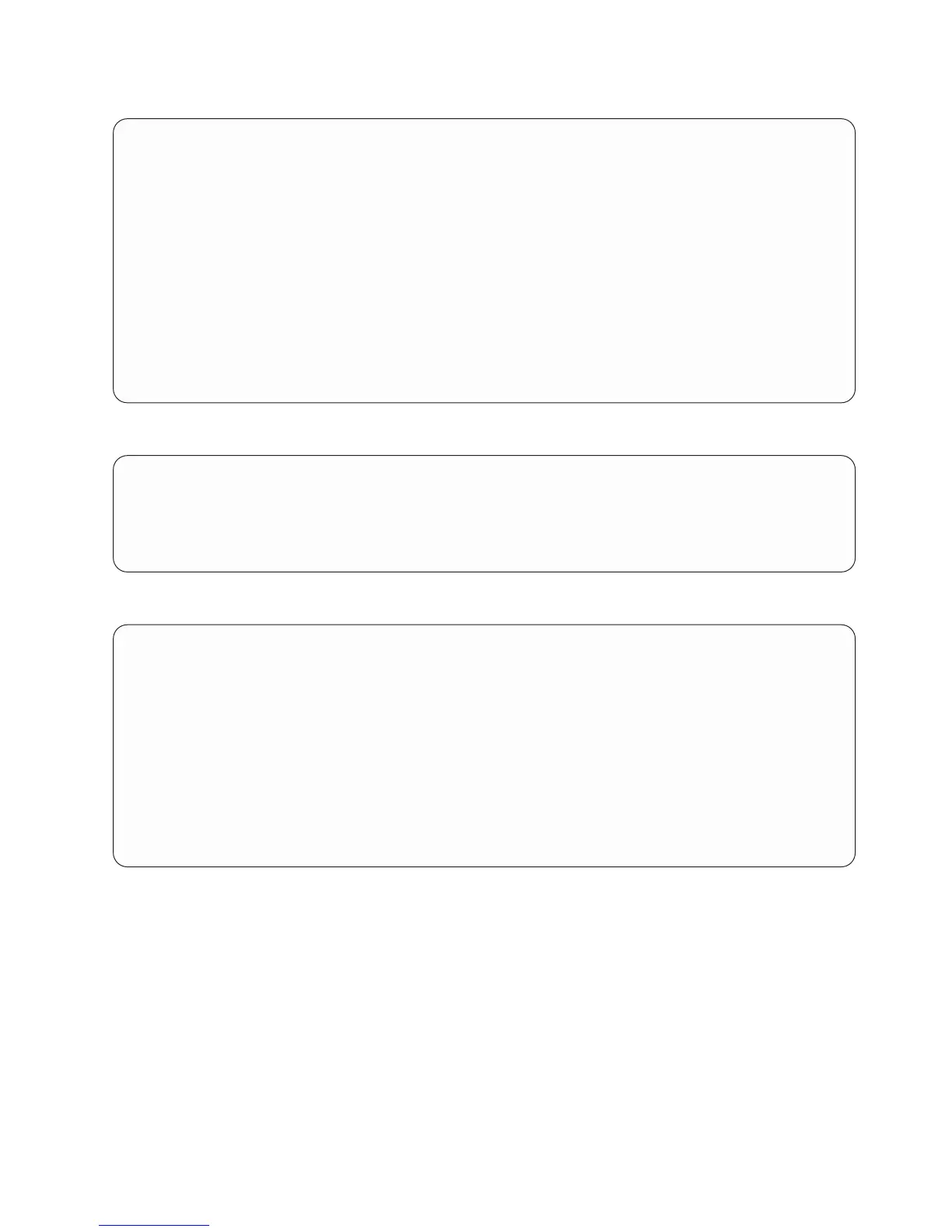If
option
1
is
selected,
the
following
menu
is
displayed:
Select
Device
Type
1.
Diskette
2.
Tape
3.
CD/DVD
4.
IDE
5.
Hard
Drive
6.
Network
7.
None
8.
List
All
Devices
------------------------------------------------------------------------------------
Navigation
keys:
M
=
return
to
main
menu
ESC
key
=
return
to
previous
screen
X
=
eXit
System
Management
Services
------------------------------------------------------------------------------------
Type
the
number
of
the
menu
item
and
press
Enter
or
Select
a
Navigation
key:
_
If
a
device
is
selected
that
does
not
reside
in
the
system,
a
menu
with
the
following
message
displays:
.---------------------------------------------------------.
|
THE
SELECTED
DEVICES
WERE
NOT
DETECTED
IN
THE
SYSTEM
!
|
|
Press
any
key
to
continue.
|
`---------------------------------------------------------’
If
hard
drive
is
selected,
the
following
menu
displays:
Select
Hard
Drive
Type
1.
SCSI
2.
SSA
3.
SAN
4.
None
5.
List
All
Devices
-------------------------------------------------------------------------------------------
Navigation
keys:
M
=
return
to
main
menu
ESC
key
=
return
to
previous
screen
X
=
eXit
System
Management
Services
-------------------------------------------------------------------------------------------
Type
the
number
of
the
menu
item
and
press
Enter
or
Select
a
Navigation
key:
_
Chapter
8.
Using
System
Management
Services
273
