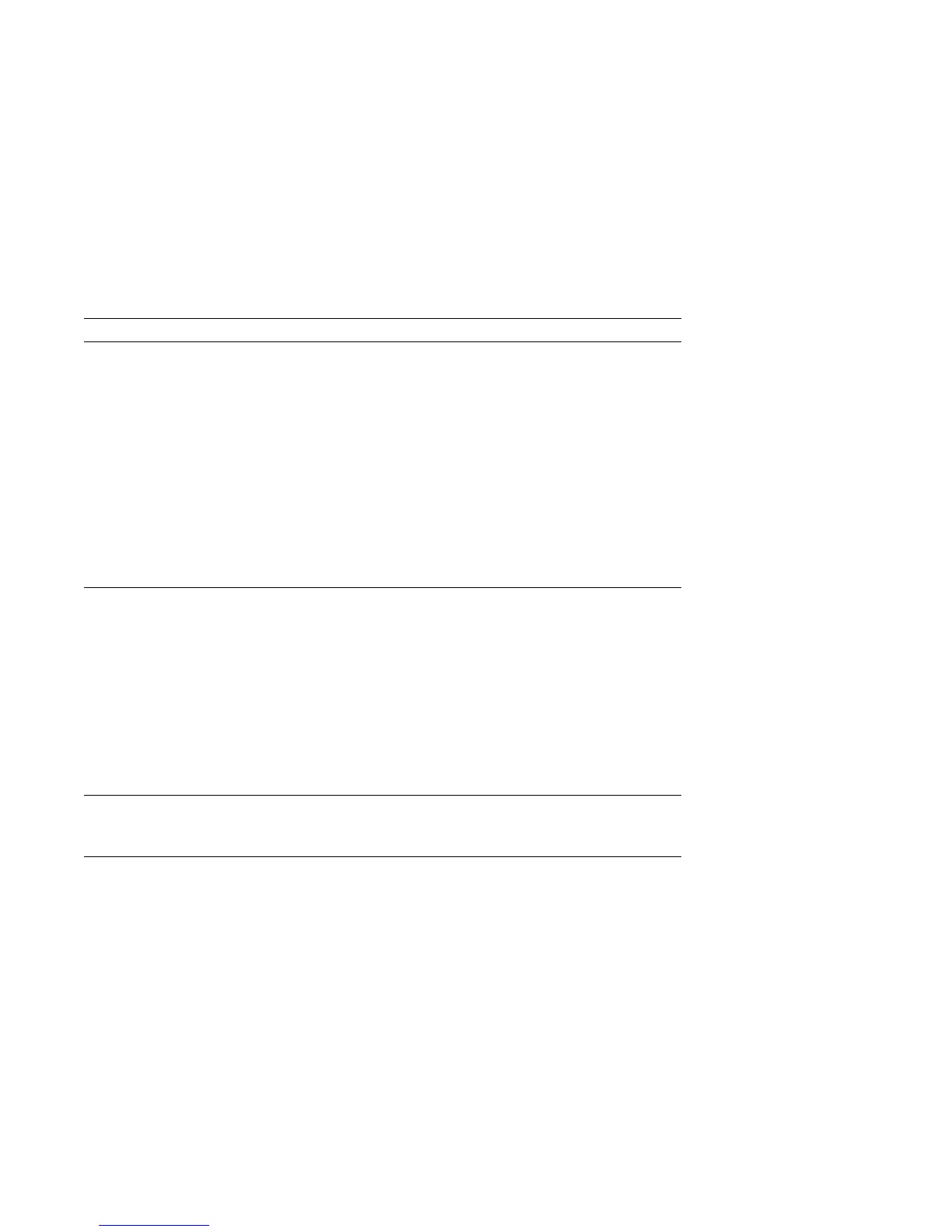POST Message Description
1962 A startup sequence error occurred.
Action:
1. Make sure the startup options are set correctly in the
Configuration/Setup Utility program. If the settings are not correct,
change and save them. For instructions on using the
Configuration/Setup Utility program, see Chapter 5, “Using the
Configuration/Setup Utility Program” on page 39.
2. Make sure the primary IDE cable is properly installed and securely
connected.
3. Make sure all adapters are installed correctly. For instructions on
adding adapters, see Installing Options in Your Personal Computer.
If the problem cannot be isolated and corrected, have the computer
serviced.
2462 A video configuration error occurred.
Action:
1. Make sure the monitor signal cable is securely attached to the monitor
connector. (For the location of the connector, refer to “External
Connectors” on page 11.)
2. If you just added or removed video memory, you must save the new
configuration in the Configuration/Setup Utility program. Refer to
page 44 for further information and instructions on saving the
configuration.
If the problem cannot be isolated and corrected, have the computer
serviced.
5962 An IDE CD-ROM configuration error occurred.
Action: Follow the procedures listed for POST error message 1762 on page
82.
94 Using Your Personal Computer
