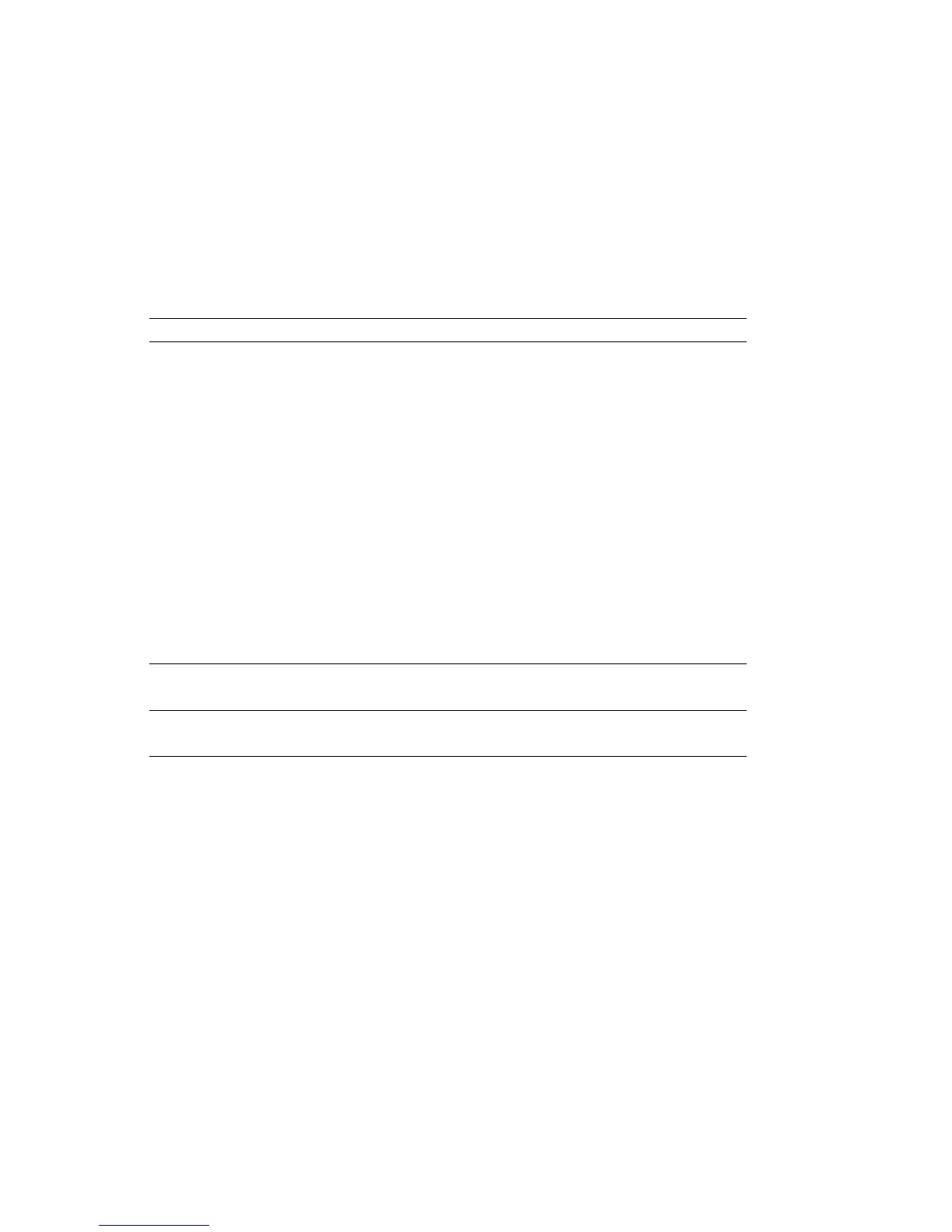POST Message Description
8603 A failure occurred during testing of the mouse. This error can be caused
by the mouse or by a failing system board.
Note: This error can also occur if electrical power was lost for a very brief
period and then restored. In this case, turn off the computer for at
least 5 seconds, and then turn it back on.
Action: Ensure the keyboard and mouse are securely attached to the
correct connectors. If they are connected correctly, use the following
procedure:
1. Turn off the computer.
2. Disconnect the mouse from the computer.
3. Turn on the computer.
If the POST error message does not reappear, the mouse is probably
failing. (See the documentation that came with the mouse for additional
testing information.) If the problem remains, have the mouse serviced.
If the POST error message reappears, run the diagnostic tests to isolate the
failure. If the diagnostic tests do not find a problem and the POST error
message remains, have the computer serviced.
I9990301 A hard disk failure occurred.
Action: Have the computer serviced.
Other Numbers The computer POST found an error.
Action: Follow the instructions on the screen.
Chapter 6. Solving Problems 95
