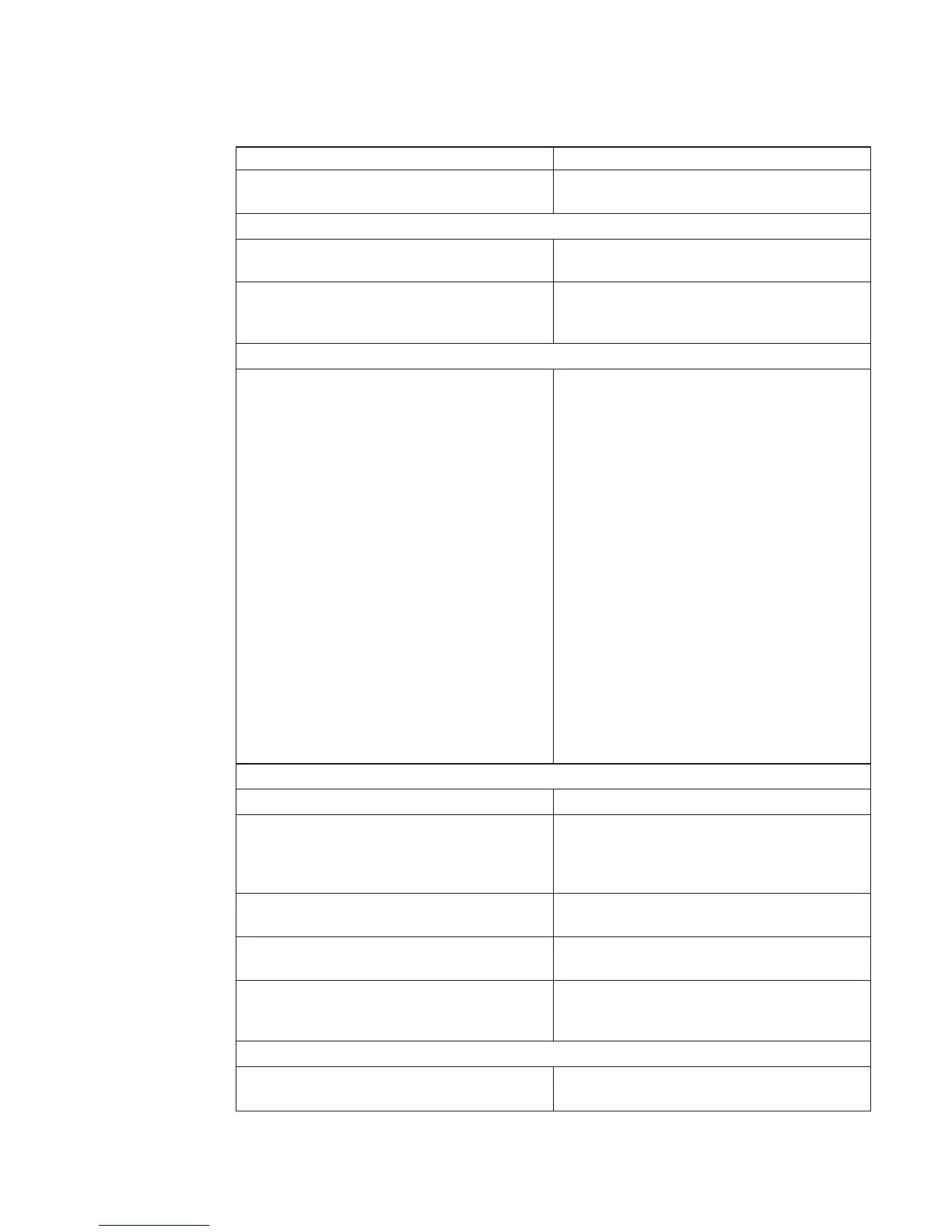Symptom Action
The system stops with an 8-digit error code
displayed when booting.
Record the error code. Go to “Chapter 5. Error
Code to FRU Index” on page 157.
System Stops With a 4-Digit Number Displayed
The system stops with a 4-digit error code and
the first digit is ″E.″
Go to “Chapter 4. Checkpoints” on page 135.
The system stops with a 4-digit error code and
the first digit is not ″E.″
Take the last 3 digits and put 101- on the left to
make an SRN. Go to Diagnostic Information for
Multiple Bus Systems.
There Appears to be a Display Problem (Distortion, Blurring,Etc.)
All display problems.
1. If using a graphics display:
a. Go to the Problem Determination
Procedures for the display.
b. If you do not find a problem, replace the
display adapter.
c. If you do not find a problem, suspect the
I/O planar. Go to “MAP 1540: Minimum
Configuration” on page 117.
2. If using an ASCII terminal:
a. Make sure that the ASCII terminal is
connected to S1.
b. If problems persist, go to the Problem
Determination Procedures for the
terminal.
c. If you do not find a problem, replace the
service processor card.
d. If you do not find a problem, suspect the
I/O planar. Go to “MAP 1540: Minimum
Configuration” on page 117.
Power and Cooling Problems
You cannot power on the system. Go to “MAP 1520: Power” on page 88.
The power light does not come on or stay on.
(both the operator panel Power-on LED and the
I/O drawers indicator panel power LEDs do not
come on or stay on).
Go to “MAP 1520: Power” on page 88.
An I/O rack or a rack mounted unit will not
power on.
Go to “MAP 1520: Power” on page 88.
You have a power problem or there is an SRC
in function 5 (05-1xxx-xxxx).
Go to “MAP 1520: Power” on page 88.
The system attention LED on the operator
panel is on but there is no SRC displayed in
function 11-3 on the control panel.
Go to “MAP 1520: Power” on page 88.
Flashing 888 in Operator Panel Display
A flashing 0888 or 888 is displayed in the
operator panel display.
Go to the Fast Path MAP in the Diagnostic
Information for Multiple Bus Systems.
Chapter 3. Maintenance Analysis Procedures
81