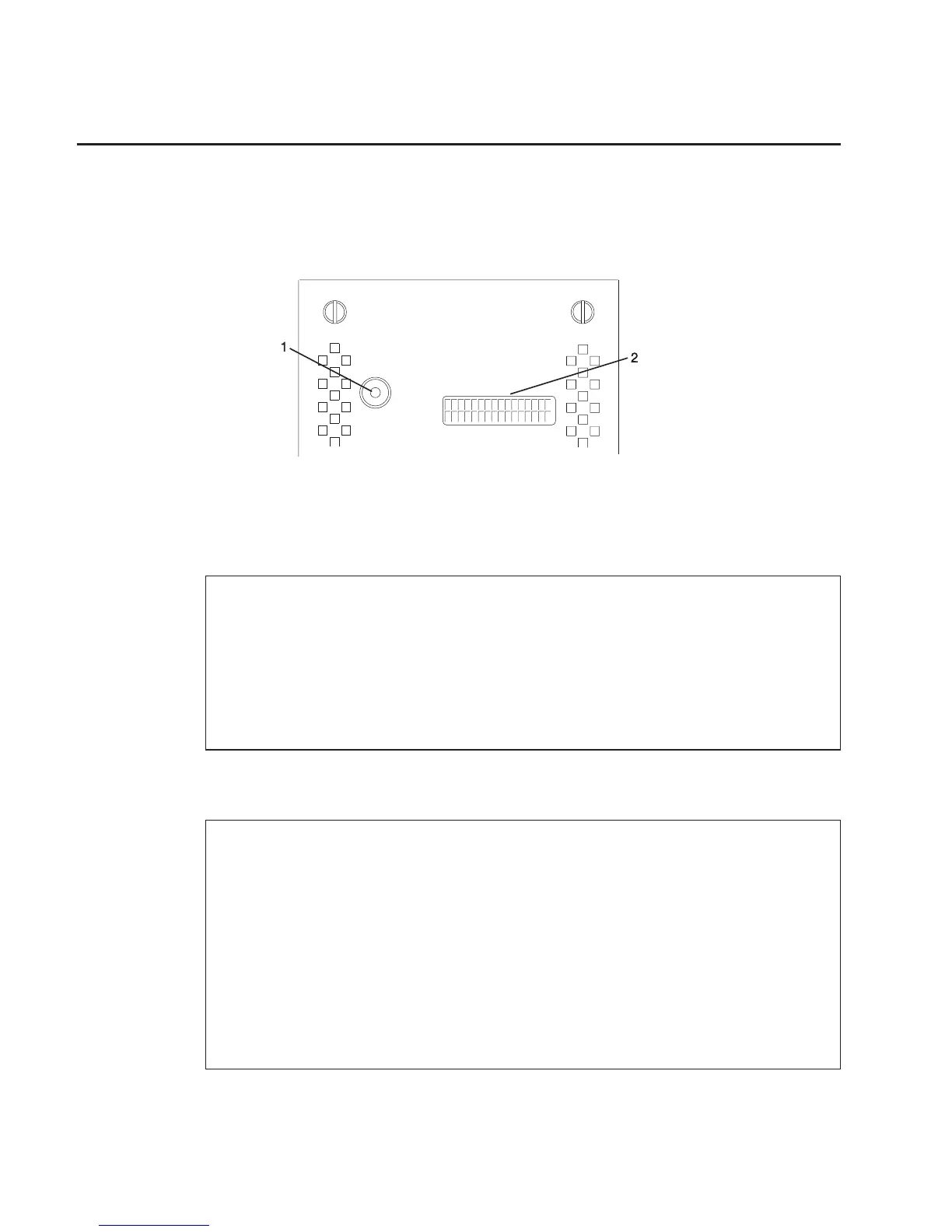I/O Drawer Indicator Panel
This section describes the indicator panel located on the I/O drawer.
10 EIA-Unit I/O Drawer Indicator Panel
1 Power-On LED
2 Drawer Indicator Panel Display
10 EIA-Unit I/O Drawer and Power Supply LED Status
State of LED Display Indicator
Panel LED
Right Power Supply
LED
Left Power Supply
LED
Off No power connected No power connected No power connected
On, blinking green System power
connected, not turned
on
System power
connected, not turned
on
System power
connected, not turned
on
On, steady green System power
connected and turned
on
System power
connected and turned
on
System power
connected and turned
on
10 EIA-Unit I/O Drawer Indicator Panel Status
Drawer State LED Drawer Indicator Panel
After Connecting ac Power
Standby Blinking Blinking location U?.?
System power On solid Blinking location U?.?
Receive Firmware Command On solid On solid location Ux.y#
Thereafter On solid On solid location Ux.y#
After Power is Removed Because of a Shutdown
Standby Blinking Blinking location Ux.y
System power Solid Blinking location Ux.y
Receive Firmware Command Solid Solid location Ux.y#
Thereafter Solid Solid location Ux.y#
# represents a blinking asterisk (*)
30 Service Guide
