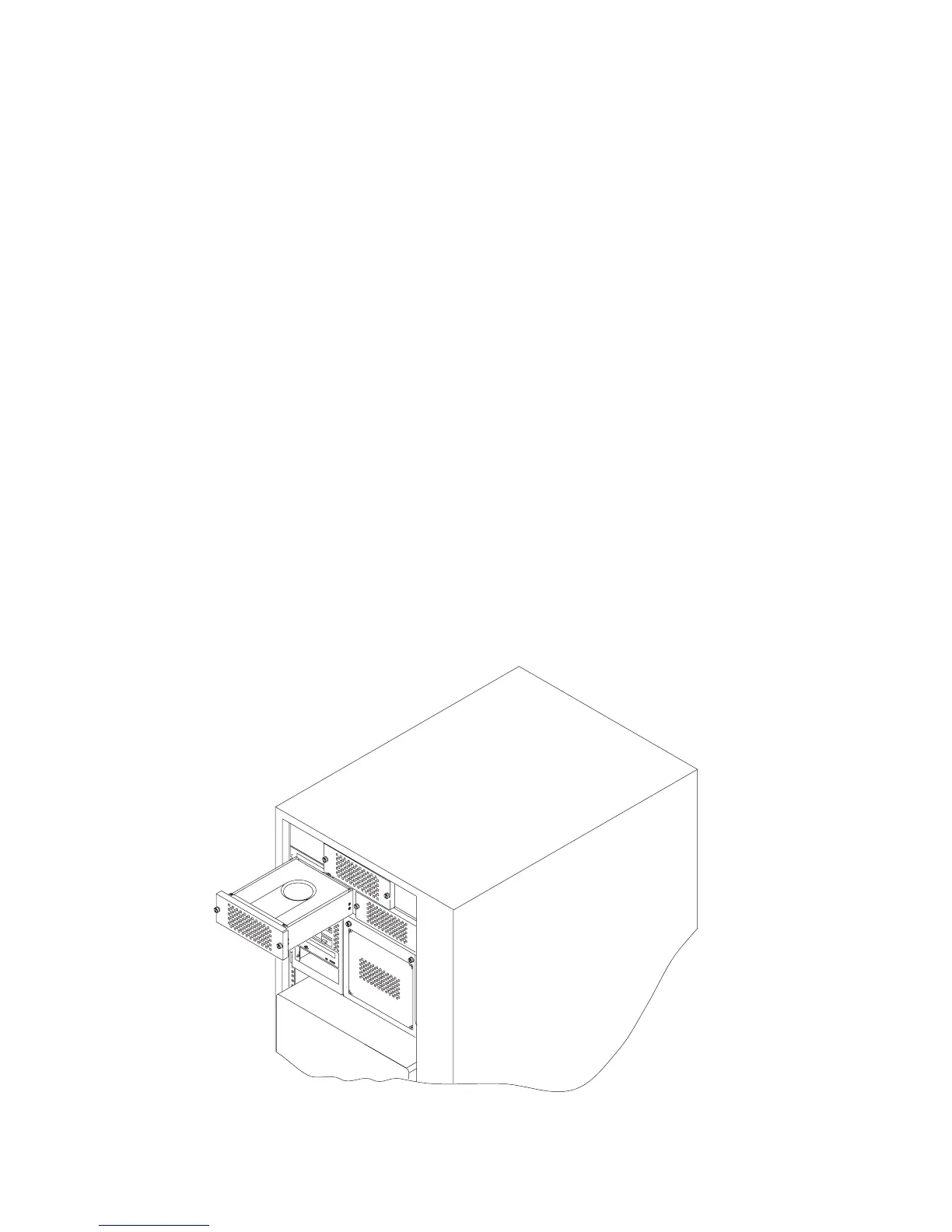Note: The clearance allowed with the tray in this position allows easier access to
the fan monitor control card and the power distribution card. To completely
remove the tray from the 10 EIA-unit I/O drawer, make a note of cables that
are connected to the I/O planar, service processor card, and installed
adapters and then disconnect these cables.
6. Slide the I/O tray all the way to the rear and remove it from the 10 EIA-unit I/O
drawer.
Replacement
Replace in reverse order
Hot-Swappable Blower Assembly
Before performing these procedures, read “Safety Notices” on page xiii.
Note: You do not have to power off the system to remove a blower assembly from the
10 EIA-Unit I/O Drawer.
Removal
1. Open the front door of the I/O rack.
2. Loosen the two retained screws that hold the blower assembly in position.
3. Remove the blower assembly by pulling it out.
Note: Rack is shown with front door and hinges removed.
d
i
s
c