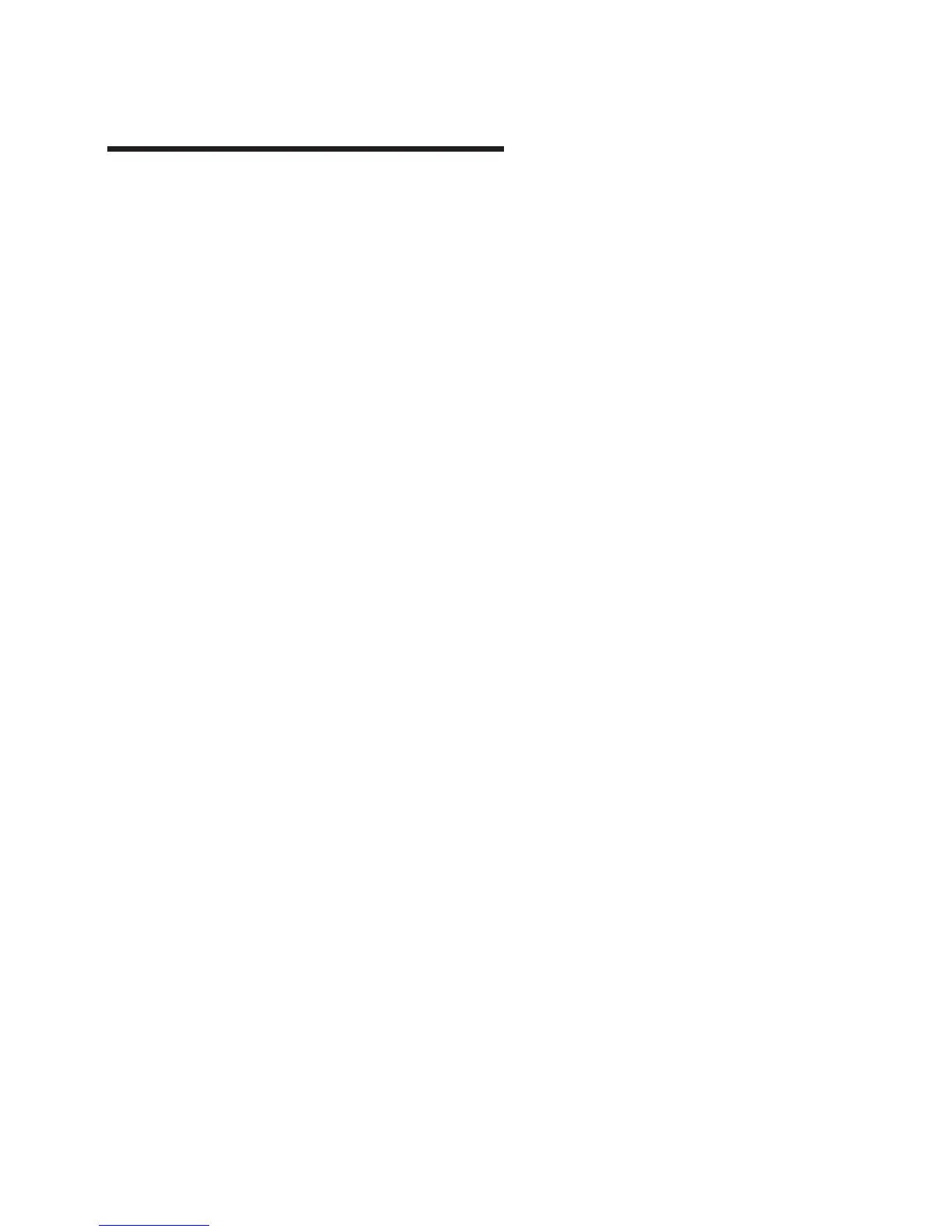Chapter 5. Error Code to FRU Index
The Error Code to FRU Index lists fault symptoms and possible causes. The most likely
cause is listed first. Use this index to help you decide which FRUs to replace when
servicing the system.
Attention: If you replace FRUs or perform an action, and the problem is still not
corrected, go to “MAP 1540: Minimum Configuration” on page 117 unless otherwise
indicated in the tables.
If you replace FRUs or perform an action, and the problem is corrected, go to MAP
410: Repair Checkout in Diagnostic Information for Multiple Bus SystemsDiagnostic
Information for Multiple Bus Systemsunless otherwise indicated in the tables.
Notes:
1. These error codes have as their first character the numbers 2, 4, or M. Codes that
begin with other characters are listed in “Unit Reference Codes” on page 185.
2. Codes that begin with four blank characters followed by the letter E are part of the
set of checkpoints listed in “Chapter 4. Checkpoints” on page 135. If you have a
code that begins with four blanks followed by any character other than E, refer to
the Diagnostic Information for Multiple Bus Systems manual.
3. Licensed programs frequently rely on network configuration, and system information
stored on the VPD on the operator panel. If the MAPs indicate that the operator
panel should be replaced, call technical support for recovery instructions. If recovery
is not possible, notify the system owner that new keys for licensed programs may
be required.
4. If a network adapter is replaced, the network administrator must be notified so that
the client IP addresses used by the server can be changed. In addition, the
operating system configuration of the network controller may need to be changed in
order to enable system startup. Also check to ensure that any client or server that
addresses this system is updated.
5. Check the system error logs to determine the location code information associated
with the error code that directed you to this note. Find the location code in the “AIX
and Physical Location Code Reference Tables” on page 48 to determine the location
of the failing device.
Refer to the “Display Error Log” on page 481 to display the error log and obtain the
location code. If it is not possible to get to the System Management Services utility,
display the error log using the service processor menus described in “Chapter 7.
Service Processor Menus” on page 447.
To determine which I/O drawer is failing, you may find a status LED on an I/O
drawer is indicating a fault. Check the status lights on the fronts of each installed
I/O drawer to isolate failures to a single drawer. See “I/O Drawer Indicator Panel” on
page 30 for the location and meaning of the lights (LEDs) on the I/O drawer
indicator panel.
© Copyright IBM Corp. 1999, 2000 157