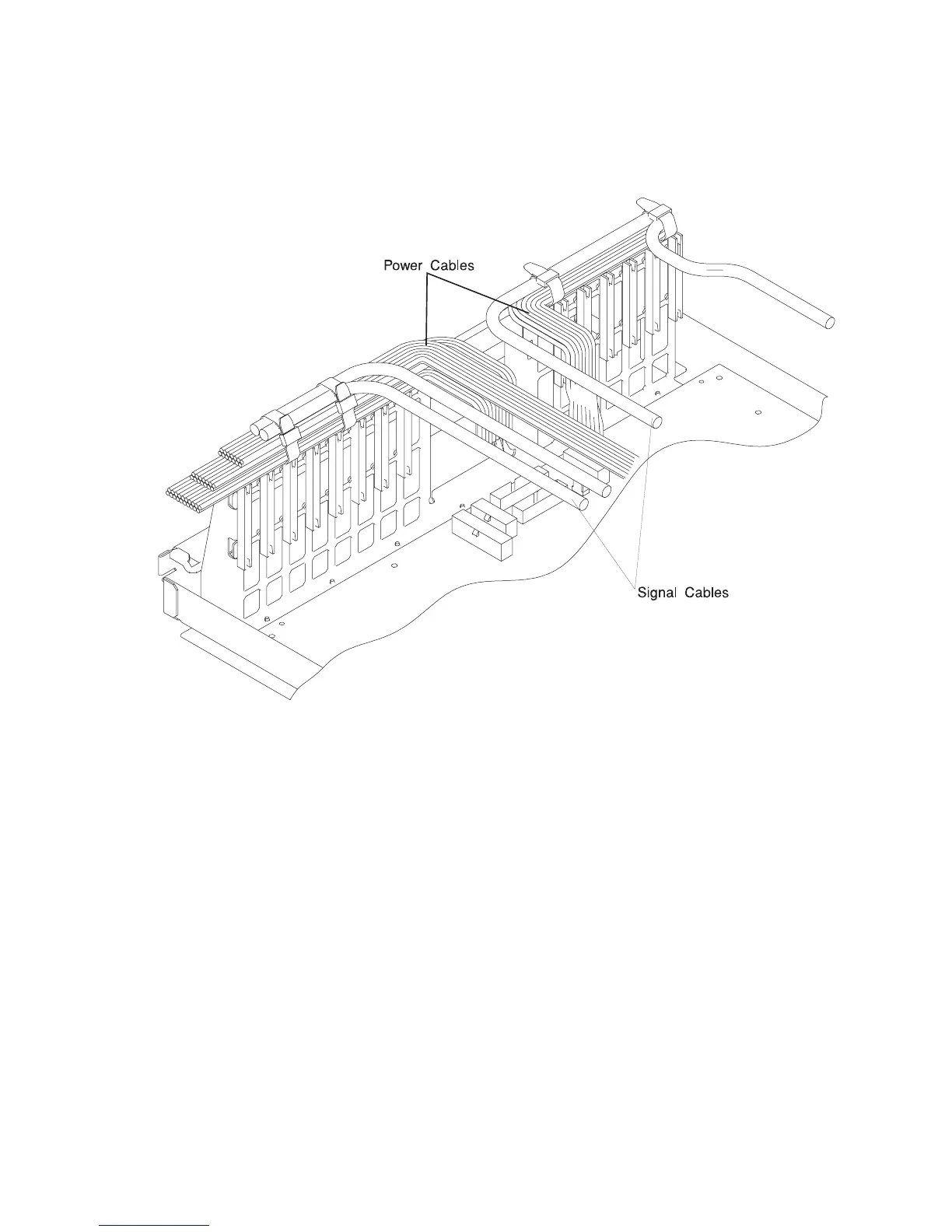10 EIA-Unit I/O Drawer Cable Routing
Attention: Take care to route power and signal cables on the top of the I/O adapter
support. To keep the air-entry cutouts open in the drawer and to help prevent adapters
from overheating, retain the cables with unlocking wire ties as shown.
SCSI IDs and Bay Locations
The following illustrations show the SCSI IDs for media and disk drives. The SCSI IDs
for media devices installed in bank A at the factory are set using jumpers on the drives
when they are installed. The SCSI IDs are set as shown in the following illustration.
The SCSI IDs for the hot-swap disk drives installed in banks C and D are set when the
drive is installed. There are no SCSI jumpers to set; the SCSI ID is controlled by the
position in which the drive is installed.
42 Service Guide
