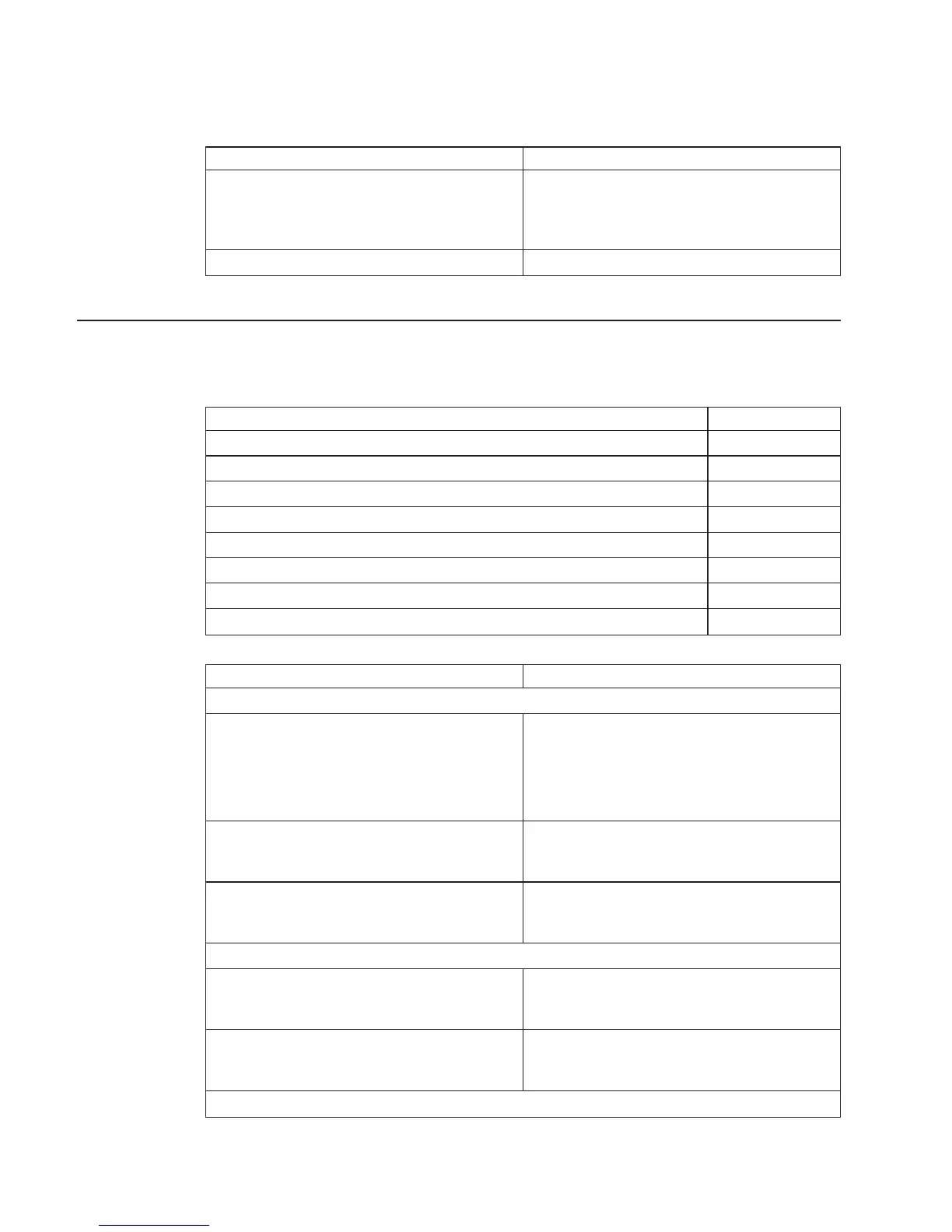Symptom Starting Point
The system stops and a 3-digit number is
displayed in the operator panel display.
Record SRN 101-xxx, where xxx is the 3-digit
number displayed in the operator panel display,
then go to the Fast Path MAP in the Diagnostic
Information for Multiple Bus Systems.
The system will not boot. Go to “Quick Entry MAP”.
Quick Entry MAP
Quick Entry MAP Table of Contents
Problem Description Page No.
Service Actions 80
8-Digit Error Codes 80
System Stops With an 8-Digit Number Displayed 80
System Stops With a 4-Digit Number Displayed 81
There Appears to be a Display Problem (Distortion, Blurring,Etc.) 81
Power and Cooling Problems 81
Flashing 888 in Operator Panel Display 81
Other Symptoms or Problems 82
Symptom Action
Service Actions
You have parts to exchange or a corrective
action to perform.
1. Go to the Removal and Replacement
Procedures.
2. Go to the Repair Checkout Procedure in the
Diagnostic Information for Multiple Bus
Systems.
You need to verify that a part exchange or
corrective action corrected the problem.
Go to the Repair Checkout Procedure in the
Diagnostic Information for Multiple Bus
Systems.
You need to verify correct system operation. Go to the System Checkout Procedure in the
Diagnostic Information for Multiple Bus
Systems.
8-Digit Error Codes
You have an 8-digit error code displayed. Look up the error code in the table in
“Chapter 5. Error Code to FRU Index” on
page 157.
You have a series of 8-digit error codes
displayed, all beginning with the digits “C1” or
“C3”. The codes may appear to be repeating.
Go to “Chapter 4. Checkpoints” on page 135.
System Stops With an 8-Digit Number Displayed
80 Service Guide
