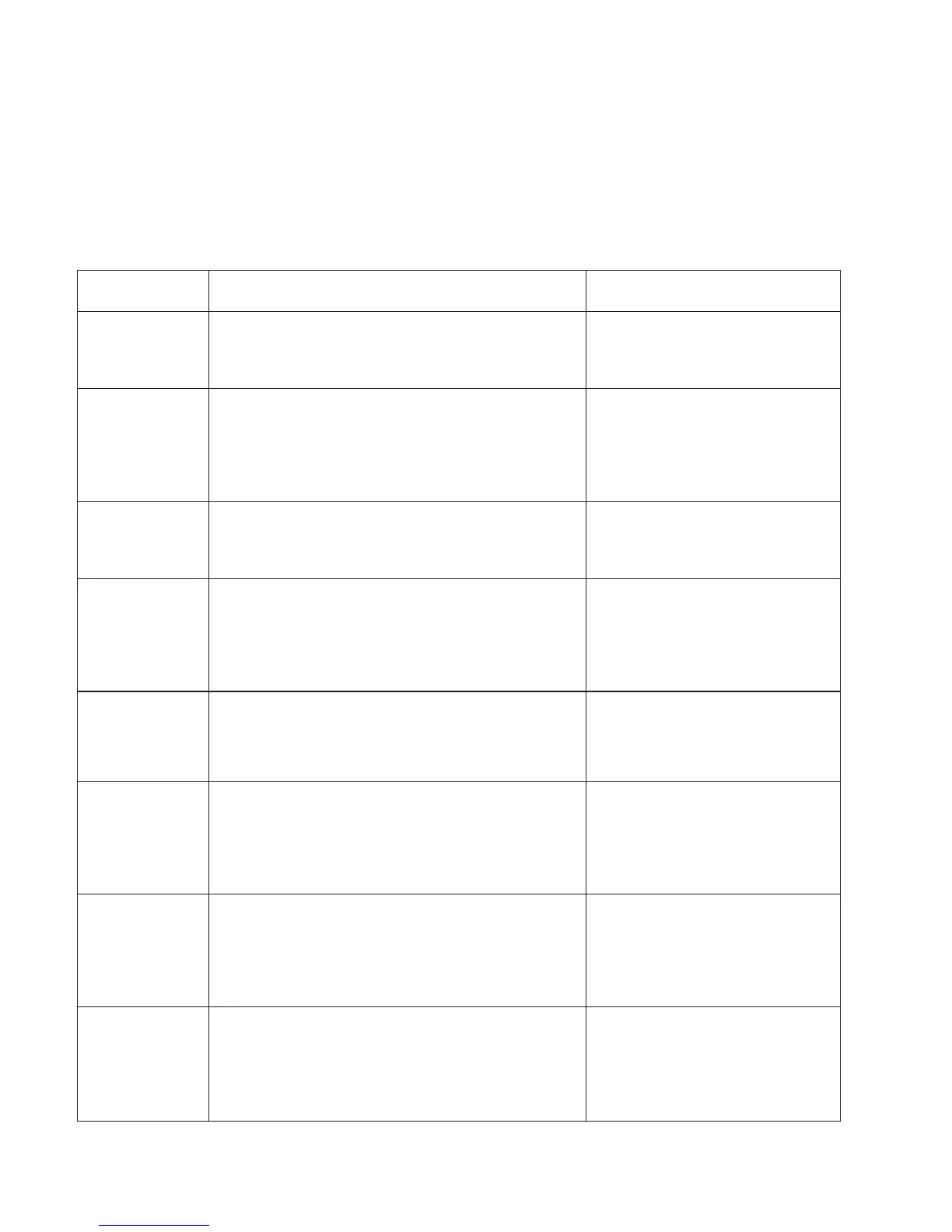(B006) Common Firmware Reference Codes
The common firmware detected a failure.
1. Look at the four rightmost characters of the SRC (data display for function 11-3).
These four characters are the unit reference code.
2. Find the unit reference code in the following table.
Reference Code Description/Action
Perform all actions before exchanging Failing Items
Failing Item
1301 Service processor resource not available.
An activation or deactivation failed to get a resource
controlled by firmware.
1. I/O adapter firmware problem
2. Service processor firmware
problem
1302 Not valid condition in service processor firmware.
An error in an activation or deactivation occurred.
1. I/O adapter firmware problem
2. Service processor firmware
problem
3. Service processor card
Location: U0.1-P1-X1
1303 Service processor resource not available.
A resource needed to perform a requested function is
not available in the firmware.
1. I/O adapter firmware problem
2. Service processor firmware
problem
1304 Not valid condition in service processor firmware.
The firmware has recovered from a condition that was
not expected.
1. I/O adapter firmware problem
2. Service processor firmware
problem
3. Service processor card
Location: U0.1-P1-X1
1305 to 1306 Service processor card or firmware error.
A microprocessor exception occurred on the I/O adapter.
1. Service processor card
Location: U0.1-P1-X1
2. Go to “MAP 1540: Minimum
Configuration” on page 117.
1307 Service processor resource not available.
The firmware could not allocate memory resources on
the service processor card.
1. I/O adapter firmware problem
2. Service processor firmware
problem
3. Service processor card
Location: U0.1-P1-X1
1308 Not valid condition in service processor firmware.
The firmware found a condition that should not have
occurred.
1. I/O adapter firmware problem
2. Service processor firmware
problem
3. Service processor card
Location: U0.1-P1-X1
1309 Service processor was not ready for interrupt that
occurred.
1. I/O adapter firmware problem
2. Service processor card
Location: U0.1-P1-X1
3. Go to “MAP 1540: Minimum
Configuration” on page 117.
B006
218
Service Guide
