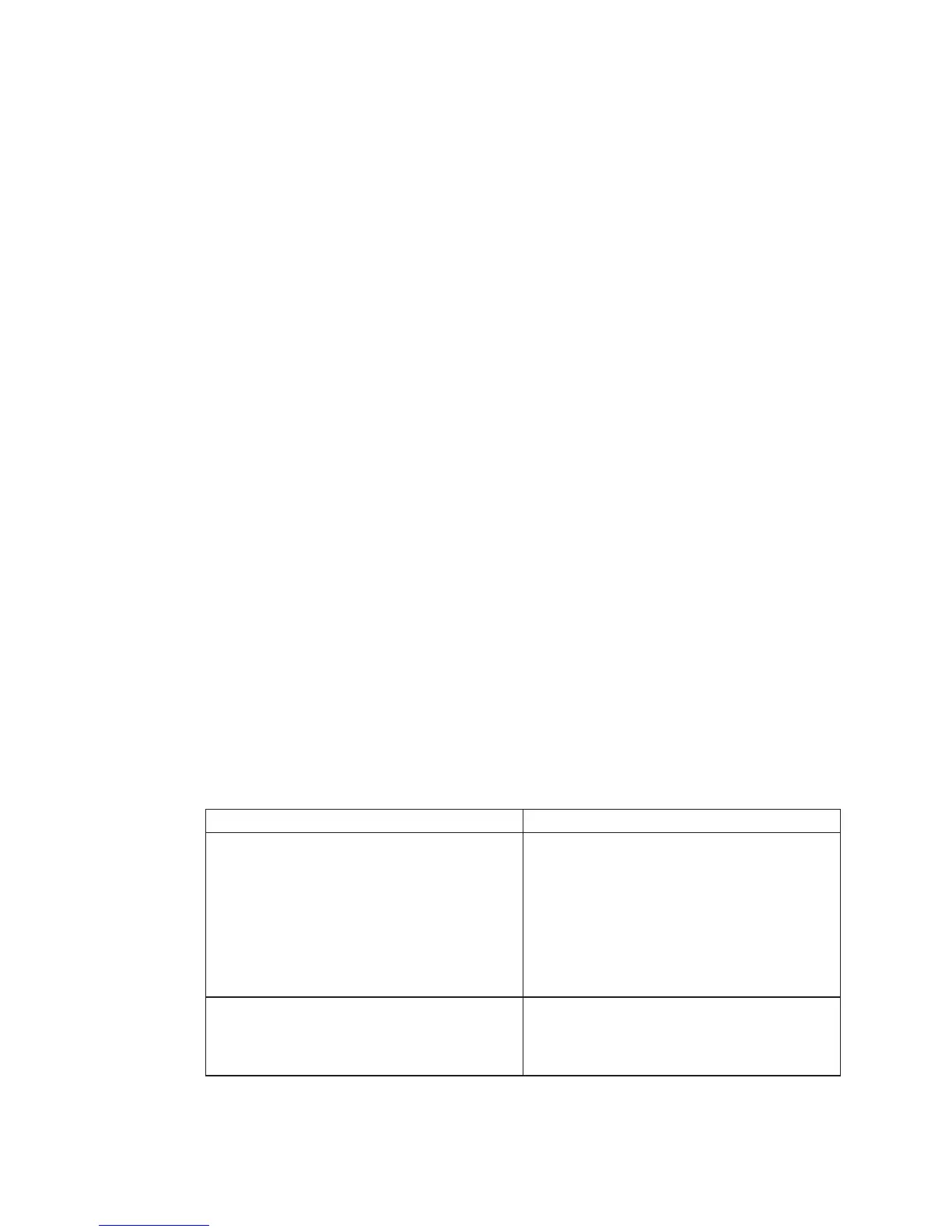Step 1540-20
If the boot was successful, the problem is with one of the adapter cards or devices that
was removed or disconnected from the primary I/O drawer.
1. Turn off the power.
2. Reinstall one adapter or device that was removed. Use the original adapter cards in
their original slots when reinstalling adapters.
3. Turn on the power.
Was the boot successful?
No Go to “Step 1540-21”.
Yes Reinstall the next adapter or device and return to the beginning of this step.
Continue repeating this process until an adapter or device causes the boot to
be unsuccessful.
Step 1540-21
Replace the adapter that you just installed with a new adapter and retry.
Was the boot successful?
No The I/O planar is defective. Replace the I/O planar then continue below.
Yes The adapter was defective. Continue below.
Reinstall all remaining adapters and reconnect all devices. Return the system to its
original configuration. Go to ″Map 0410: Repair Checkout″ in the Diagnostic Information
for Multiple Bus Systems.
Step 1540-22
If boot is unsuccessful, turn off the power, disconnect the I/O drawer ac power cables,
and replace the remaining parts listed in the table below one at a time. Reconnect the
I/O drawer ac power cables, turn on the power, and check for a successful boot.
Symptom Action
You have been directed to MAP 1540 by the
SRC tables and the SRC is B4xx2470,
B4xx4470, or B4xx6470.
1. JTAG cable 3M
2. RIO cable
3. Service processor card
4. Boot device SCSI card
5. I/O planar
6. Return to SRC B4xx2470, B4xx4470, or
B4xx6470 and perform the last 2 steps.
You have been directed to MAP 1540 by the
SRC tables and the SRC is B4xx457x,
B4xx657x, or 4B00F002.
1. I/O planar
2. Service processor card
3. Boot device SCSI card
126 Service Guide