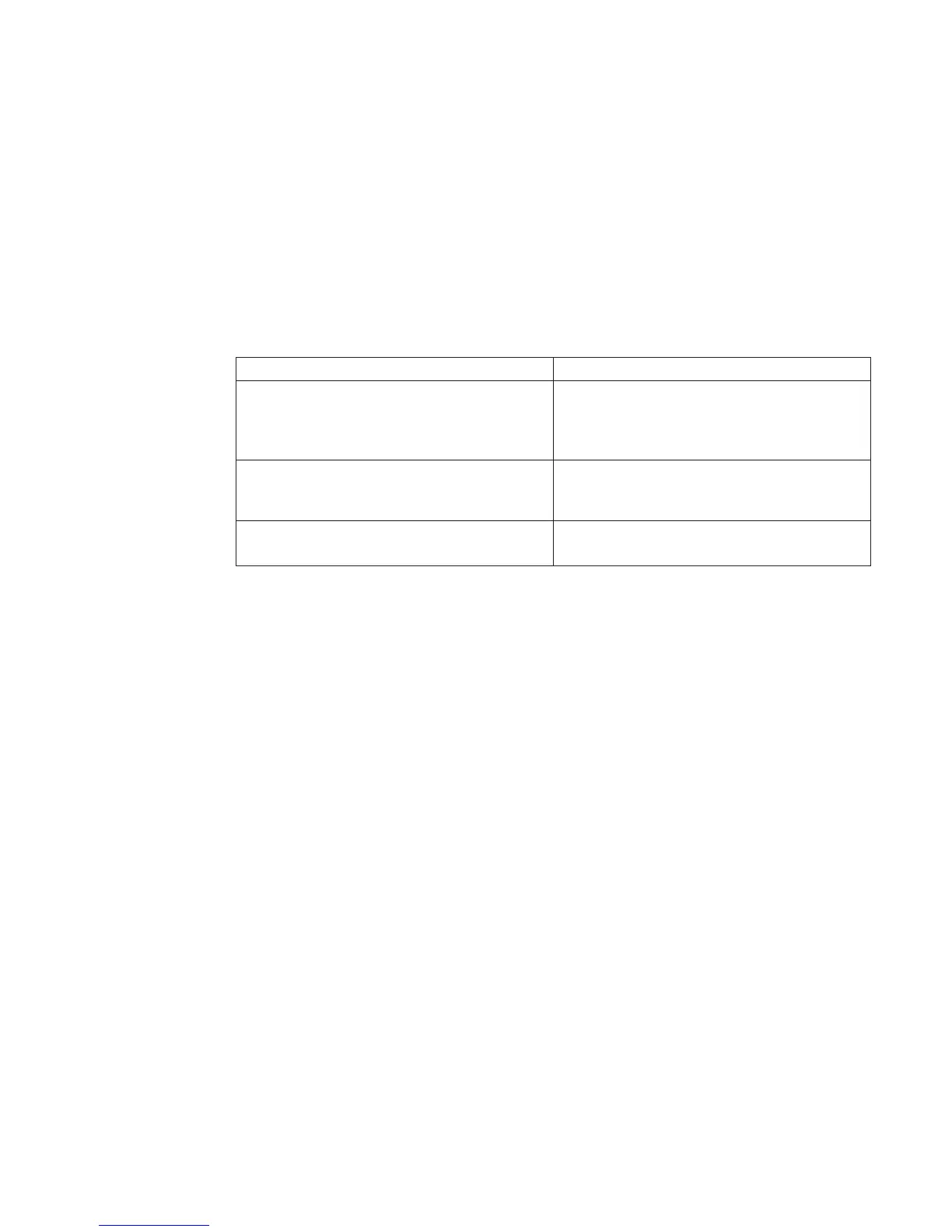v All of the FRUs listed in the repair action have been replaced and the problem
has not been corrected.
Checkpoints listed in the following tables have either four blank characters
followed by the letter E, or eight characters that begin with the letter C. If your
system hangs with a checkpoint displayed that begins with four blank characters
and a character other than E, go to the Diagnostic Information for Multiple Bus
Systems.
Use the table below to determine where to find the checkpoint.
Symptom Action
You have a code that begins with four blank
characters followed by the letter E.
This is a checkpoint listed in this section. Go to
“Service Processor Checkpoints” on page 140
or “Firmware Checkpoints” on page 142 to find
the checkpoint.
You have a code that begins with four blank
characters followed by any character other than
E.
Refer to the Diagnostic Information for Multiple
Bus Systems manual.
You have an 8-character checkpoint that begins
with C1xx or C3xx.
Go to “System Processor Checkpoints” on
page 138
Chapter 4. Checkpoints
137
