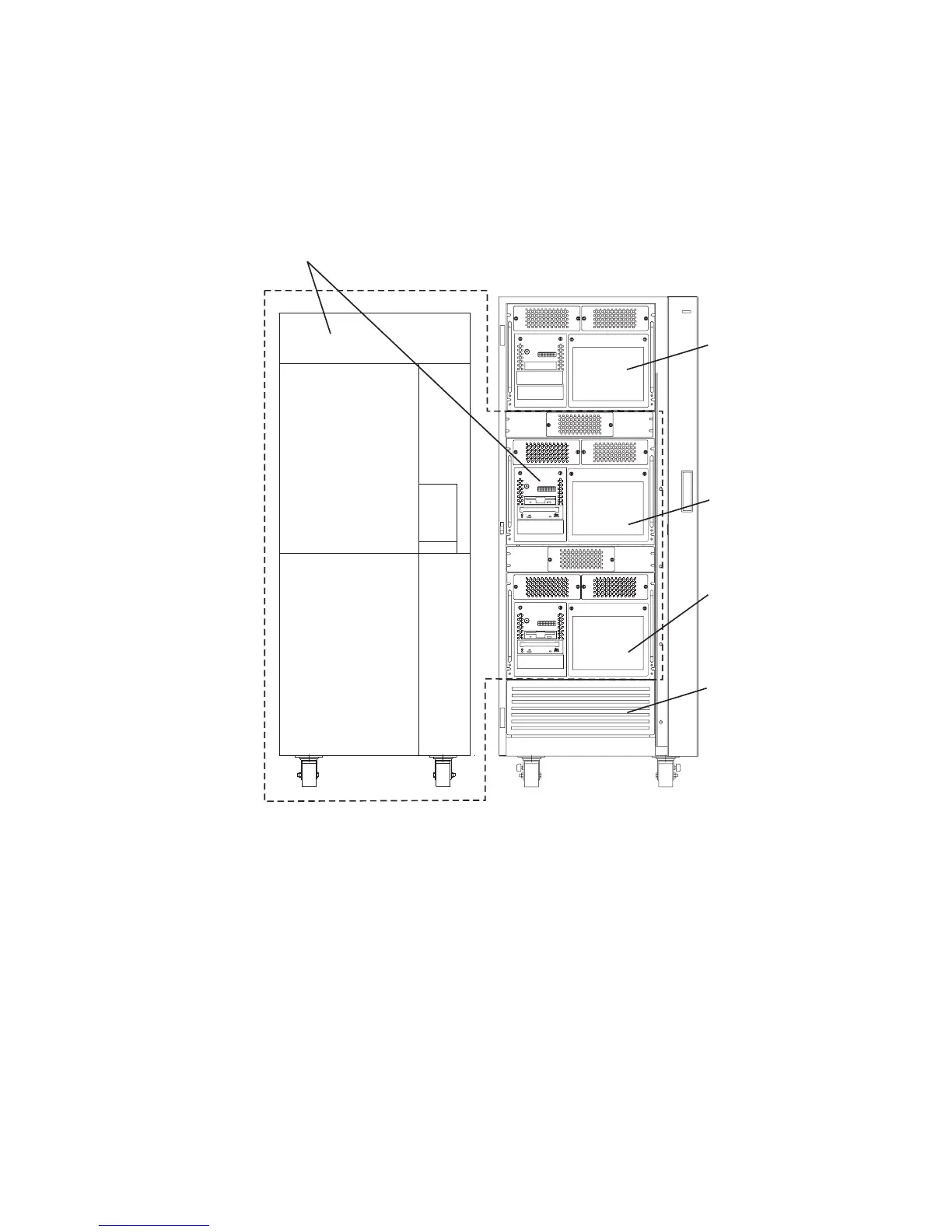Primary I/O Drawer in Lower Position
Note: Ensure that the cables from the upper drawers are tied to the sides of the rack
to enable servicing of the lower drawers.
Follow the installation instructions for each system when the I/O rack is shared between
two system configuration types.
First System with Primary and
Secondary I/O Drawers Installed
Under a Second System Drawer
in Top Position of the I/O Rack
Second System Drawer
Installed Over
Primary I/O Drawer
Primary I/O Drawer
Installed Under the
Second System Drawer
Secondary I/O Drawer
Installed Under the
Primary I/O Drawer
Disk Drive Drawer
Installed Under
Secondary I/O Drawer
Chapter 1. Reference Information 13