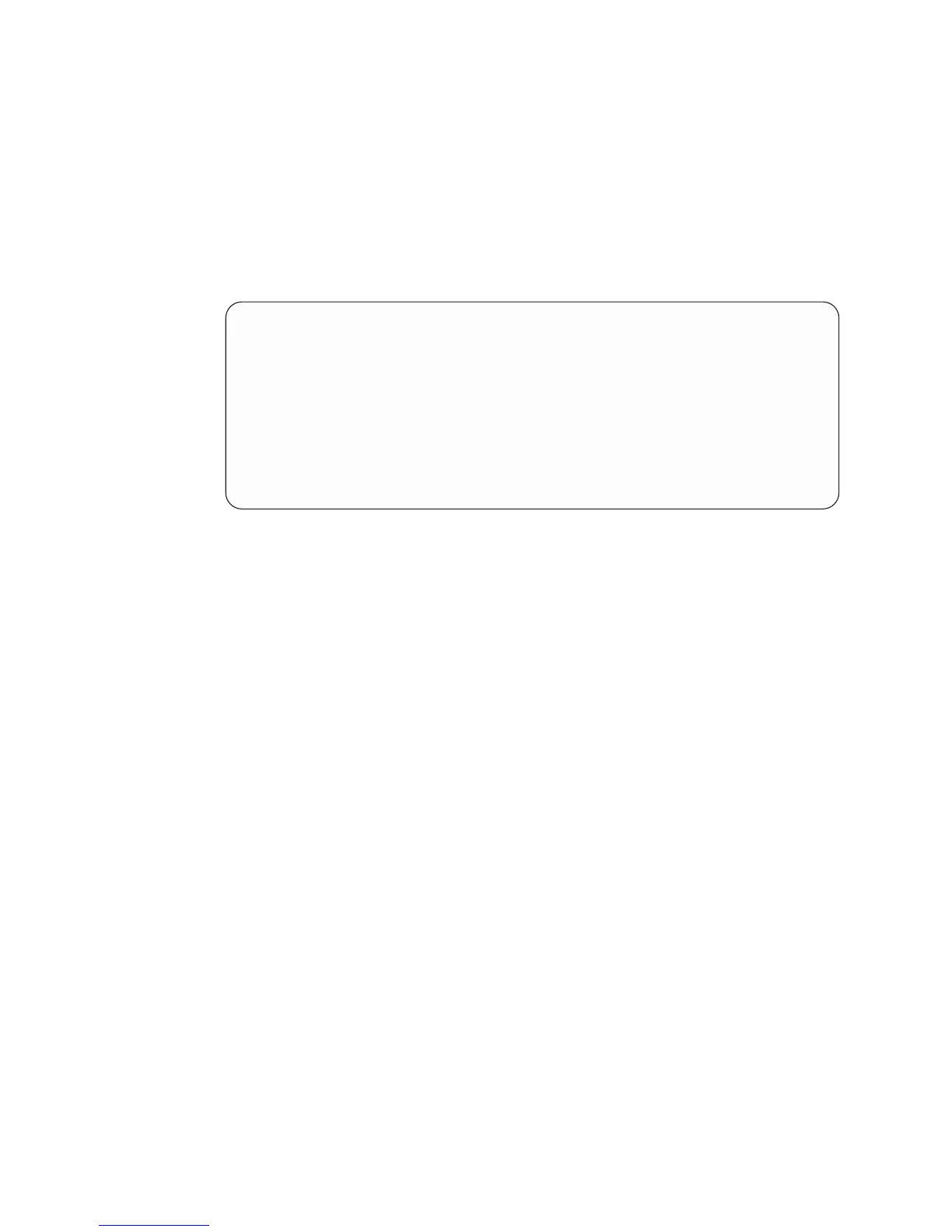v Read Service Processor Configuration
Displays current service processor configuration.
v Processor Configuration/Deconfiguration Menu
Allows the user to change the system processor configuration. If it is necessary to
take one of the processors offline, this menu allows you to deconfigure a processor,
and then reconfigure the processor at a later time. An example of this menu is shown
below:
PROCESSOR CONFIGURATION/DECONFIGURATION MENU
To change the configuration, select the processor number:
0. Configured (0x00) 1. Configured (0xFF) 2.Deconfigured (0x81)
3. Deconfigured (0x21) 4. Deconfigured (0x41) 5.Configured (0x00)
6. Configured (0x00) 7. Configured (0xFF)
80. Commit the configuration changes
98. Return to Previous Menu
1>
To change the processor configuration, select the processor number first. The
processor state changes from Configured to Deconfigured or from Deconfigured to
Configured.
After the configuration has been changed, commit the configuration changes by
selecting option 80. The system will reboot after option 80 has been selected.
In the above menu, the character codes shown are defined as follows:
0x00 Processor configured by system
0xFF Processor configured by system
0x81 Processor has been deconfigured manually
0x41 Processor has been deconfigured by system because value of recoverable
run-time errors was exceeded.
0x21 Processor has been deconfigured due to repeated fatal internal errors.
Processor Card Swapping
If a system fails due to a processor error, the system maintenance procedures direct
the replacement of processor cards according to system diagnostic procedures. Do
not replace any processor card on a system unless you are directed to by the system
diagnostic procedures. Never swap processor cards from one system to another in
an attempt to isolate a failing card.
458 Service Guide