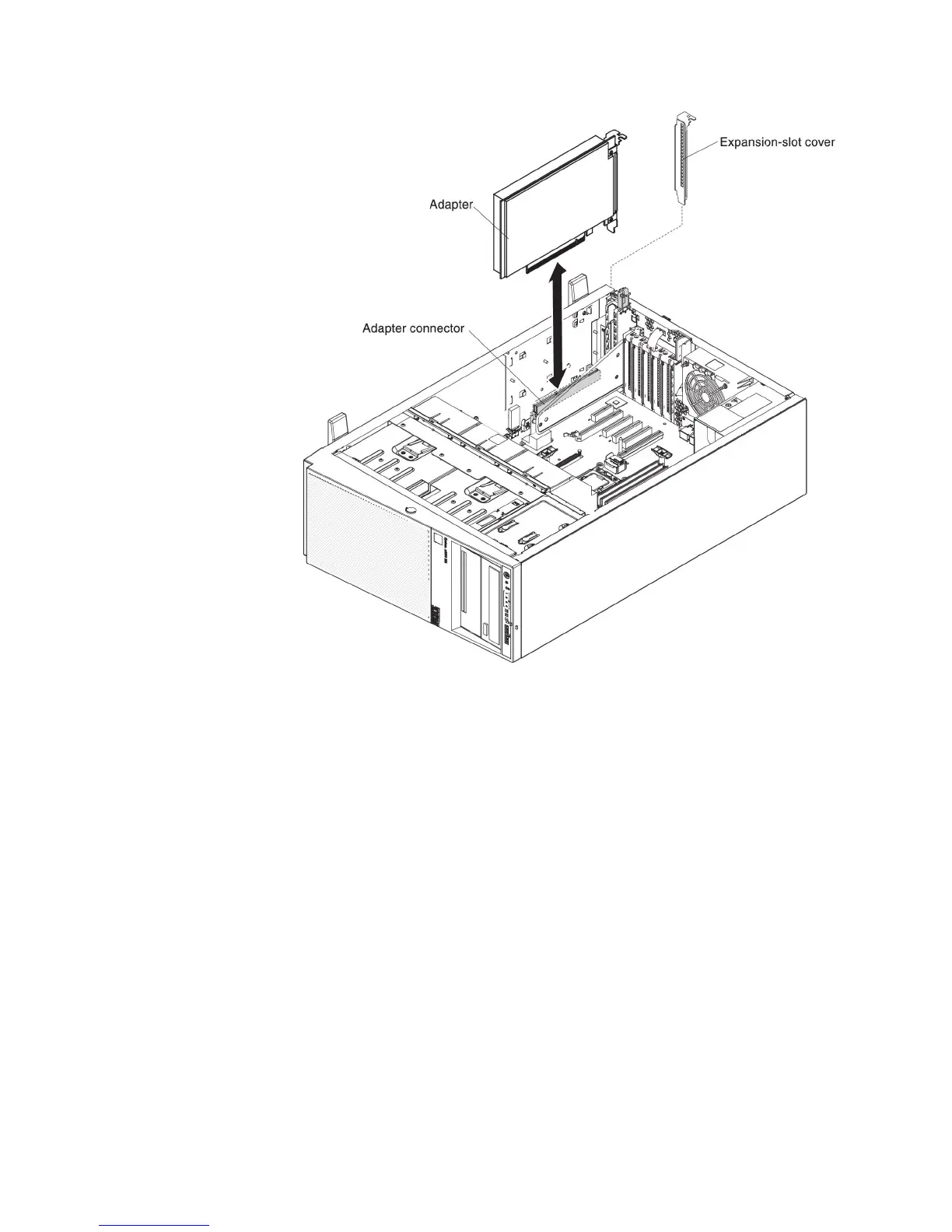9. Remove the PCI slot filler, if installed. Keep the filler in a safe place for
potential future use.
10. Press the adapter firmly into the expansion slot.
Attention: Incomplete insertion might cause damage to the system board or
the adapter.
11. Perform any configuration tasks that are required for the adapter.
If you have other devices to install or remove, do so now. Otherwise, go to
“Completing the installation” on page 104.
Chapter 2. Installing optional devices 85
