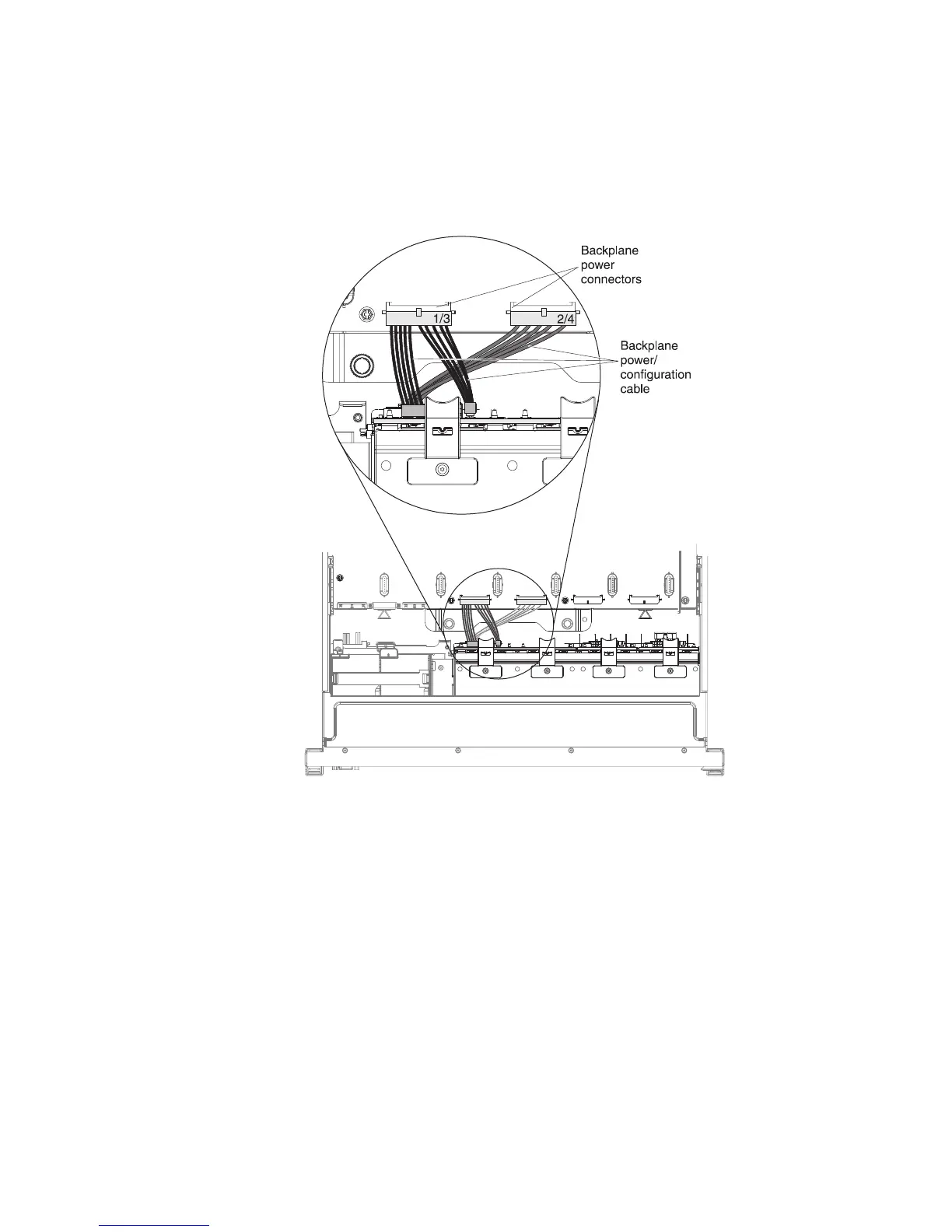configuration connector on the drive backplane. Connect the other power
connector on the combination power/configuration cable to the power
connector on the backplane.
Note: You can connect the cables to the backplane before you install the
backplane onto the cage, or you can connect the cables after you install the
backplane, if that is easier for you.
9. Insert the backplane tabs into the slots on the bottom of the backplane cage
and rotate the backplane assembly forward until the backplane locks in place.
Chapter 2. Installing optional devices 105
