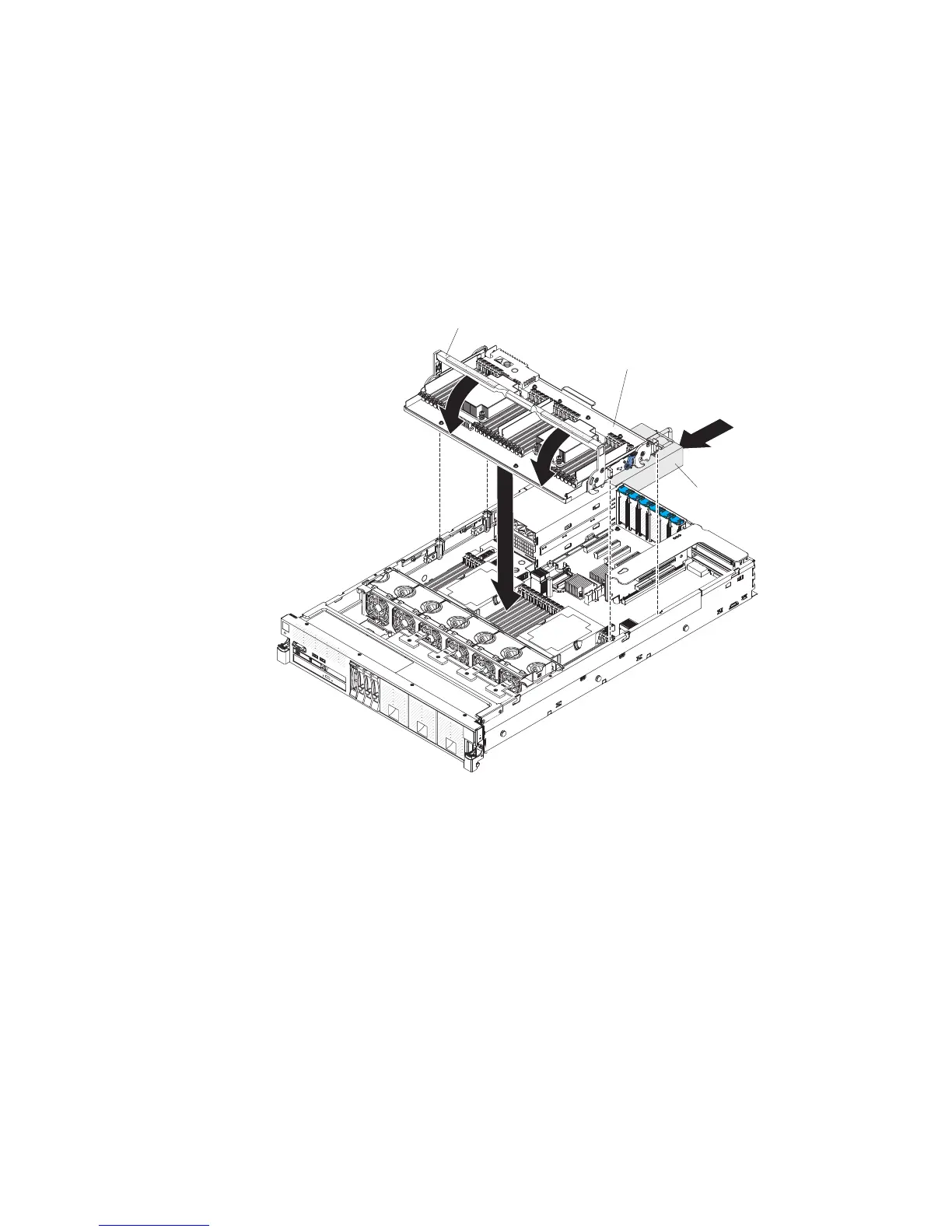Replacing the microprocessor and memory expansion tray
assembly
To replace the microprocessor and memory expansion tray, complete the following
steps:
1. Read the safety information that begins on page “Safety” on page vii and
“Installation guidelines” on page 33.
2. Grasp the tray by the handles, and align the tabs on the sides of the
microprocessor and memory expansion tray with the slots on the chassis wall,
and lower the tray into the server.
Tray handle
Microprocessor
and memory
expansion tray
Power supply 2
3. Rotate the tray handle down until the tray is seated firmly and the handle is
locked in place.
4. Slide power supply 2 back into the server.
118 System x3750 M4 Types 8722 and 8733: Installation and Service Guide
