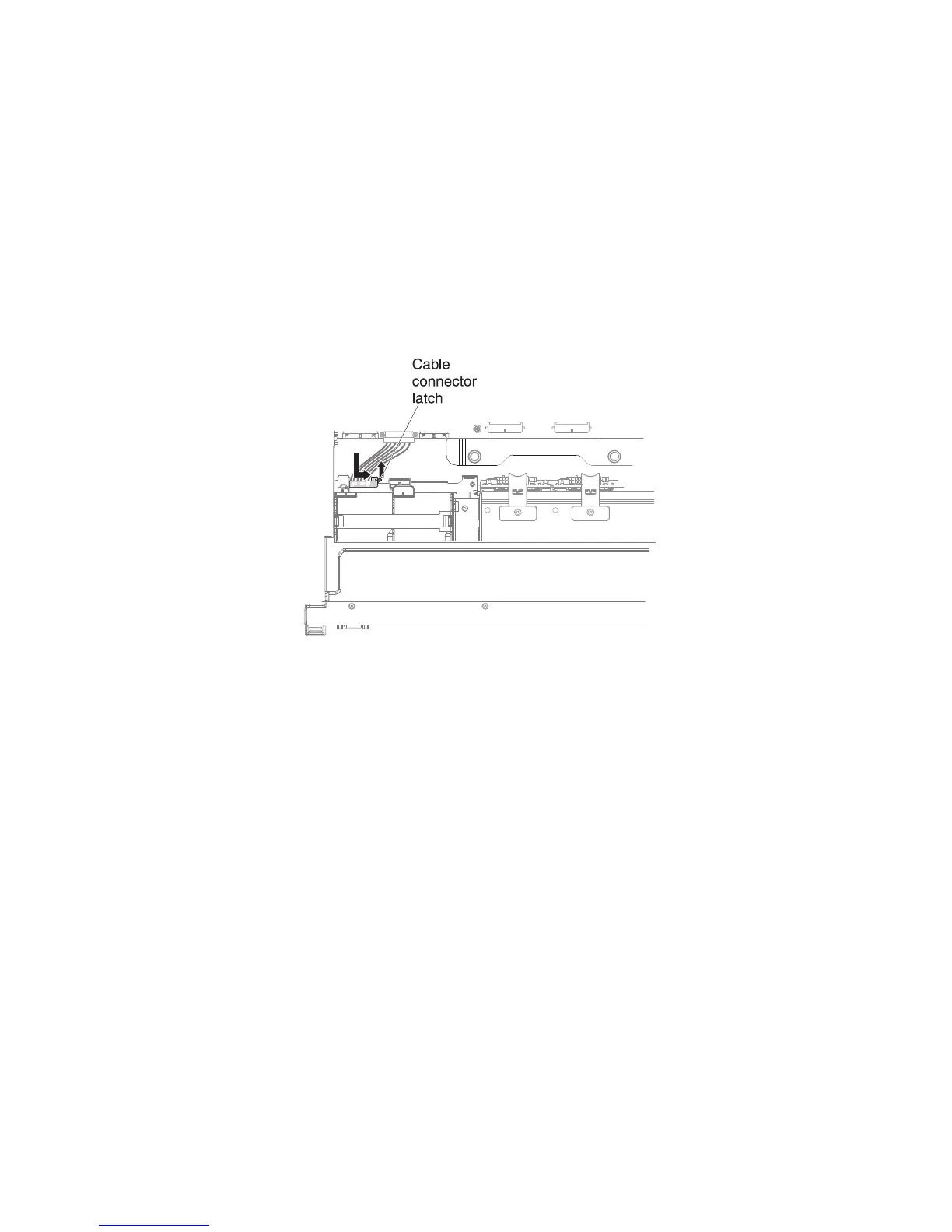8. If you are instructed to return the CD/DVD cable, follow all packaging
instructions, and use any packaging materials for shipping that are supplied to
you.
Replacing the CD/DVD cable
To install the CD/DVD cable, complete the following cable:
1. Read the safety information that begins on page “Safety” on page vii and
“Installation guidelines” on page 33.
2. Align the cable connector with the connector on the rear of the optical drive
and push the cable connector into the optical drive connector until it is firmly
seated.
3. Slide the cable connector to the right to lock the cable in place.
4. Connect the other end of the CD/DVD drive cable to the system board.
Chapter 6. Removing and replacing components 221
