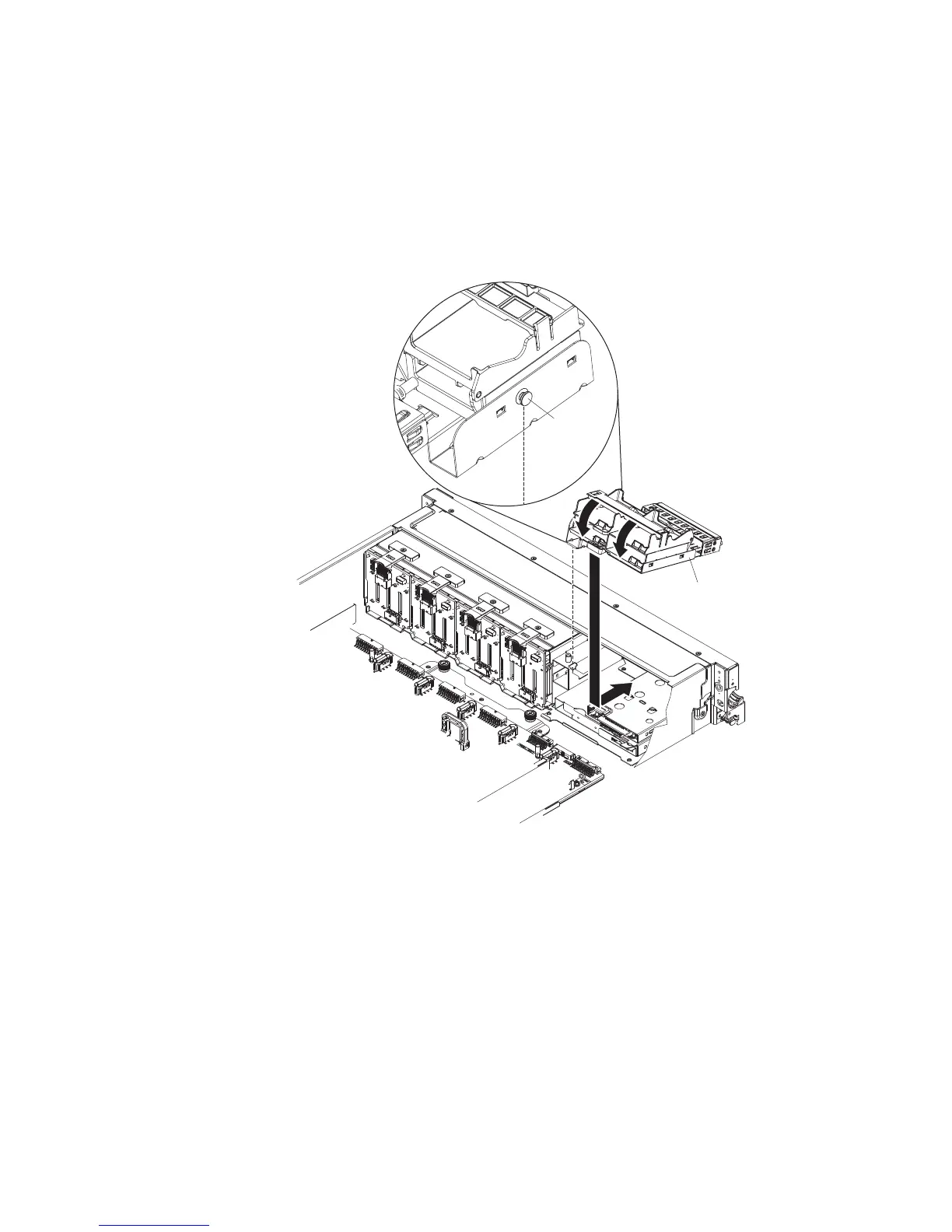Replacing the USB/video tray assembly
To replace the USB/video tray assembly, complete the following steps:
1. Read the safety information that begins on page “Safety” on page vii and
“Installation guidelines” on page 33.
2. From inside the server, align the USB/video tray assembly with the slot in the
server and insert the pin on the side of the tray assembly into the pin hole on
the side of the slot for the tray assembly; then, slide it into the slot until it
snaps into place and is seated firmly.
USB / Video tray
assembly
Alignment
pin
3. Connect the USB/video cable to the system board.
4. Reinstall the RAID batteries or flash power modules, if you removed them
earlier (see “Replacing a RAID battery or flash power module” on page 250).
5. Reinstall the fan cage assembly (see “Replacing the fan cage assembly” on page
246).
6. Replace the cover (see “Replacing the server top cover” on page 207).
Chapter 6. Removing and replacing components 263
