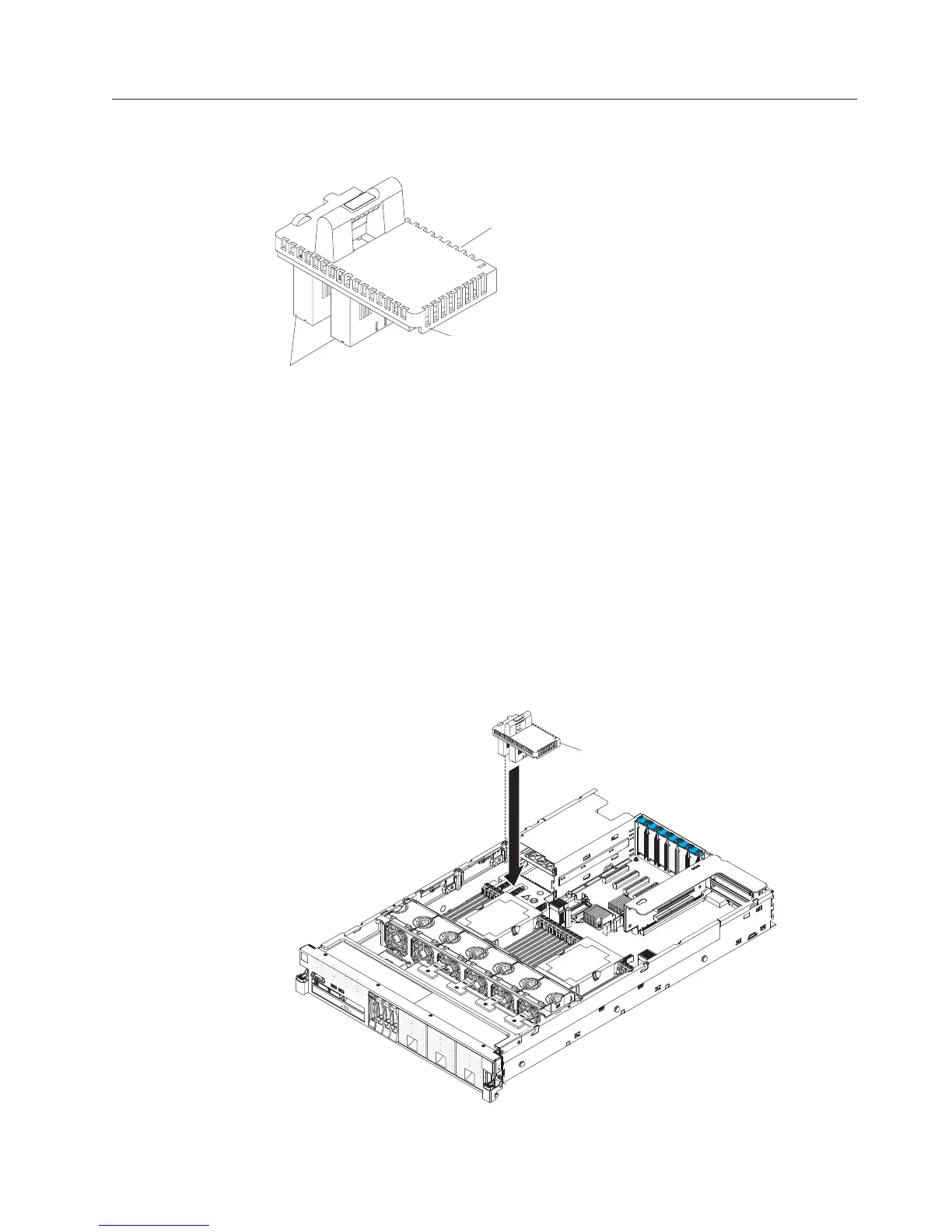Installing the power interposer for redundant power supply card
assembly
Power
interposer
card
Power
header
connectors
Power
supply
connector 2
The IBM Power Interposer for Redundant Power Supply option enables redundant
power support when no microprocessor and memory expansion tray is installed.
To install the optional power interposer card assembly, complete the following
steps:
1. Read the safety information that begins on page “Safety” on page vii and
“Installation guidelines” on page 33.
2. Turn off the server (see “Turning off the server” on page 21) and all attached
peripheral devices. Disconnect all power cords; then, disconnect all external
cables from the server.
3. Remove the top cover (see “Removing the server top cover” on page 36).
4. Align the power connectors on the power interposer card so that they are
aligned with the power interposer card connectors on the system board; then,
press down on the power interposer card until it is firmly seated in the
connectors on the system board.
Power
interposer
card
5. Install the power supply that comes with the power interposer card (see
“Installing a 1400-watt or 900-watt hot-swap power supply” on page 96).
Chapter 2. Installing optional devices 99
