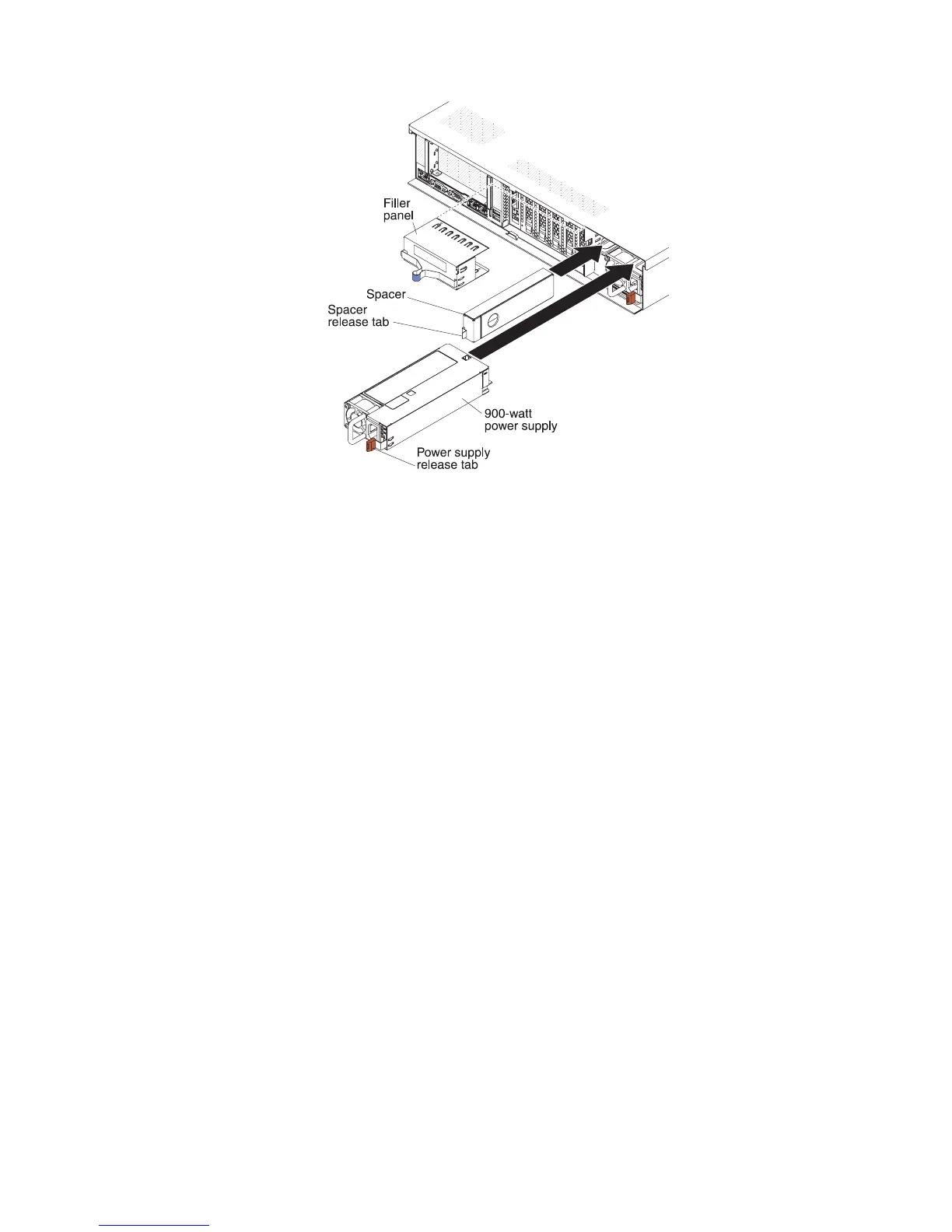2) Grasp the handle on the rear of the power supply and slide the power
supply forward into the power-supply bay (next to the spacer) until it
clicks. Make sure that the power supply connects firmly into the
power-supply connector
5. Route the power cord through the cable hook-and-loop on the rear of the
server so that it does not accidentally become unplugged.
6. Connect the power cord for the new power supply to the power-cord connector
on the power supply.
7. Connect the other end of the power cord to a properly grounded electrical
outlet.
8. Make sure that the ac power LED on the power supply is lit, indicating that
sufficient power is being supplied to the power supply through the power
cord. During normal operation, both the ac and the dc power LEDs are lit. For
any other combination of LEDs, see “Power-supply LEDs” on page 164. Make
sure that no error LEDs are lit.
9. Restart the server. Confirm that it starts correctly and recognizes the newly
installed device, and make sure that no error LEDs are lit.
98 System x3750 M4 Types 8722 and 8733: Installation and Service Guide