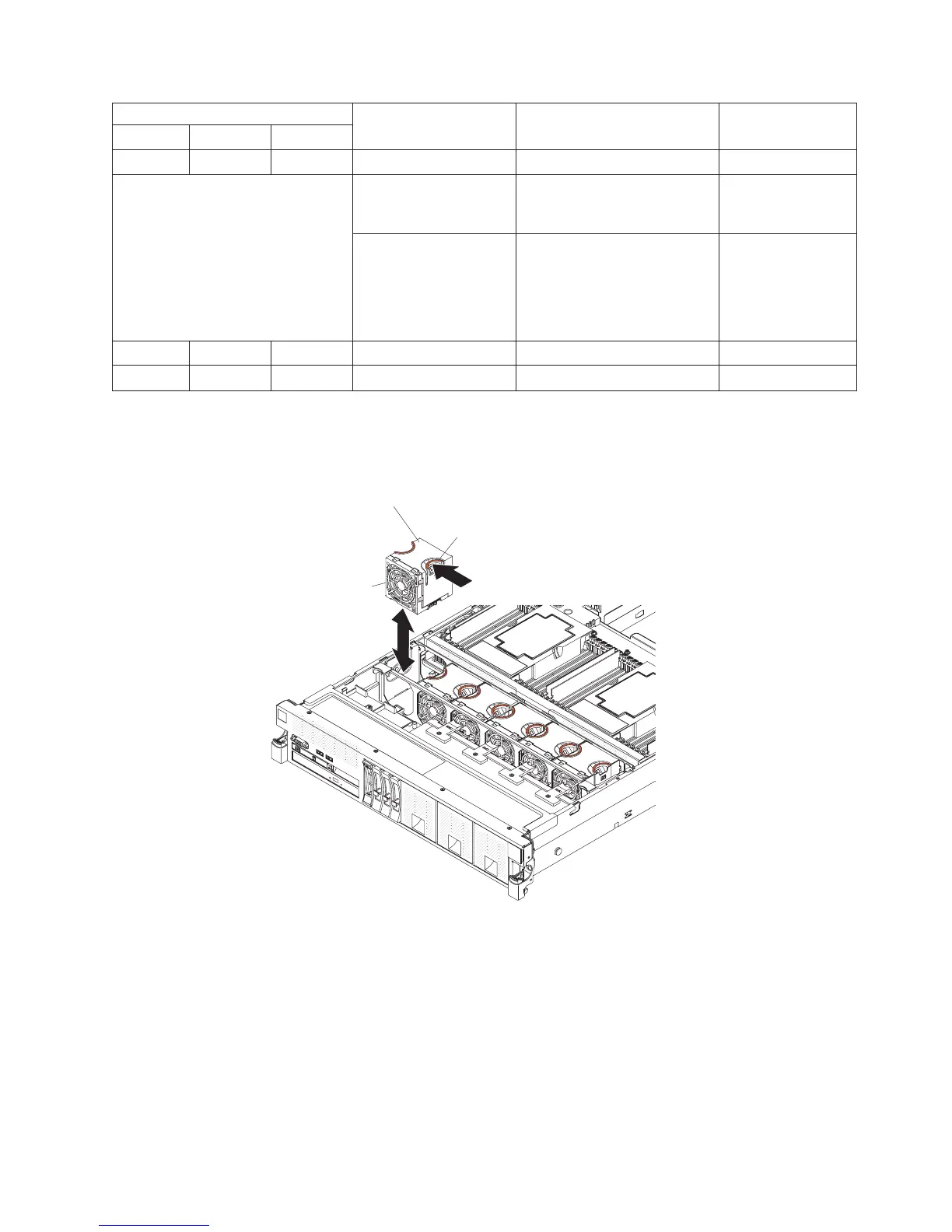Power-supply LEDs
Description Action NotesAC DC Error
Off On On Faulty power-supply Replace the power supply.
On Off Off The system is off: The
system is connected to
ac power.
The server is
functioning
correctly.
The system is on:
Power-supply not fully
seated, faulty system
board, or faulty
power-supply.
1. Reseat the power supply.
2. Replace the power-supply.
3. (Trained service technician
only) replace the system
board.
Typically indicates a
power-supply is not
fully seated.
On Off On Faulty power-supply Replace the power supply.
On On On Power-supply is faulty Replace the power supply.
Fan LEDs
The following illustration shows the location of the fan LEDs.
Hot-swap
fan error LED
Hot-swap fan
Fan latch
PCIe riser card LEDs
The following illustration shows the location of the PCIe riser card LEDs:
Chapter 4. Troubleshooting 165
