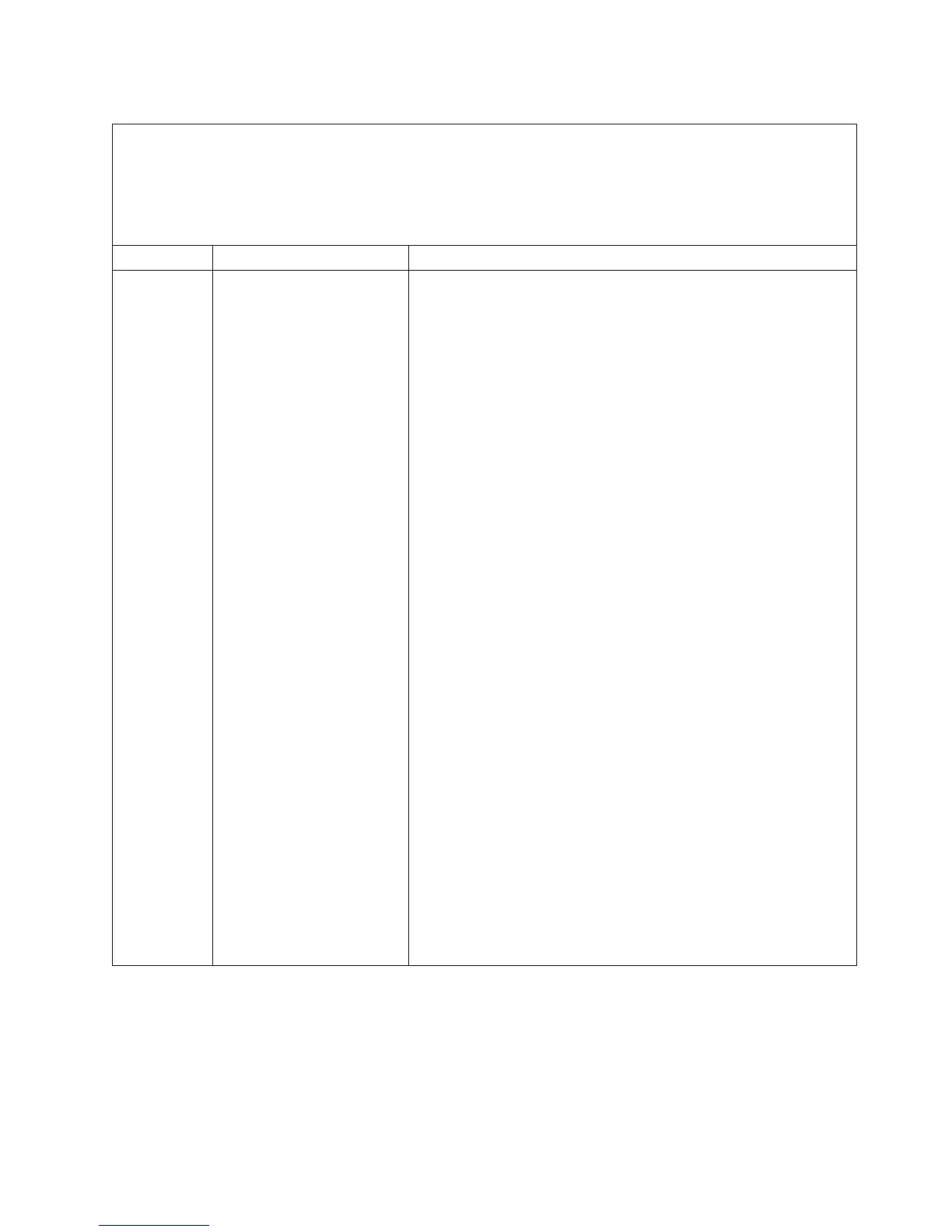Table 22. Light path diagnostics panel LEDs (continued)
v Follow the suggested actions in the order in which they are listed in the Action column until the problem is
solved.
v See Chapter 3, "Parts listing", to determine which components are customer replaceable units (CRU) and
which components are field replaceable units (FRU).
v If a action step is preceded by "(Trained service technician only)," that step must be performed only by a
trained service technician.
LED Description Action
CPU An invalid microprocessor
configuration or a
microprocessor has failed
(both the CPU LED and the
CONFIG LED might be lit).
1. If the CONFIG LED is lit, the system issues an invalid
microprocessor configuration error, see the CONFIG LED action
plan on page 160 for more information.
2. If the CPU LED is lit and the CONFIG LED is not lit, complete
the following steps:
a. (Trained service technician only) Make sure that the failing
microprocessor, which is indicated by a lit LED on the system
board or microprocessor and memory expansion tray, is
installed correctly. See “Replacing a microprocessor and heat
sink” on page 274 for more information.
b. If there is no microprocessor and memory expansion tray
installed, remove the DIMM air baffle and check the LEDs on
the system board to see which microprocessor LED is lit, then
do the following:
1) Check the IMM event logs for information about the error.
Replace any components that are identified in the error
log.
2) (Trained service technician only) Replace the
microprocessor.
c. If the microprocessor and memory expansion tray is installed,
do the following:
1) Check the LEDs on the microprocessor and memory
expansion tray. If one of the microprocessor LEDs is lit, do
the following:
a) (Trained service technician only) Replace the
microprocessor.
2) If the System board error LED is lit on the microprocessor
and memory expansion tray, do the following:
a) Turn off the server. Remove the top cover and the
microprocessor and memory expansion tray; then,
press the light path button on the system board to
light the LEDs associated with the failed
microprocessor (See “System-board LEDs” on page 31
for the location of the light path button).
b) (Trained service technician only) Replace the failing
microprocessor, which is indicated by the lit LED on
the system board.
Chapter 4. Troubleshooting 161
