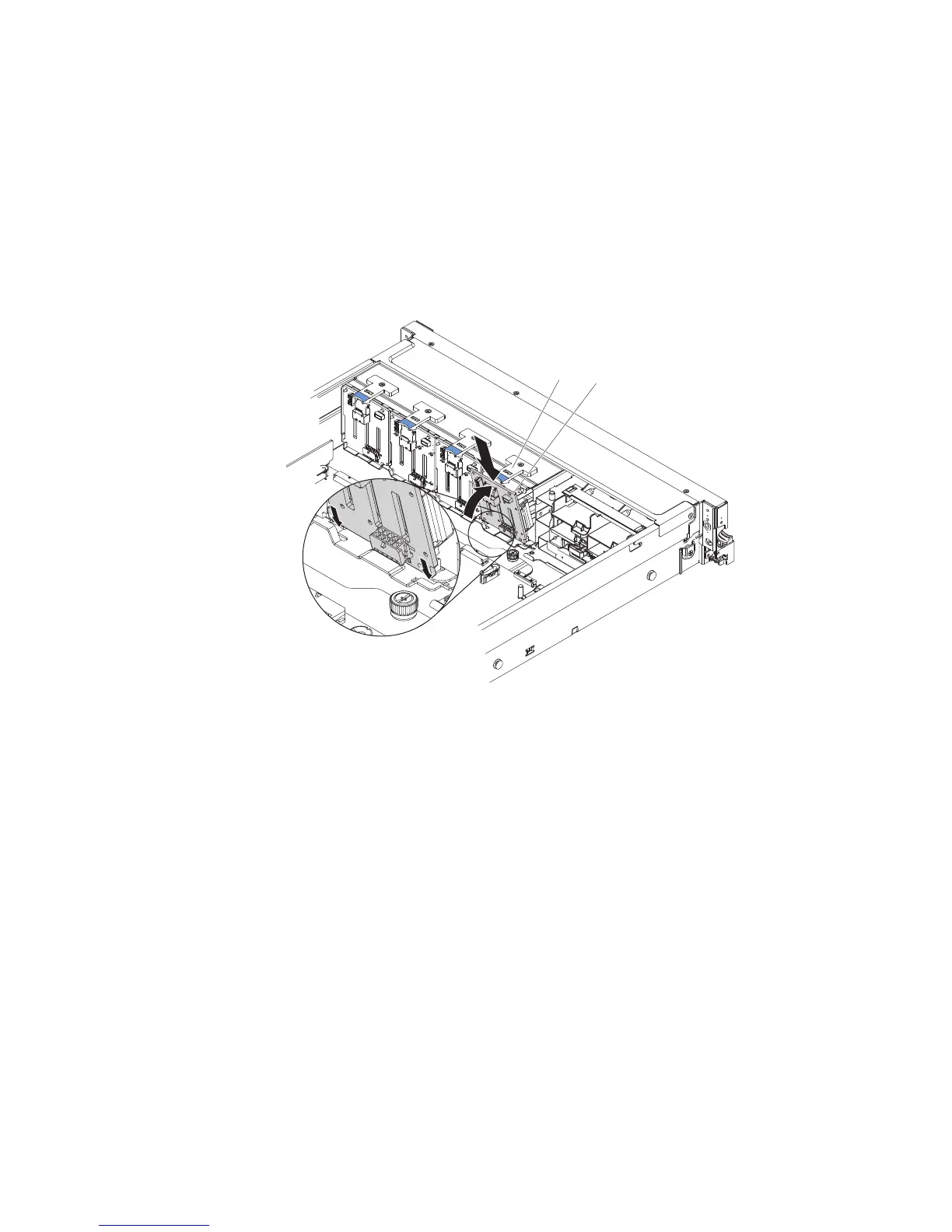1. Read the safety information that begins on page “Safety” on page vii and
“Installation guidelines” on page 33.
2. Align the tabs on the bottom of the drive backplane with the slots on the
bottom of the backplane cage.
3. Insert the drive backplane tabs into slots on the bottom of the backplane cage
and push the drive backplane forward into the retention latch on top of the
backplane cage until the backplane is locked in place.
Note: You can reconnect the cables to the drive backplane before installing the
backplane onto the cage or you can connect the cables after you install the
backplane, if that is easier for you.
Retention
latch
Drive
backplane
4. Reconnect the cables to the drive backplane.
5. Reinstall the fan cage assembly (see “Replacing the fan cage assembly” on
page 246).
6. Reinstall the drives and filler panels.
7. Install the cover (see “Replacing the server top cover” on page 207).
8. Slide the server into the rack.
9. Reconnect the power cords and any cables that you removed.
10. Turn on the peripheral devices and the server.
266 System x3750 M4 Types 8722 and 8733: Installation and Service Guide
