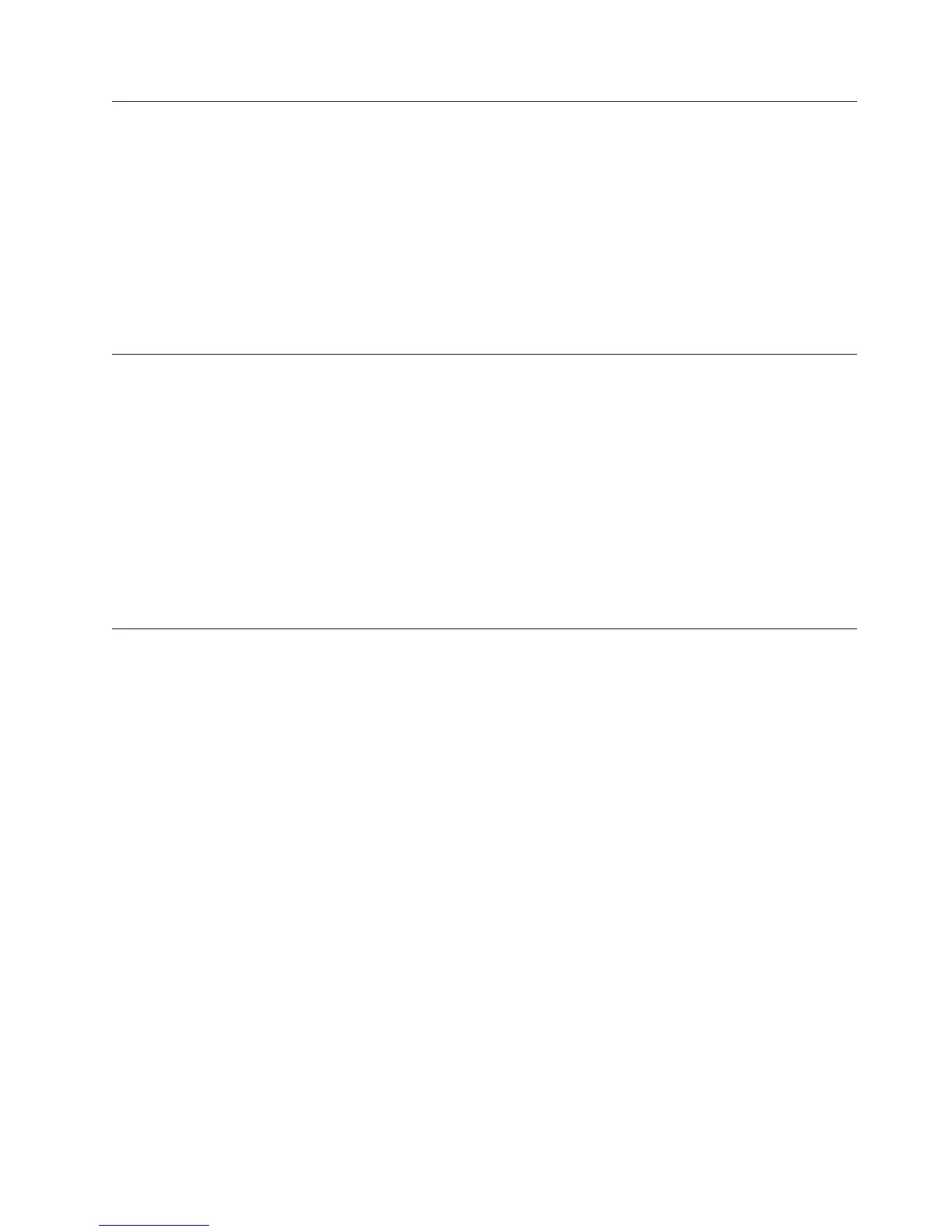W.3808000 [W.3808000] An IMM communication failure has occurred.
Explanation: IMM Communication Failure
Severity: Warning
User response: Complete the following steps:
1. Recycle AC power. This will reboot the system.
2. Check IBM support site for an any service bulletins or firmware updates that apply to this error.
3. Update the IMM Firmware.
4. Update the UEFI Firmware.
5. Remove the CMOS battery for 30 seconds and then reinstall it to clear the CMOS contents.
6. As a last resort, replace the system board.
W.3808002 [W.3808002] An error occurred while saving UEFI settings to the IMM.
Explanation: Error Updating System Configuration to IMM
Severity: Warning
User response: Complete the following steps:
1. Recycle AC power. This will reboot the system.
2. Boot to the Setup utility (F1 Setup, Load Default Settings and Save Settings) to restore all settings.
3. Check IBM support site for an any service bulletins or firmware updates that apply to this error.
4. Update the IMM Firmware.
5. Update the UEFI Firmware.
6. Remove the CMOS battery for 30 seconds and then reinstall it to clear the CMOS contents.
7. As a last resort, replace the system board.
W.3808003 .[W.3808003] Unable to retrieve the system configuration from the IMM.
Explanation: Error Retrieving System Configuration from IMM
Severity: Warning
User response: Complete the following steps:
1. Recycle AC power. This will reboot the system.
2. Use the Setup utility (F1 Setup, Load Default Settings and Save Settings) to recover all settings.
3. Check IBM support site for an any service bulletins or firmware updates that apply to this error.
4. Update the IMM Firmware.
5. Update the UEFI Firmware.
6. Remove the CMOS battery for 30 seconds and then reinstall it to clear the CMOS contents.
7. As a last resort, replace the system board.
W.3808000 • W.3808003
Appendix A. UEFI/POST error codes 313
