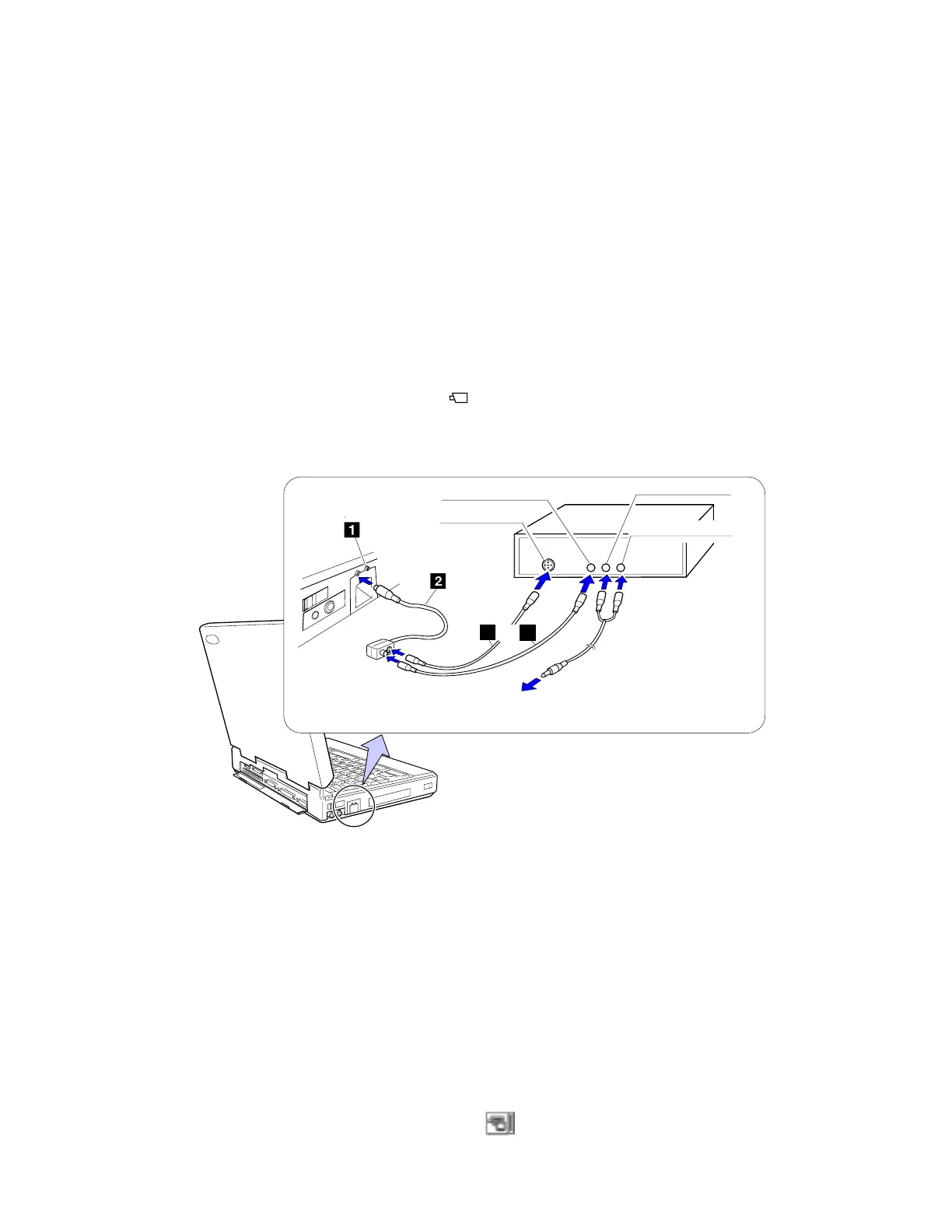Using the Enhanced Video/MPEG Functions
To capture motion video:
1
Turn off the computer and connect the video in-out cable 2 to
the video-in port ( ) 1 of the computer; then connect your
video equipment.
Cables, except for the video in-out cable 2 , are not supplied
with the computer.
S-Video Out
Video Out
To microphone jack
of the computer
Audio-Out Left
Audio-Out Right
A
B
or
If you are using video equipment with S-video output,
connect the S-video port of the video in-out cable to the
S-video-out connector of your video equipment A for
better picture quality.
If you are
not
using video equipment with S-video output,
connect the composite video port of the video in-out cable
and the video-out port of your video equipment B .
If your video equipment has only one audio output
connector, use the left-audio connector on the audio cable
for connection.
2
Check the Enhanced Video status.
a) Open the ThinkPad Features program and select the
Enhanced Video (
) icon.
68
IBM ThinkPad 760E, 760ED, or 760EL User's Guide