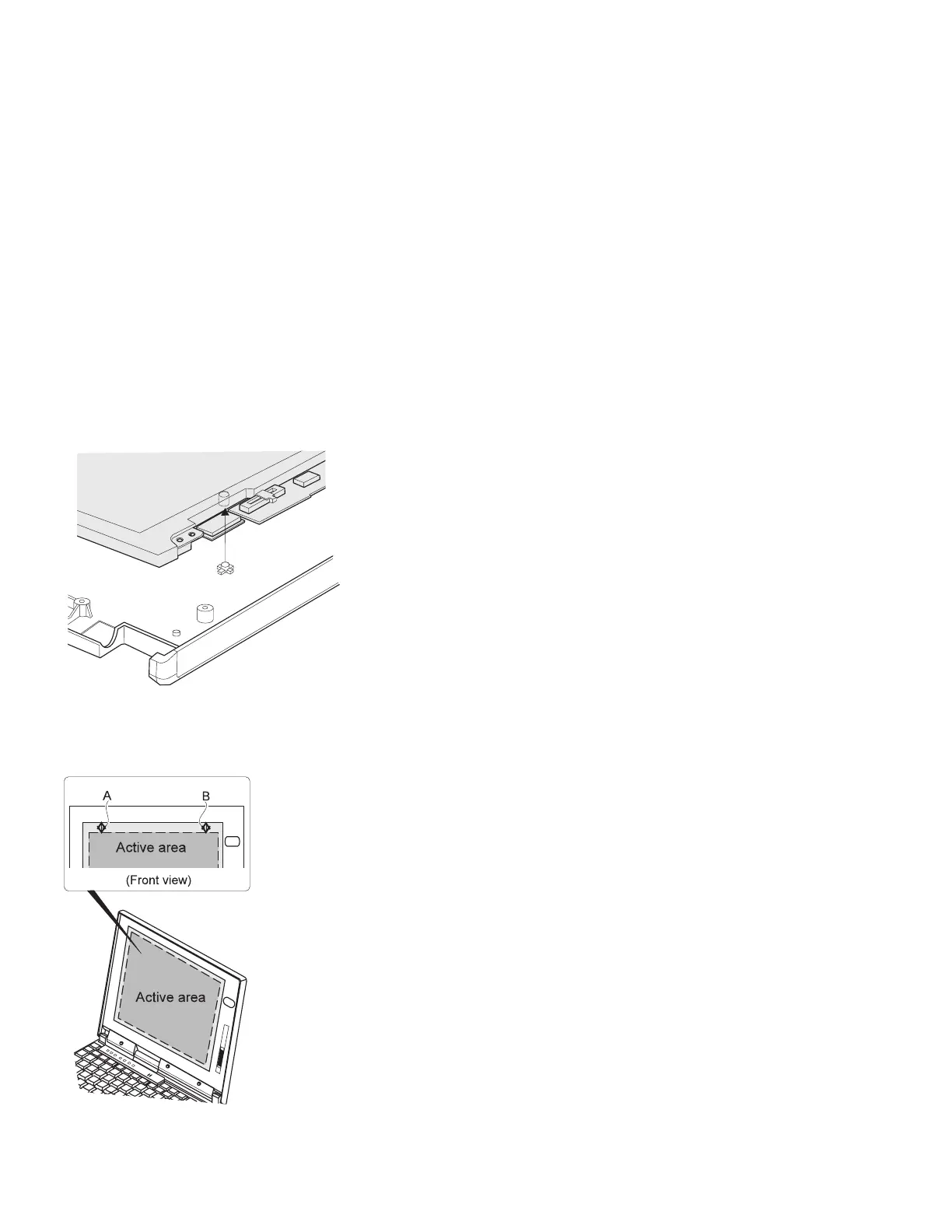When replacing:
There are two types of rear covers for the Model
560E TFT LCD unit. Verify the type and follow the
relevant information.
1. If there are bosses on the rear cover, put each boss
into each hole of the LCD panel assembly.
2. If there are no bosses on the rear cover, assemble
the panel as shown in the following figure:
Note: The difference between A and B must be less
than 0.4 mm.
178 IBM Mobile Systems HMM
