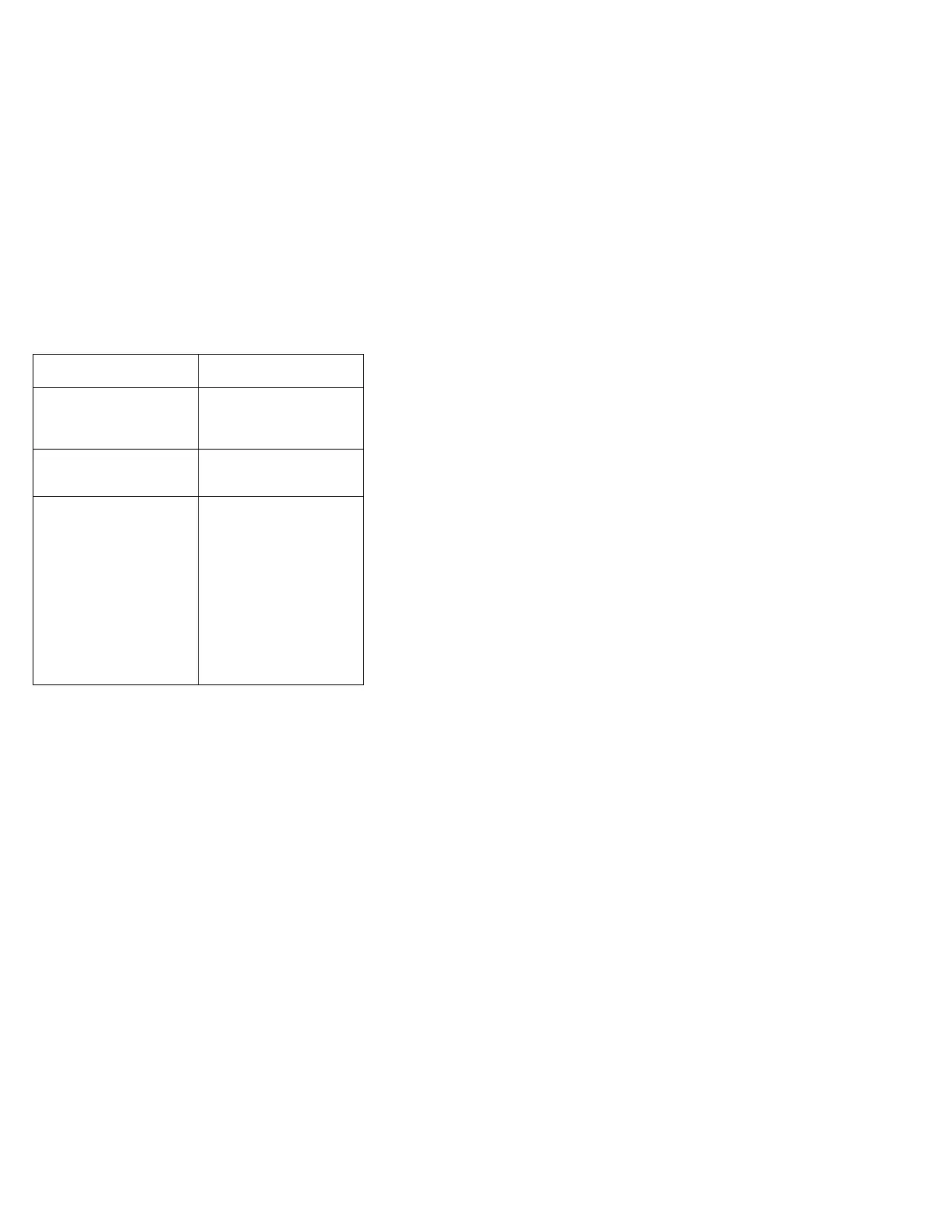Other Symptoms
Symptom or Error FRUs of the SelectaDock
Sequence of Actions
The computer does not
work and the power-on
indicator does not turn on,
but the fan runs.
See “Undetermined
Problems” on page 653.
There is a program-load
error during remote IPL from
the file servicer.
Network adapter card.
The HDD-3 or HDD-4 is not
recognized and no error
codes appear on the
screen. (The password of
the HDD-3 or HDD-4 is still
set.)
Note: The HDD-3 or
HDD-4 icon
indicates the
2.5-inch ThinkPad
hard disk drive
installed in the
SelectaDock III.
1. Remove the hard disk
password for the
ThinkPad hard disk as
follows:
a. Remove the hard
disk drive from
the SelectaDock
Docking System
and install it to the
computer.
b. Remove the hard
disk password.
652 IBM Mobile Systems HMM